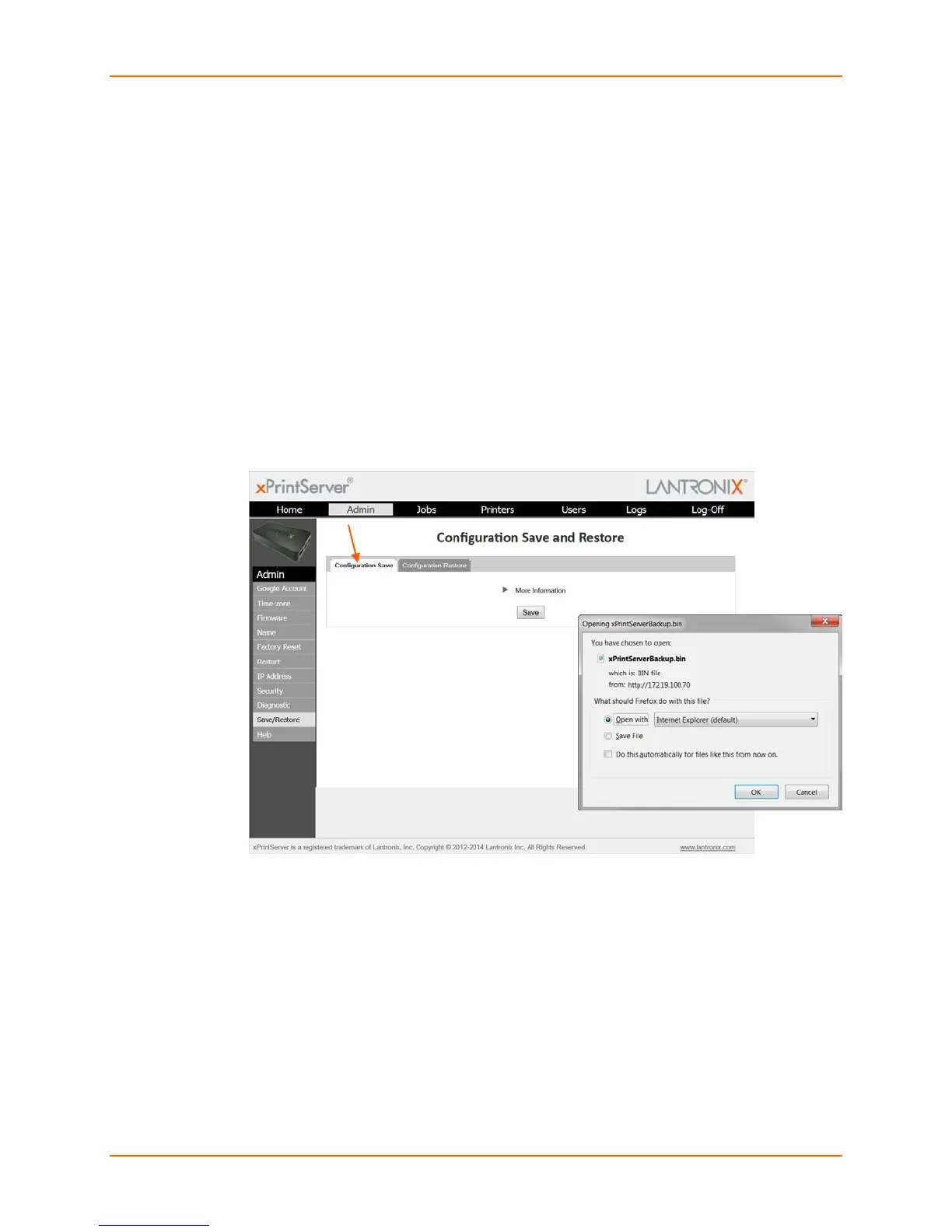4: Configuration
Lantronix® xPrintServer® User Guide 57
Saving Configuration
Use these directions to save the configuration of an xPrintServer unit. Saving the xPrintServer
device configuration saves all settings to a file which can be backed up to a computer.
Information saved includes all configurable parameters and printer driver files (which includes
printer driver files downloaded during the xPrintServer unit’s auto-discovery process and those
manually downloaded via the xPrintServer device’s GUI.) This configuration file can later be used
to restore the configuration on the xPrintServer or to upload settings of one xPrintServer unit onto
others.
1. Login to the xPrintServer device’s Admin interface (see Logging In.)
2. Click the Admin tab to access the Admin menu. A list of all available configuration options
appears to the left of the screen.
3. Click the Save/Restore link to the left to access the Configuration Save and Restore page.
4. Click Save under the Configuration Save tab. A popup window appears.
Figure 4-18 Saving Configuration
5. Click OK to save the file directly to your PC. You will be notified when the driver has been
exported or if there was any kind of error.
Note: The saved configuration file can be sent to any computer that will be used to load the
configuration file into other xPrintServer devices.
6. Delete and re-add your Google email account (see Deleting and Adding a Google Email
Account.)
