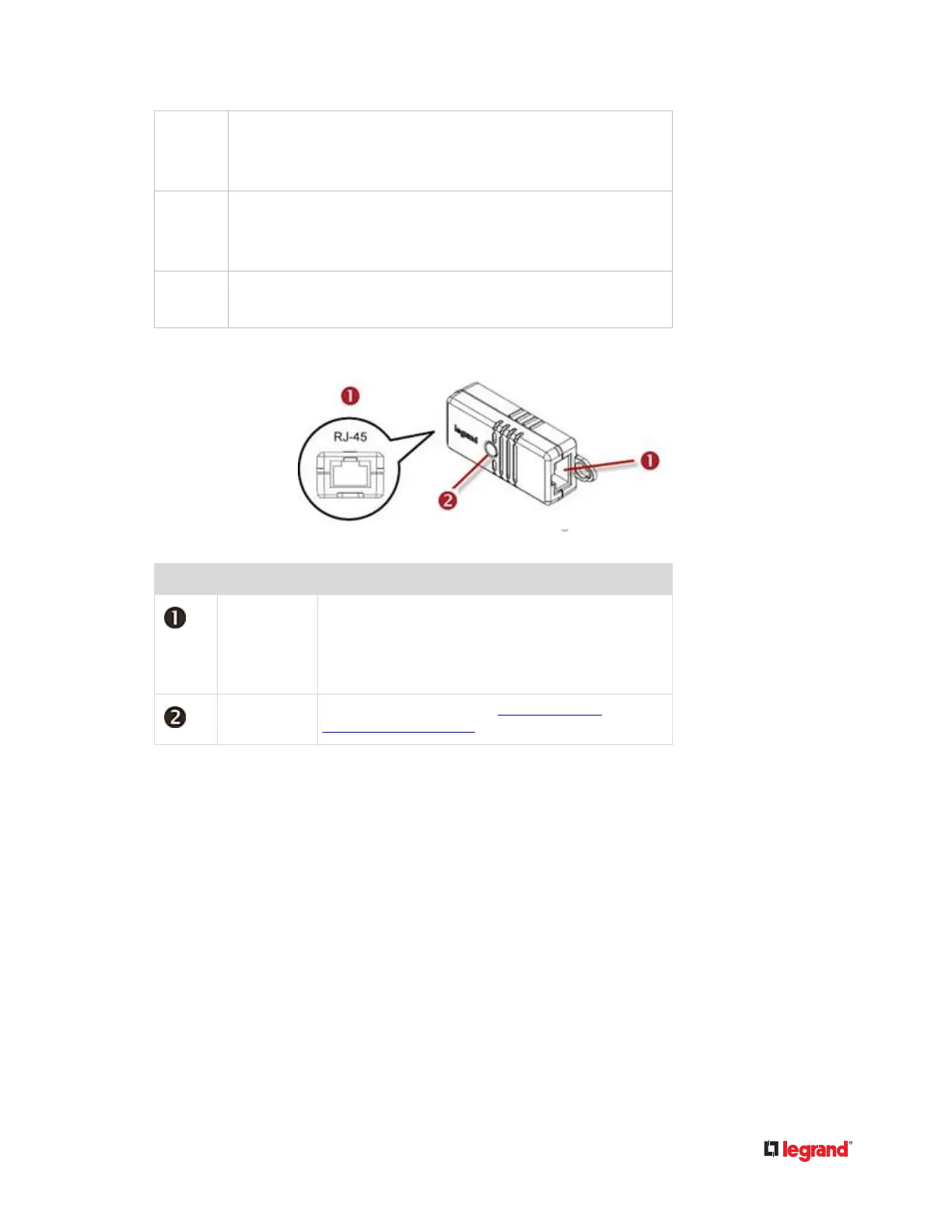DX2‑T2H1
Contains the following:
• One DX2‑T1H1 sensor package.•
• One DX2‑T1 sensor package.•
DX2‑T3H1
Contains the following:
• One DX2‑T1H1 sensor package.•
• Two DX2‑T1 sensor packages.•
DX2‑T2H2
Contains the following:
• Two DX2‑T1H1 sensor package.•
The following diagram shows a DX2‑T1 or DX2‑T1H1 sensor package.
Number Component Funcon
Two RJ‑45 ports Connect a standard network patch cable to:
• Connect to the Sensor port of the supported•
managing device
Cascade DX2 sensor package(s).
Status LED Indicate the sensor status. See
DX2 LED States for
Temperature and Humidity (on page 12).
DX2 LED States for Temperature and Humidity
The DX2 sensor indicates an alert by making its LED ash on and o. The LED also ashes when the
sensor is upgrading its rmware.
12
