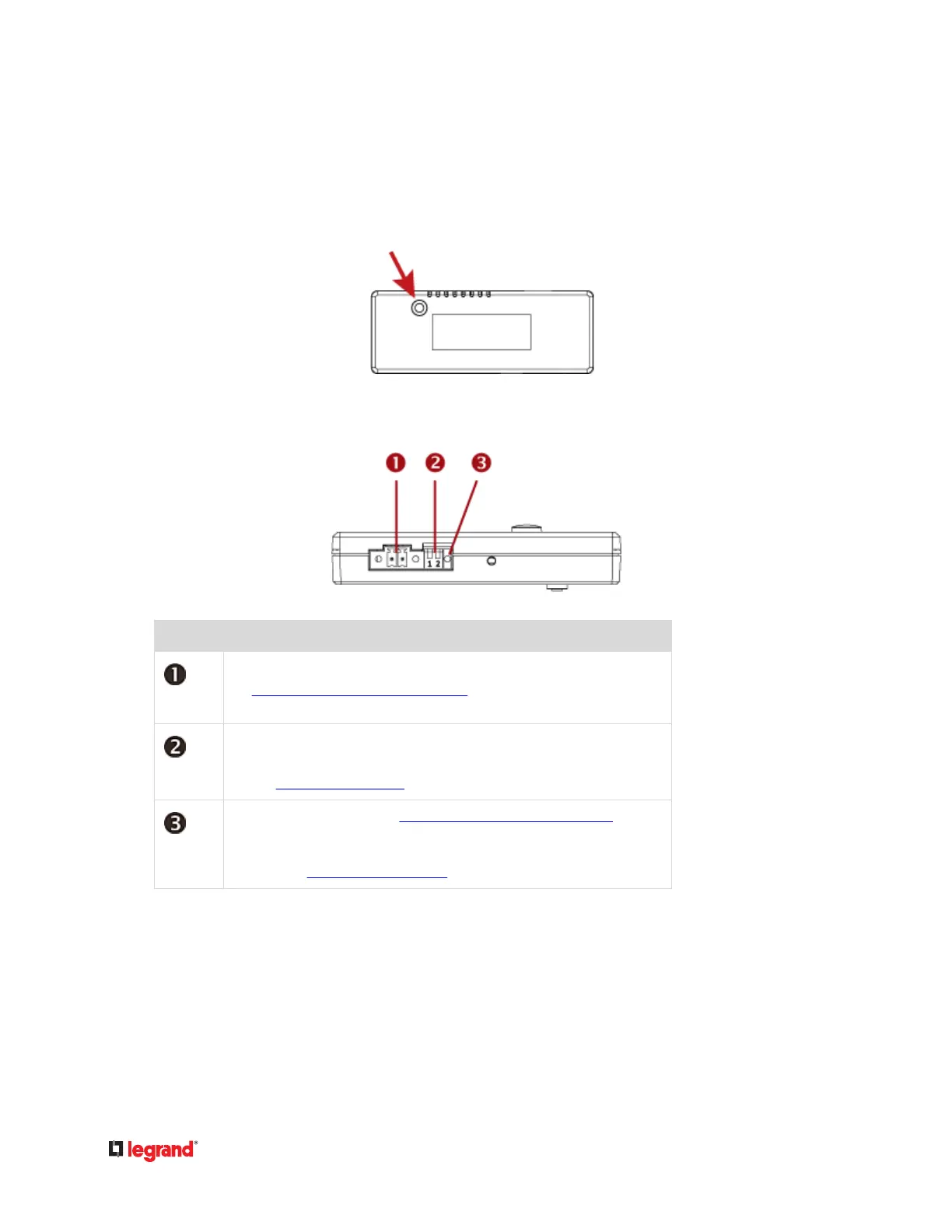▶ Tamper sensor:
The tamper sensor is located on the back of the unit. This sensor is used to detect whether the unit is
moved away from its original posion. In the normal state, the unit is rmly axed to an object so this
sensor, which is a buon on the back of unit, is pressed down. If someone takes the unit away, the
buon springs up so the sensor is in the alarmed state.
▶ DX‑PIR Terminals, DIP switches and LED:
Numbers Components
One CC channel comprising a pair of terminals.
See
Connecng Detectors/Actuators to DX (on page 50) for how to connect
a CC sensor.
• DIP switch 1 congures the Normal state of the CC channel.•
•
DIP switch 2 has no eect.
•
See Adjusng DIP Switches (on page 53).
CC status LED. For details, see
DX2-CC2 Contact Closure Sensor LEDs (on page
25).
High-speed ashing of CC1 LED indicates that the DX rmware upgrade is in
progress. See Sensor Firmware Update (on page 58).
DX-D4C3 Dry Contact and Contact Closure Sensor
DX‑D4C3 contains four channels for dry contact signal actuators and three channels for contact closure
sensors.
45
