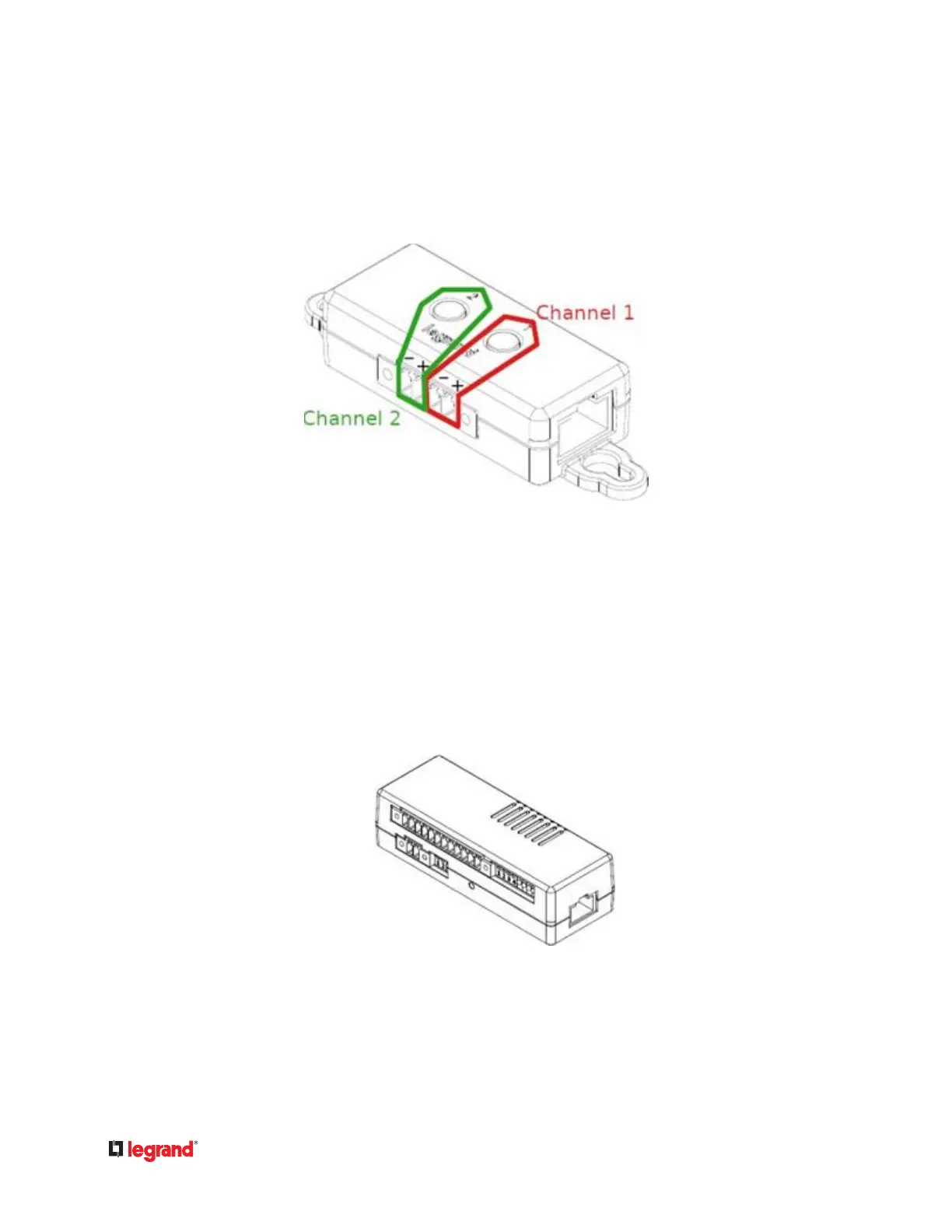• During rmware update, the powered dry contact states are preserved•
• If auto-management is enabled, dry contacts will be auto-managed•
• Powered Dry Contact port's LED is lit if this port is in "on" state•
▶
Channel Assignment:
DX2-PD2C5 Powered Dry Contact and Contact Closure Sensor
DX2-PD2C5 sensor package provides:
• Two RJ45 connectors - for connecon to the Sensor port of the supported managing device and•
chaining
• Five contact closure sensors•
• Two powered dry contacts•
• Six DIP switches•
• Five LEDs•
A label is aached to DX2‑PD2C5 to help you idenfy dierent channels
▶ DX2‑PD2C5 Label:
31
