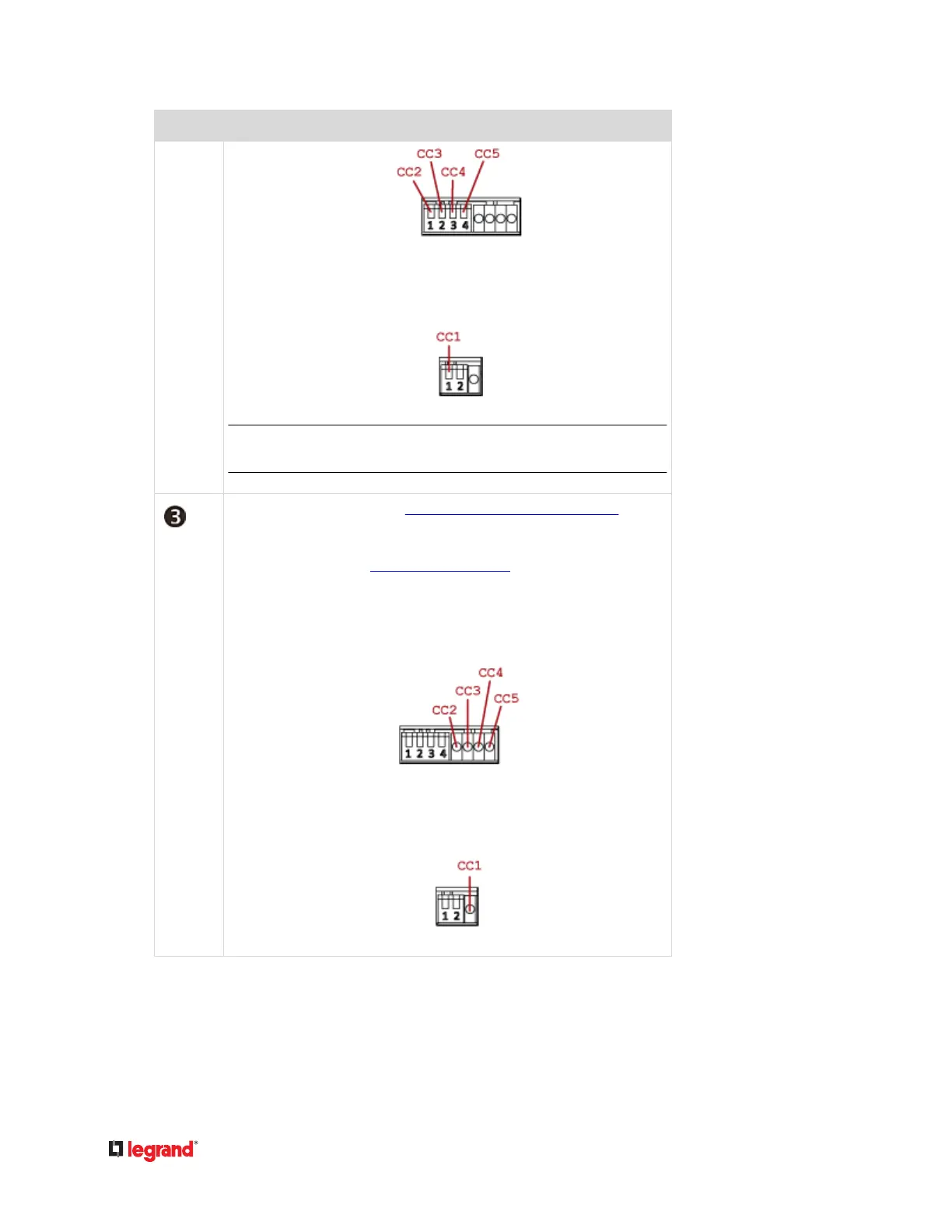Numbers Components
• Boom row:•
Dip switch 1 controls CC1.
Note: Dip switch 2 in the boom row does not control any channel
and can be ignored.
CC status LEDs. For details, see DX2-CC2 Contact Closure Sensor LEDs (on
page 25).
High-speed ashing of CC1 LED indicates that the sensor is currently
upgrading rmware. See Sensor Firmware Update (on page 58).
• Top row:•
The four LEDs, from left to right, indicate the states of CC2,
CC3, CC4 and CC5 respectively.
• Boom row:•
The LED indicates the CC1 state.
