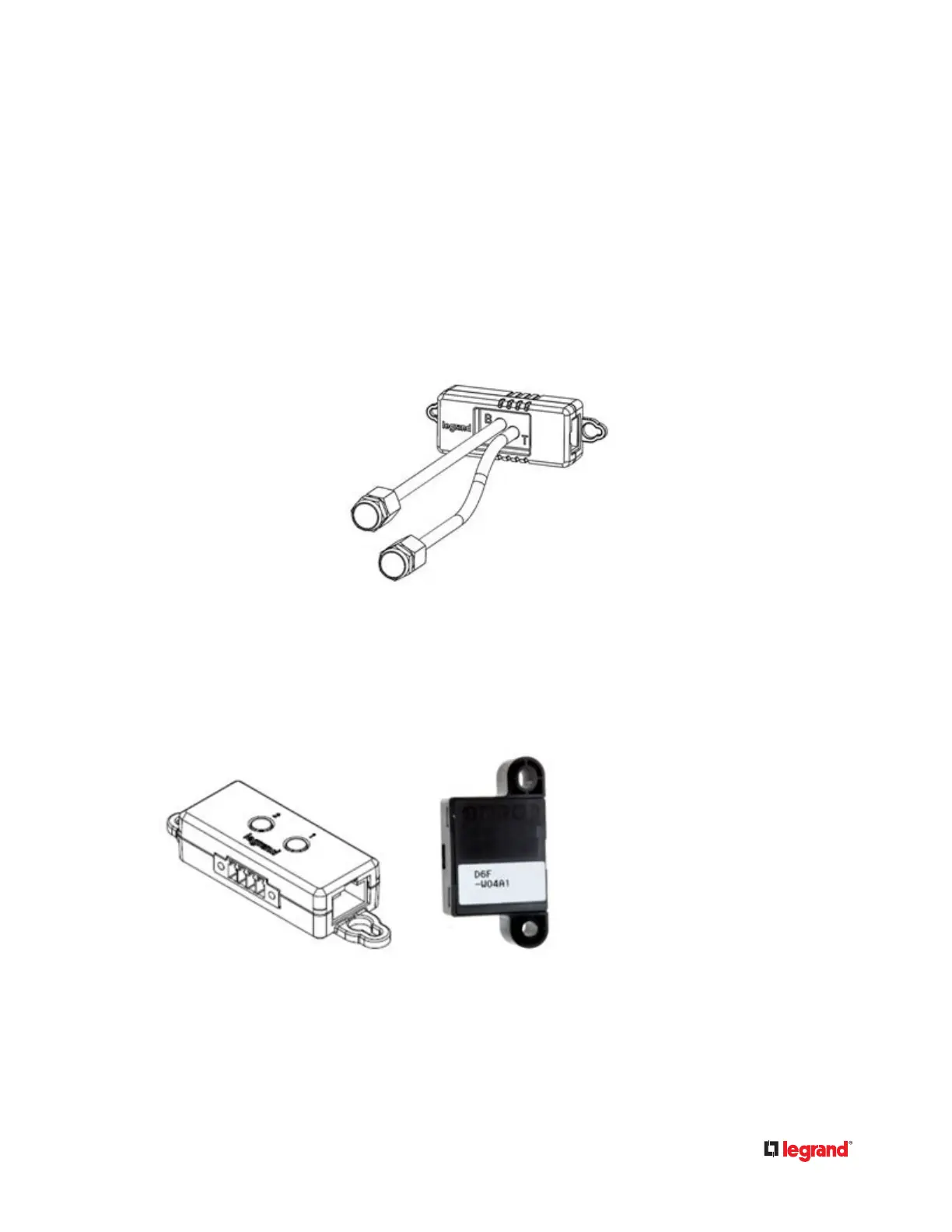▶ Connecng the DX2-T1DP1 Sensor:
When the DX2-T1DP1 sensor is plugged into the RJ-45 sensor port of a supported managing device, it
will be automacally detected.
▶
Connecng Tubes to the DX2-T1DP1:
1) Connect the tubes to each pressure nozzle of the sensor to receive two air pressure inputs.
If necessary, cut the tubes so that the tube length meets your needs.
2) Place each tube's grommet in an appropriate locaon where you want to detect dierenal air
pressure levels, posioning the higher tube in the higher air pressure area, and the lower tube in the
lower air pressure area.
• The B label indicates the tube connected to boom side of the sensor. The T label indicates the•
tube connected to the top side of sensor. The T tube measures posive pressure. An increase in
posive pressure will result in an increase in sensor output.
• When tubes are disconnected, or when there is no airow, consider a reading of +-.75pa as a•
neutral/zero reading.
DX2-AF1 - Airow Sensors
DX2-AF1 airow sensor packages come with one DX2-AF1 airow sensor and one airow detector with
a 2-pin connector.
14
