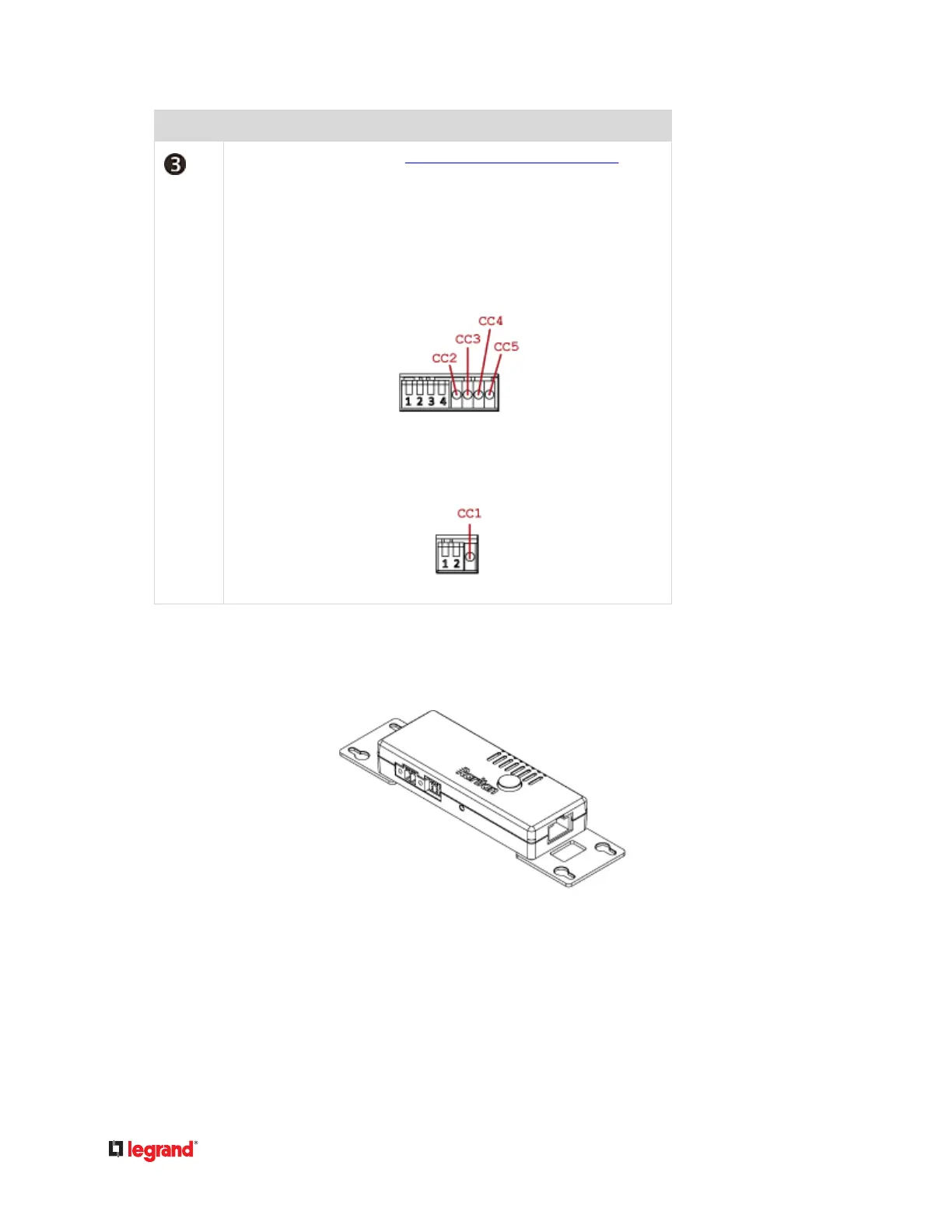Numbers Components
CC status LEDs. For details, see DX2-CC2 Contact Closure Sensor LEDs (on
page 25).
High-speed ashing of CC1 LED indicates that the DX rmware upgrade is in
progress.
• Top row:•
The four LEDs, from left to right, indicate the states of CC2,
CC3, CC4 and CC5 respectively.
• Boom row:•
The LED indicates the CC1 state.
DX-PIR Proximity Infrared Sensor
DX‑PIR contains one occupancy sensor (that is, presence detector), one tamper sensor and a pair of
terminals for connecng a contact closure (CC) sensor.
▶ Occupancy sensor:
The occupancy sensor is located on the top of the DX‑PIR. It uses the passive infrared technology to
detect the moon of a person by sensing the temperature dierences between a person and the
surroundings.
43
