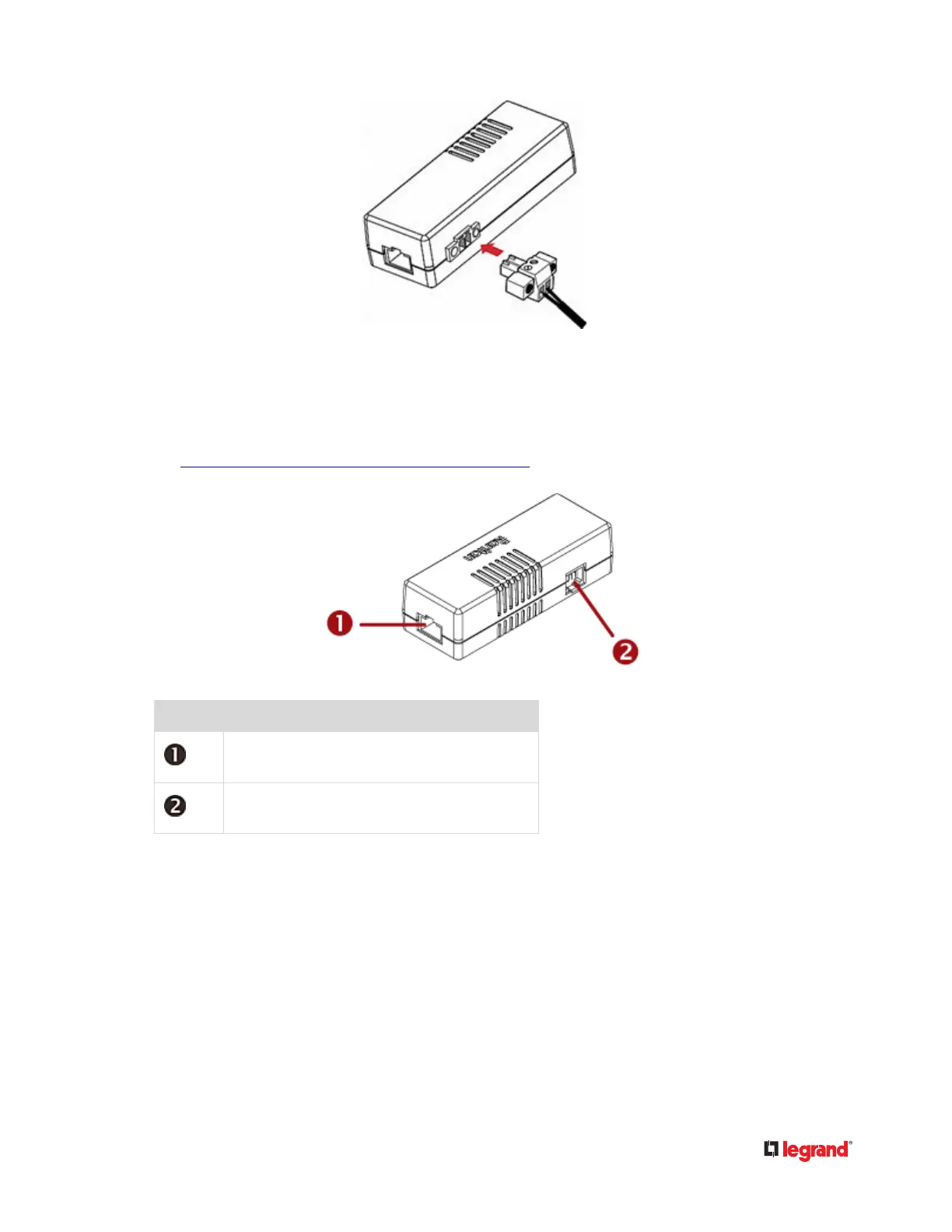Cascading DX Sensor Packages
To increase the number of connected DX sensor packages per SENSOR port, you can cascade DX using
standard network patch cables (CAT5e or higher).
See Supported Maximum Number of Sensors and Actuators (on page 56).
Numbers Components
RJ‑45 ports, each of which is located on either end of
a DX sensor package.
RJ‑12 port, which is reserved for future use and is
hidden now.
▶
To cascade DX sensor packages:
1) Connect a standard network patch cable to either RJ-45 port of the rst DX sensor package.
52
