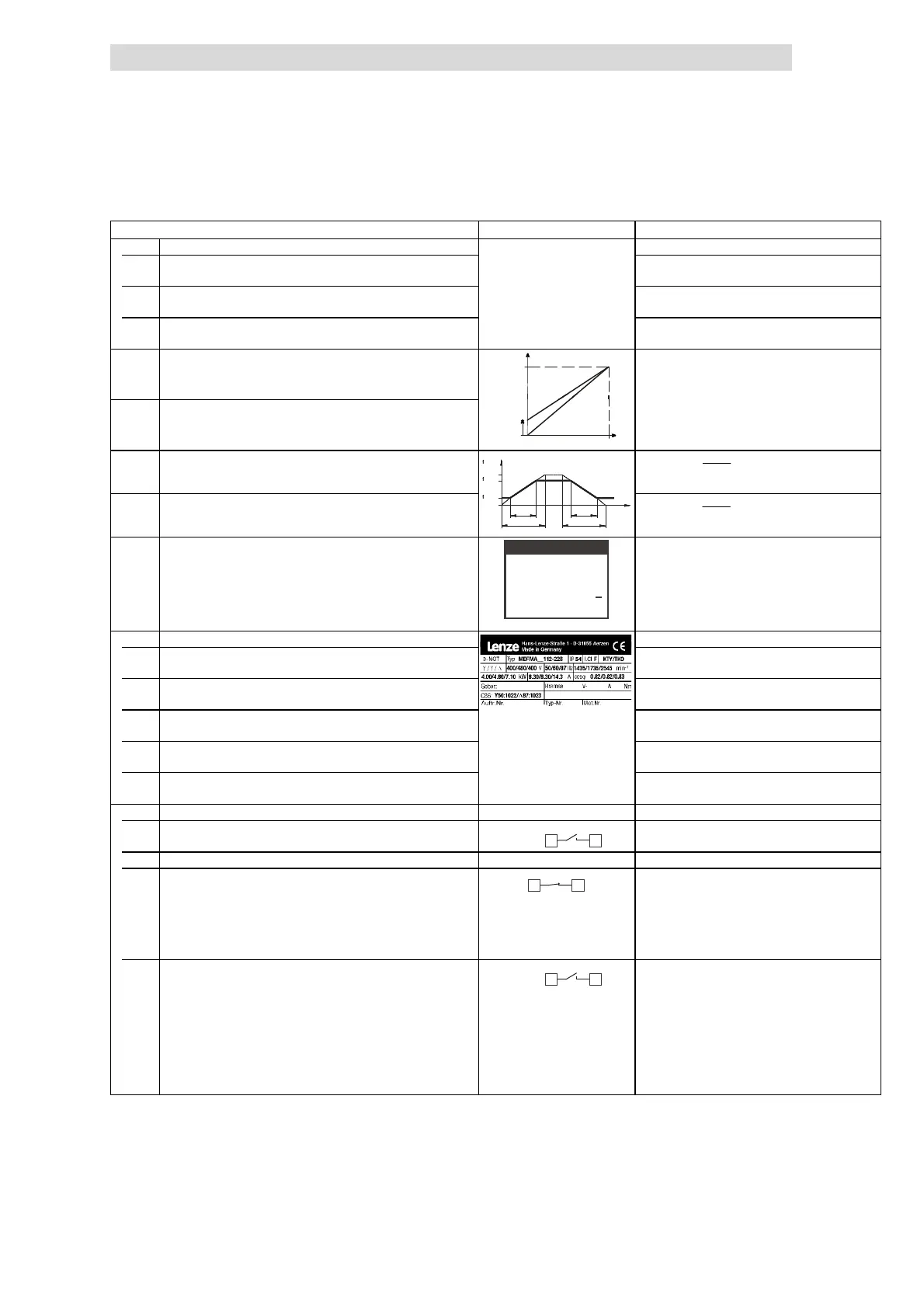Parameter setting with the XT EMZ9371BC keypad
Vector control
8
Commissioning
8.5
8.5.2
L
8.5-3
EDS82EV903-1.0-11/2002
Switch-on sequence Note
7. If necessary, adapt the JOG setpoints.
A) JOG 1 (C0037)
Lenze setting: 20 Hz
Activation:
X3/E1 = HIGH, X3/E2 = LOW
B) JOG 2 (C0038)
Lenze setting: 30 Hz
Activation:
X3/E1 = LOW, X3/E2 = HIGH
C) JOG 3 (C0039)
Lenze setting: 40 Hz
Activation:
X3/E1 = HIGH, X3/E2 = HIGH
8. Set the minimum output fre quency (C0010)
Lenze setting: 0.00 Hz
[f]
C0011
9. Set the ma ximum output fre quency (C0011)
Lenze setting: 50.00 Hz
0%
100 %
C0010
10. Set the acceleration time T
ir
(C0012)
[ H z ]
2
C 0 0 1 1
1
0
t
i r
t
i f
T
i r
T
i f
t
T
ir
= t
ir
⋅
C0011
f
2
− f
1
.
[ H z ]
2
C 0 0 1 1
1
0
t
i r
t
i f
T
i r
T
i f
t
t
ir
= acceleration time wanted
11. Set the deceleration time T
if
(C0013)
[ H z ]
2
C 0 0 1 1
1
0
t
i r
t
i f
T
i r
T
i f
t
T
if
= t
if
⋅
C0011
f
2
− f
1
.
[ H z ]
2
C 0 0 1 1
1
0
t
i r
t
i f
T
i r
T
i f
t
t
if
= deceleration time wanted
12. Set the control mode ”Vector control” (C0014 = 4)
Lenze setting: Linear V/f characteristic control (C0014 = 2)
d ABbc
p
SHPRG
Para
Code
Menu
0014
00
4
Vector-Ctrl
9371BC008
13. Enter the motor data See motor nameplate
A) Rate d motor speed (C0087)
Lenze setting: 1390 rpm
B) Rated motor current (C0088)
Lenze setting: Depending on the controller
Enter the value for the motor connection type
(star/delta) selected!
C) Rated moto r fre quency (C0089)
Lenze setting: 50 Hz
D) Rated mot o r voltage (C0090)
Lenze setting: Depending on the controller
Enter the value for the motor connection type
(star/delta) selected!
E) Motor-cosϕ (C0091)
Lenze setting: Depending on the controller
14. Start the motor paramete r identificatio n (C0148) Only when the motor is cold!
A) Ensure that the controller is inhibited
misc001
20 28
X3
}
Terminal X3/28 = LOW
B) Set C0148 = 1 TV must be pressed
C) Enable the controller.
misc002
20
28
X3
• Terminal X3/28 = HIGH
• The identification starts:
– The segment
c goes out
– The motor consumes current and makes a
“high-pitched” tone.
– The motor does not rotate!
D) If the segment c becomes active after approx. 30 s, inhibit the
controller once again.
misc001
20 28
X3
}
• Terminal X3/28 = LOW
• Identification is completed.
• Calculated and stored:
– V/f rated fre quency (C0015)
– Slip compensation (C0021)
– Motor stator inductance (C0092)
• Measured and stored:
– Motor stator resistance (C0084) = Total
resistance of motor cable and motor
