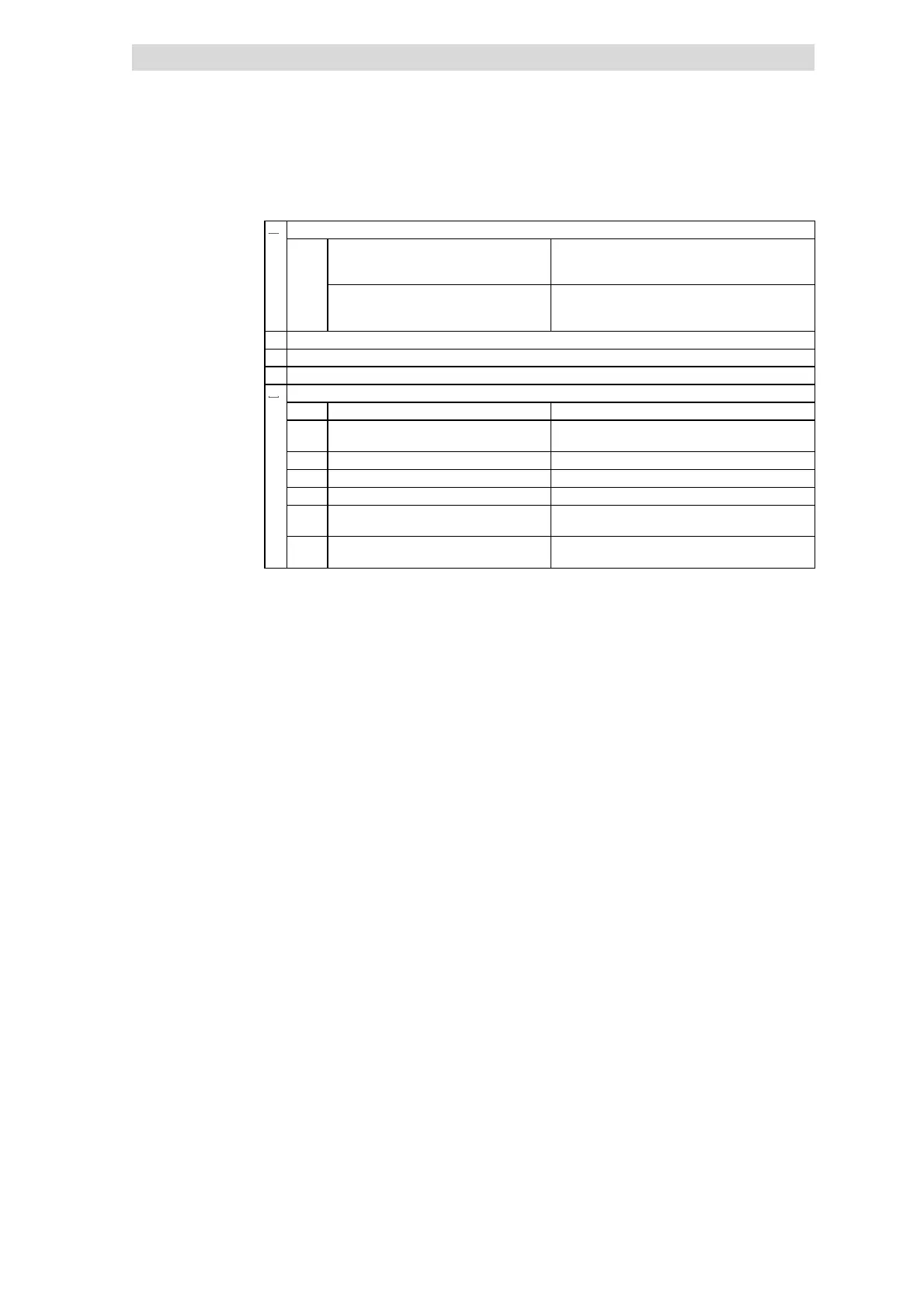Parameter setting with the E82ZBC keypad
Display elements and function keys
9
Parameter setting
9.3
9.3.3
L
9.3-4
EDS82EV903-1.0-11/2002
4 Display of parameter set
In the mode g:
Display of the parameter set activated via
digital signal
Otherwise:
Display of the parameter set active for
changing
Select the single parameter sets in the mode m in
the function bar 2
5 Display of code number
6 Display of subcode number
7 Display of parameter set or fault message
8 Function keys
Function Explanation
u
Enable controller For operation with function module, the terminal X3/28
must also be assigned to HIGH level
s
Inhibit controller (CINH) or quick stop (QSP) Configura t io n in C0469
t
Change to function bar 1 ↔ Function bar 2
xw
To right/left in active function bar The active function is framed
zy
Increase/decrease value
Quick change: Keep key pressed.
Only blinking values can be changed
v
Parameters can be stored if p blinking
Acknowledgement by
STOre in the display
