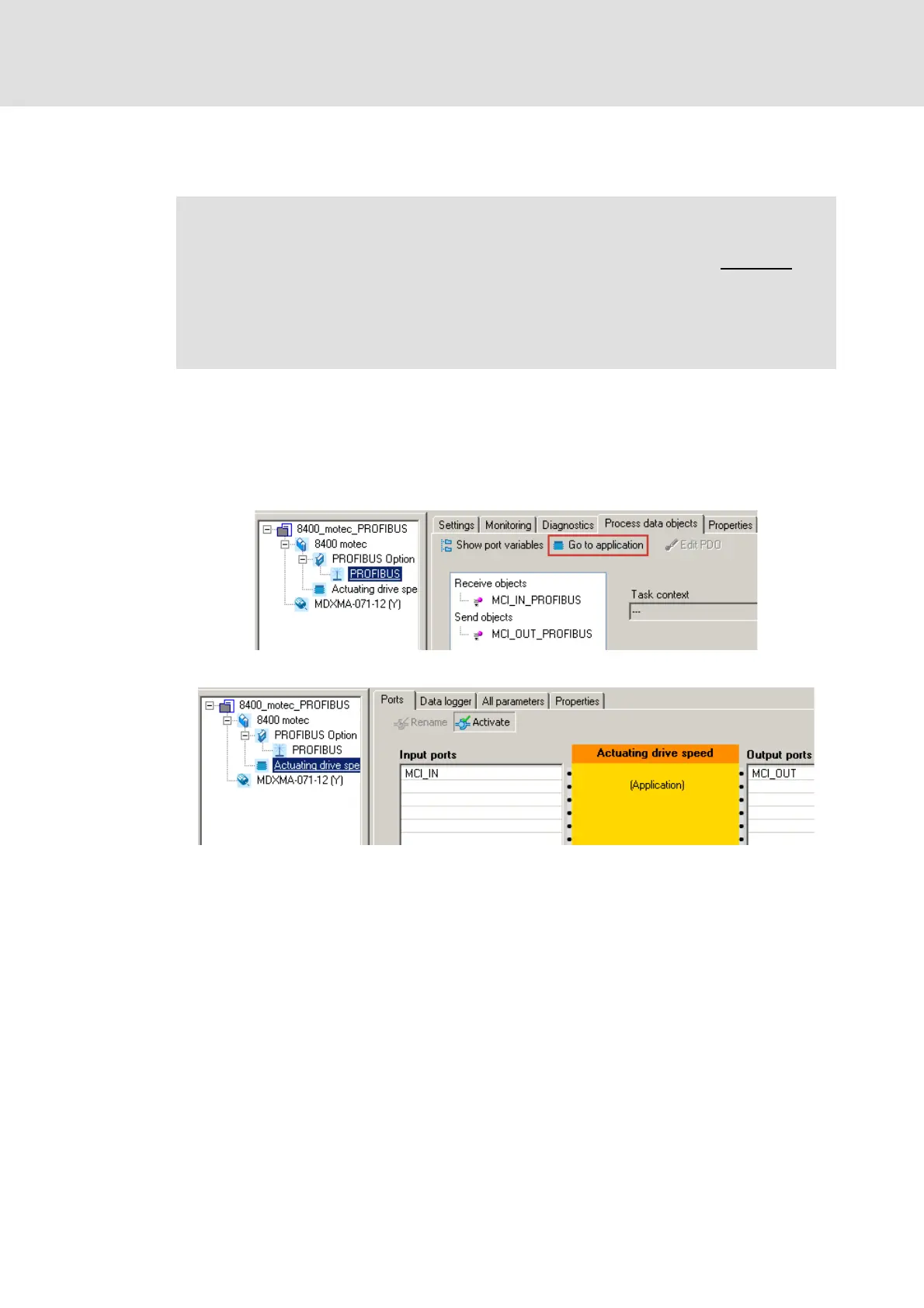Communication manual 8400 motec PROFIBUS
Process data transfer
Port interconnection of the process data objects (PDO)
36 L EDS84DMOTPBUS EN 3.0 - 11/2011
8.2 Port interconnection of the process data objects (PDO)
The preconfigured port interconnection of the process data objects is activated by setting
code C00007 = 40: Network (MCI/CAN).
How to freely configure the port interconnection in the »Engineer«:
1. Go to Process data objects tab and click Go to application.
2. The Ports tab displays the port blocks MCI_IN and MCI_OUT.
Note!
The »Engineer« screenshots shown on the following pages are only examples for
the setting sequence and the resulting screens.
Depending on the software version of the controller and on the version of the
»Engineer« software installed, the screenshots may vary from your »Engineer«
depiction.
