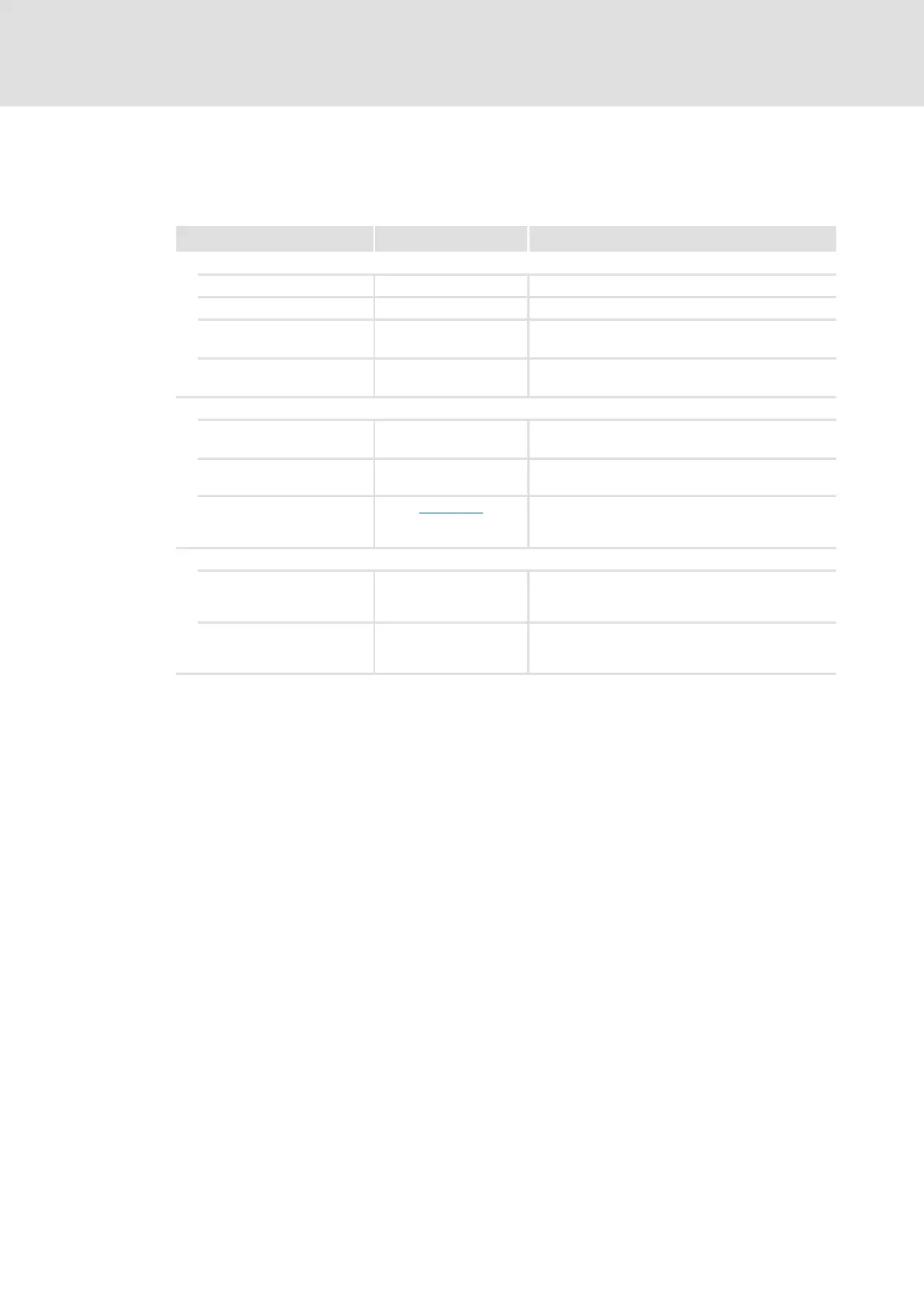EDS84DMOTPBUS EN 3.0 - 11/2011 L 9
Communication manual 8400 motec PROFIBUS
About this documentation
Conventions used
1.2 Conventions used
This manual uses the following conventions to distinguish between different types of
information:
Type of information Writing Examples/notes
Numbers
Decimal Standard notation Example: 1234
Hexadecimal 0x[0 ... 9, A ... F] Example: 0x60F4
Binary
• Nibble
In inverted commas
Point
Example: ’100’
Example: ’0110.0100’
Decimal separator Point The decimal point is always used.
Example: 1234.56
Text
Program name » « PC software
Example: Lenze »Engineer«
Control element Bold The OK button... / The Copy command... / The
Properties tab... / The Name input field...
Hyperlink Underlined
Optically highlighted reference to another topic. Can
be activated with a mouse-click in this
documentation.
Symbols
Page reference ( 9) Optically highlighted reference to another page. Can
be activated with a mouse-click in this
documentation.
Step-by-step instructions
Step-by-step instructions are indicated by a
pictograph.
