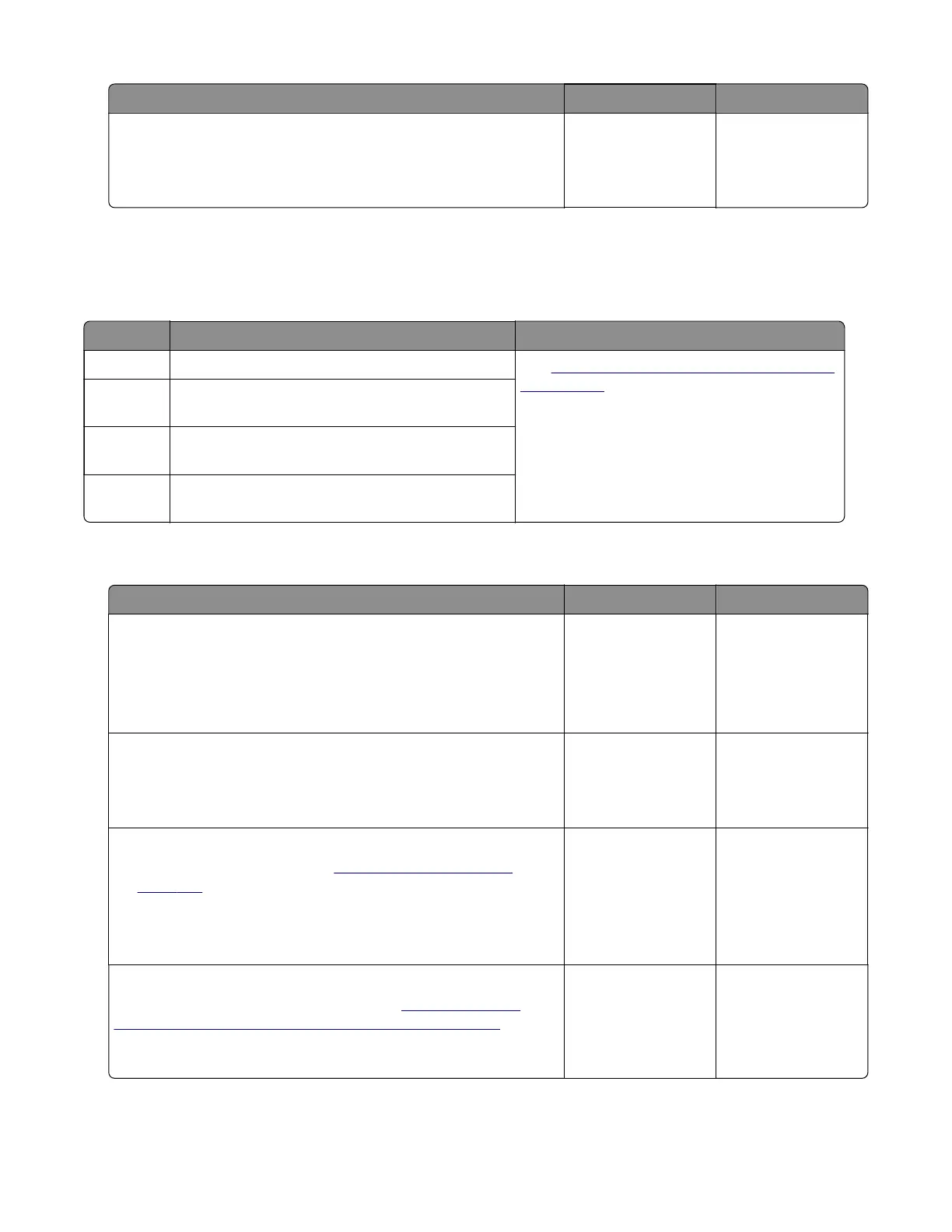Action Yes No
Step 9
Clean or replace the imaging unit.
Does the problem remain?
Contact the next
level of support.
The problem is
solved.
133 errors
133 error messages
Error code Description Action
133.04 CTLS timeout was detected at the imaging unit. See
“Imaging unit CTLS error service check”
on page 119.
133.05 CTLS reading at the imaging unit is above the
maximum expected value.
133.06 CTLS reading at the imaging unit is below the
minimum expected value.
133.08 Excessive CTLS noise was detected at the
imaging unit.
Imaging unit CTLS error service check
Action Yes No
Step 1
a Check the imaging unit CTLS contacts for contamination.
b Check if the contacts are bent or damaged.
Are the contacts free of contamination and damage?
Go to step 3. Go to step 2.
Step 2
Clean or repair the smart chip contact.
Does the problem remain?
Go to step 3. The problem is
solved.
Step 3
a Remove the right cover. See “Right cover removal” on
page 186.
b Reseat the CTLS contact cable on the controller board.
Does the problem remain?
Go to step 4. The problem is
solved.
Step 4
Check the imaging unit for problems. See
“Unsupported or
unresponsive imaging unit service check” on page 105.
Does the problem remain?
Contact the next
level of support.
The problem is
solved.
4600-830, -835, -895
Diagnostics and troubleshooting
119