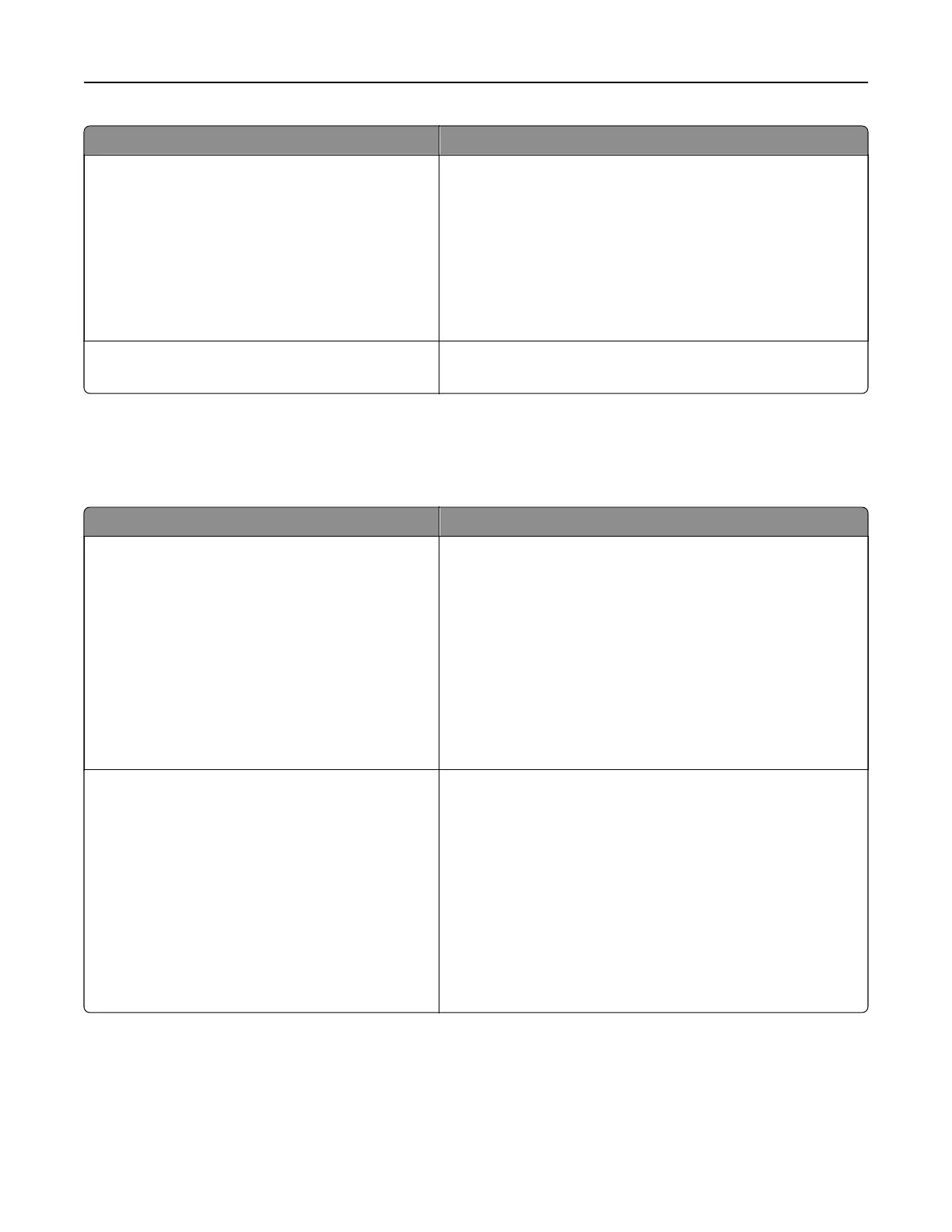Use To
Factory Defaults
Do Not Restore
Restore Now
Restore the printer factory default settings.
Notes:
• Do Not Restore is the factory default setting.
• Restore Now returns all printer settings to the factory
default settings except Network/Ports menu settings. All
downloads stored in the RAM are deleted. Downloads
stored in the flash memory or on a hard disk are not
aected.
Export Configuration File
1
Export
Export configuration files to a flash drive.
Print Settings
Setup menu
Use To
Printer Language
PCL Emulation
PS Emulation
Set the default printer language.
Notes:
• PCL Emulation is the factory default setting.
• PostScript emulation uses a PostScript interpreter for
processing print jobs.
• PCL Emulation uses a PCL interpreter for processing
print jobs.
• Setting a printer language default does not prevent a
software program from sending print jobs that use
another printer language.
Print Area
Normal
Whole Page
Set the logical and physical printable area.
Notes:
• Normal is the factory default setting. When attempting to
print data on the non‑printable area
defined
by the
Normal setting, the printer clips the image at the
boundary.
• Whole Page allows the image to be moved into the
non‑printable area
defined
by the Normal setting. This
setting aects only pages printed using a PCL 5
interpreter and has no eect on pages printed using the
PCL XL or PostScript interpreter.
Understanding the printer menus 110