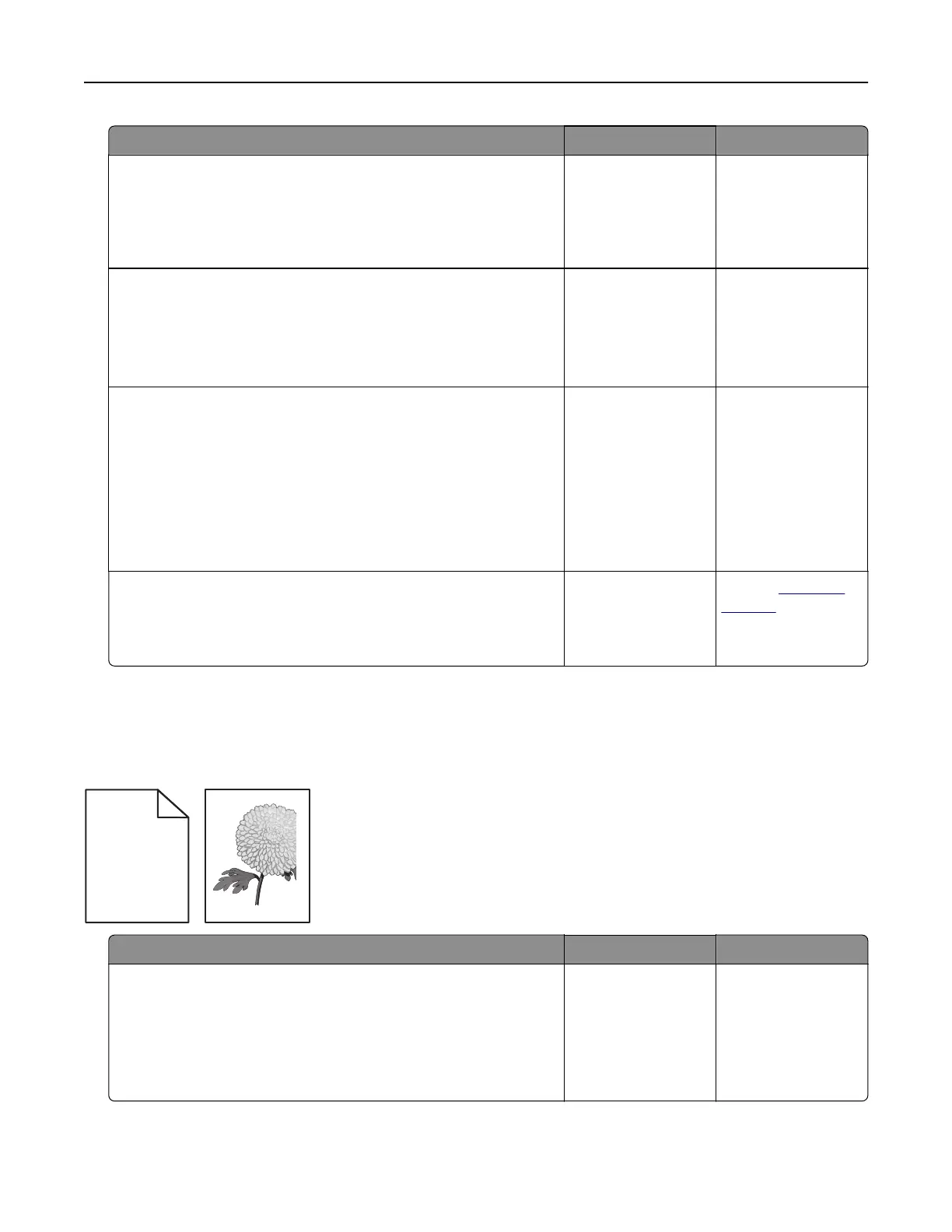Action Yes No
Step 2
Reduce the font size, the number and complexity of images, and
the number of pages in the print job, and then resend the job
Did the job print?
The problem is
solved.
Go to step 3.
Step 3
a Remove held jobs stored in the printer memory.
b Resend the print job.
Did the job print?
The problem is
solved.
Go to step 4.
Step 4
a Disable the Page Protect feature.
From the control panel, navigate to:
Settings > General Settings > Print Recovery > Page Protect
> O
b Resend the print job.
Did the job print?
The problem is
solved.
Go to step 5.
Step 5
Install additional printer memory, and then resend the print job.
Did the job print?
The problem is
solved.
Contact
customer
support.
Print quality problems
Clipped pages or images
Leading edge
Trailing edge
ABCDE
ABCDE
ABCDE
Action Yes No
Step 1
a Move the width and length guides in the tray to the correct
positions for the paper loaded.
b Resend the print job.
Is the page or image clipped?
Go to step 2. The problem is
solved.
Troubleshooting 171