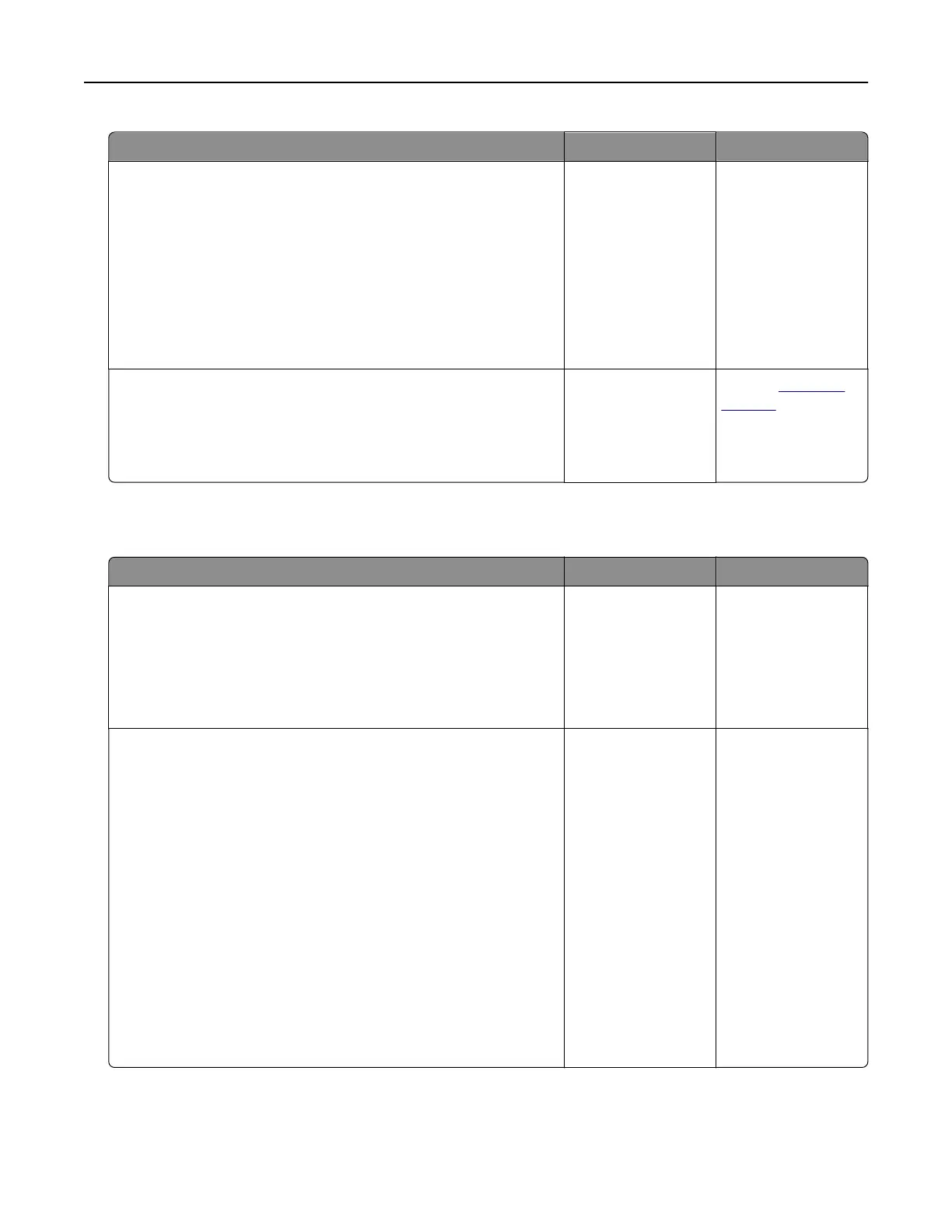Action Yes No
Step 1
a Print a font sample list to check if the fonts you are using are
supported by the printer.
1 From the control panel, navigate to:
Menus > Reports > Print Fonts
2 Select PCL Fonts or PostScript Fonts.
b Resend the print job.
Are you using fonts that are supported by the printer?
Go to step 2. Select a font that is
supported by the
printer.
Step 2
Check if the fonts installed on the computer are supported by the
printer.
Are the fonts installed on the computer supported by the printer?
The problem is
solved.
Contact
customer
support.
Embedded Web Server does not open
Action Yes No
Step 1
a Turn on the printer.
b Open a Web browser, and then type the printer IP address.
c Press Enter.
Does the Embedded Web Server open?
The problem is
solved.
Go to step 2.
Step 2
Make sure the printer IP address is correct.
a View the printer IP address:
• From the TCP/IP section in the Network/Ports menu
• By printing a network setup page or menu settings page,
and then finding the TCP/IP section
Note: An IP address appears as four sets of numbers
separated by periods, such as 123.123.123.123.
b Open a Web browser, and then type the IP address.
Note: Depending on the network settings, you may need to
type “https://” instead of “http://” before the printer IP
address to access the Embedded Web Server.
c Press Enter.
Does the Embedded Web Server open?
The problem is
solved.
Go to step 3.
Troubleshooting 191