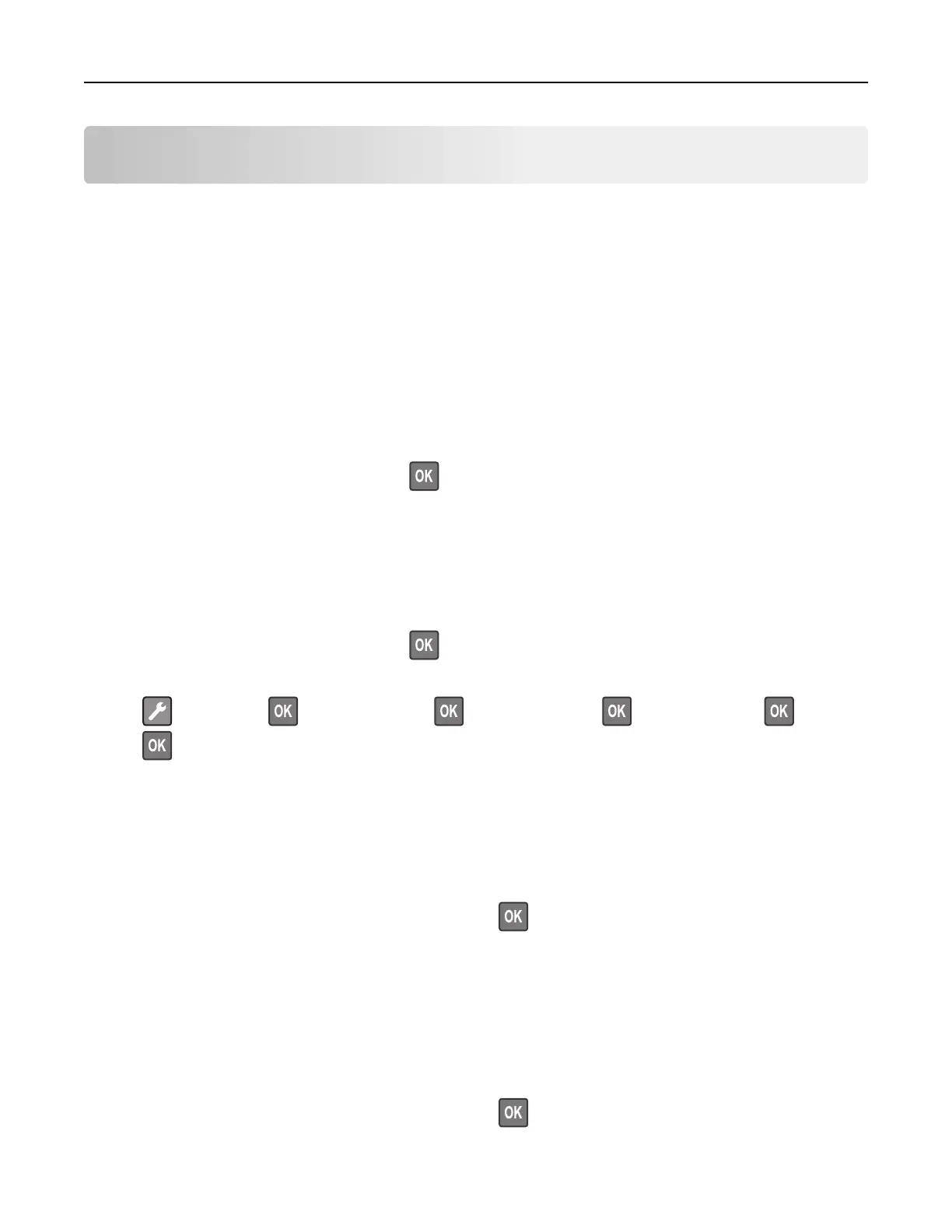Troubleshooting
Understanding the printer messages
MS312 and MS317 printer messages
Bin full. Remove paper.
Remove the paper stack from the standard bin.
Cannot collate large document [37]
Try one or more of the following:
• From the printer control panel, press to print the portion of the job already stored and begin
collating the rest of the print job.
• Cancel the current print job.
Cannot defrag flash memory [37]
Try one or more of the following:
• From the printer control panel, press to stop the defragmentation and continue printing.
• Delete fonts, macros, and other data in the printer memory. From the printer control panel, navigate to:
> Settings > > Print Settings > > Utilities Menu > > Format Flash > > Ye s >
• Install additional printer memory.
Change [paper source] to [custom string] load [orientation]
Try one or more of the following:
• Load the correct size and type of paper in the tray or feeder, specify the paper size and type in the
Paper menu on the control panel, and then press
.
• Select Ignore to use the available paper size and type in the tray or feeder.
• Cancel the print job.
Change [paper source] to [custom type name] load [orientation]
Try one or more of the following:
• Load the correct size and type of paper in the tray or feeder, specify the paper size and type in the
Paper menu on the control panel, and then press
.
• Select Ignore to use the available paper size and type in the tray or feeder.
Troubleshooting 142