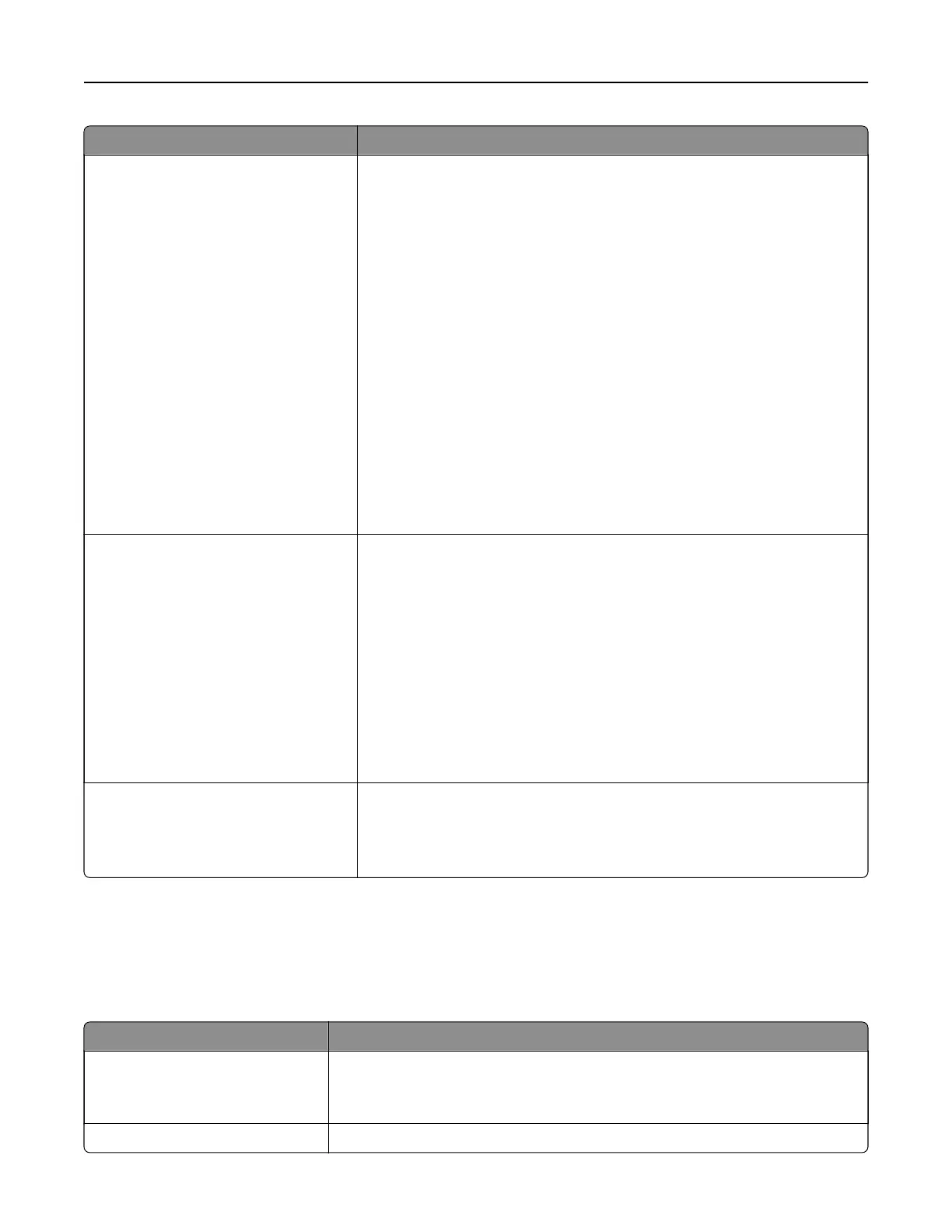Use To
Tray Renumber
Assign MP Feeder
O
None
0–199
Assign Tray [x]
O
None
0–199
Assign Manual Paper
O
None
0–199
Assign Manual Envelope
O
None
0–199
Configure the printer to work with printer software or programs that use
dierent source assignments for trays and feeders.
Notes:
• O is the factory default setting.
• None cannot be selected. It is only displayed when it is selected by
the PCL 5 interpreter. It also ignores the Select Paper Feed
command.
• 0–199 allows a custom setting to be assigned.
Tray Renumber
View Factory Defaults
MPF Default = 8
T1 Default = 1
T1 Default = 4
T1 Default = 5
T1 Default = 20
T1 Default = 21
Env Default = 6
MPaper Default = 2
MEnv Default = 3
Display the factory default setting assigned to each tray or feeder.
Tray Renumber
Restore Defaults
Ye s
No
Restore all tray and feeder assignments to their factory default settings.
MS315, MS415, MS417 print settings
Job Accounting menu
Note: This menu item appears only when an optional
flash
memory card is installed.
Use To
Job Accounting Log
O
On
Determine and set if the printer creates a log of the print jobs it receives.
Note:
O
is the factory default setting.
Job Accounting Utilities Print and delete log files or export them to a flash drive.
Understanding the printer menus 117