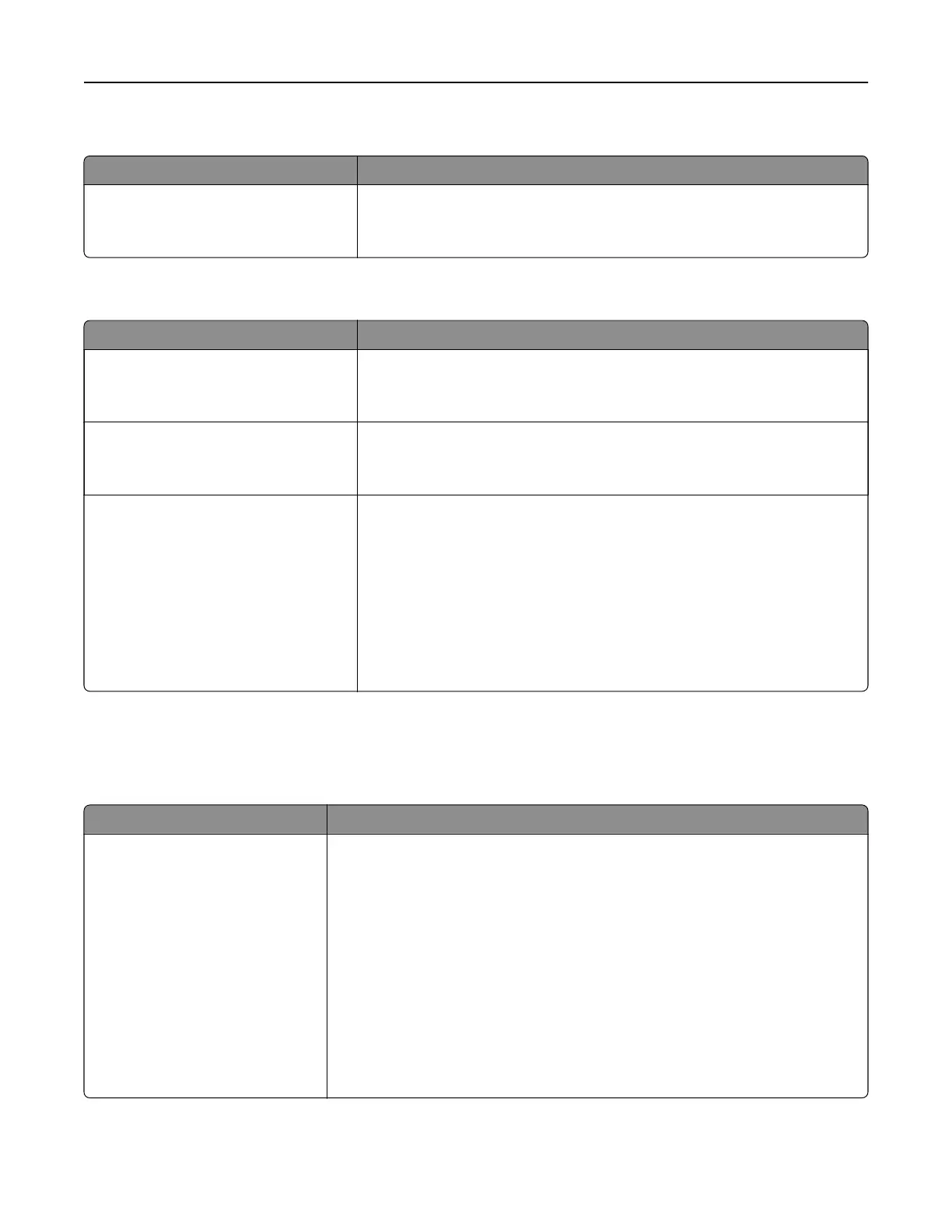XPS menu
Use To
Print Error Pages
O
On
Print a page containing information on errors, including XML markup errors.
Note:
O
is the factory default setting.
PostScript menu
Use To
Print PS Error
On
O
Print a page containing the PostScript error.
Note:
O
is the factory default setting.
Lock PS Startup Mode
On
O
Disable the SysStart file.
Note: O is the factory default setting.
Font Priority
Resident
Flash
Establish the font search order.
Notes:
• Resident is the factory default setting.
• This menu item is available only when a formatted flash memory card
is installed and operating properly.
• Make sure the flash memory card is not read/write‑, write‑, or
password‑protected.
• Job Buer Size must not be set to 100%.
MS312 and MS317 print settings
Utilities menu
Use To
Format Flash
Ye s
No
Format the flash memory.
Warning—Potential Damage: Do not turn o the printer while the flash
memory is being formatted.
Notes:
• Flash memory refers to the memory added by installing a flash memory
card in the printer.
• Yes deletes all data stored in the flash memory.
• No cancels the format request.
• The
flash
memory option card must not be read/write‑ or write‑protected.
• This menu item appears only when a non‑defective flash memory card is
installed.
Understanding the printer menus 114