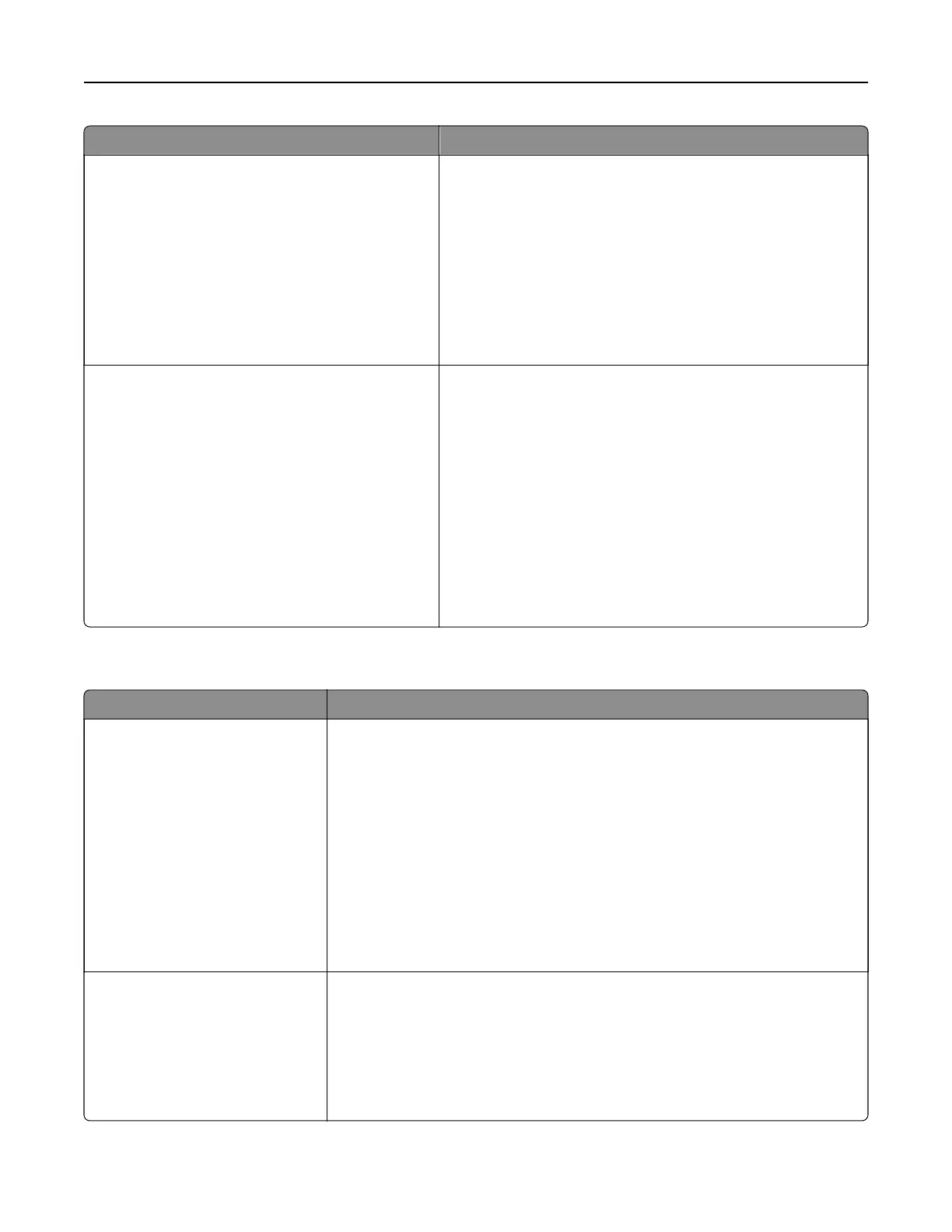Use To
Download Target
RAM
Flash
Set the storage location for downloads.
Notes:
• RAM is the factory default setting. Storing downloads in
the RAM is temporary.
• Storing downloads in a flash memory places them in
permanent storage. Downloads remain in the flash
memory even when the printer is turned o.
• This menu item appears only when an optional flash
memory is installed.
Resource Save
On
O
Specify how the printer handles temporary downloads, such
as fonts and macros stored in the RAM, when the printer
receives a print job that requires more than the available
memory.
Notes:
• O is the factory default setting. O sets the printer to
retain downloads only until memory is needed.
Downloads are deleted in order to process print jobs.
• On sets the printer to retain downloads during language
changes and printer resets. If the printer runs out of
memory, then Memory Full [38] appears on the
printer display, but downloads are not deleted.
Finishing menu
Use To
Sides (Duplex)
1 sided
2 sided
Specify whether two‑sided (duplex) printing is set as the default for all print jobs.
Notes:
• “1 sided” is the factory default setting.
• You can set two‑sided printing from the software program.
For Windows users:
1 Click File > Print.
2 Click Properties, Preferences, Options, or Setup.
For Macintosh users:
1 Choose File > Print.
2 Adjust the settings from the print dialog and pop‑up menus.
Duplex Binding
Long Edge
Short Edge
Define the way two‑sided pages are bound and printed.
Notes:
• Long Edge is the factory default setting. Long Edge binds pages along
their long edge (left edge for portrait and top edge for landscape).
• Short Edge binds pages along their short edge (top edge for portrait and
left edge for landscape).
Understanding the printer menus 111