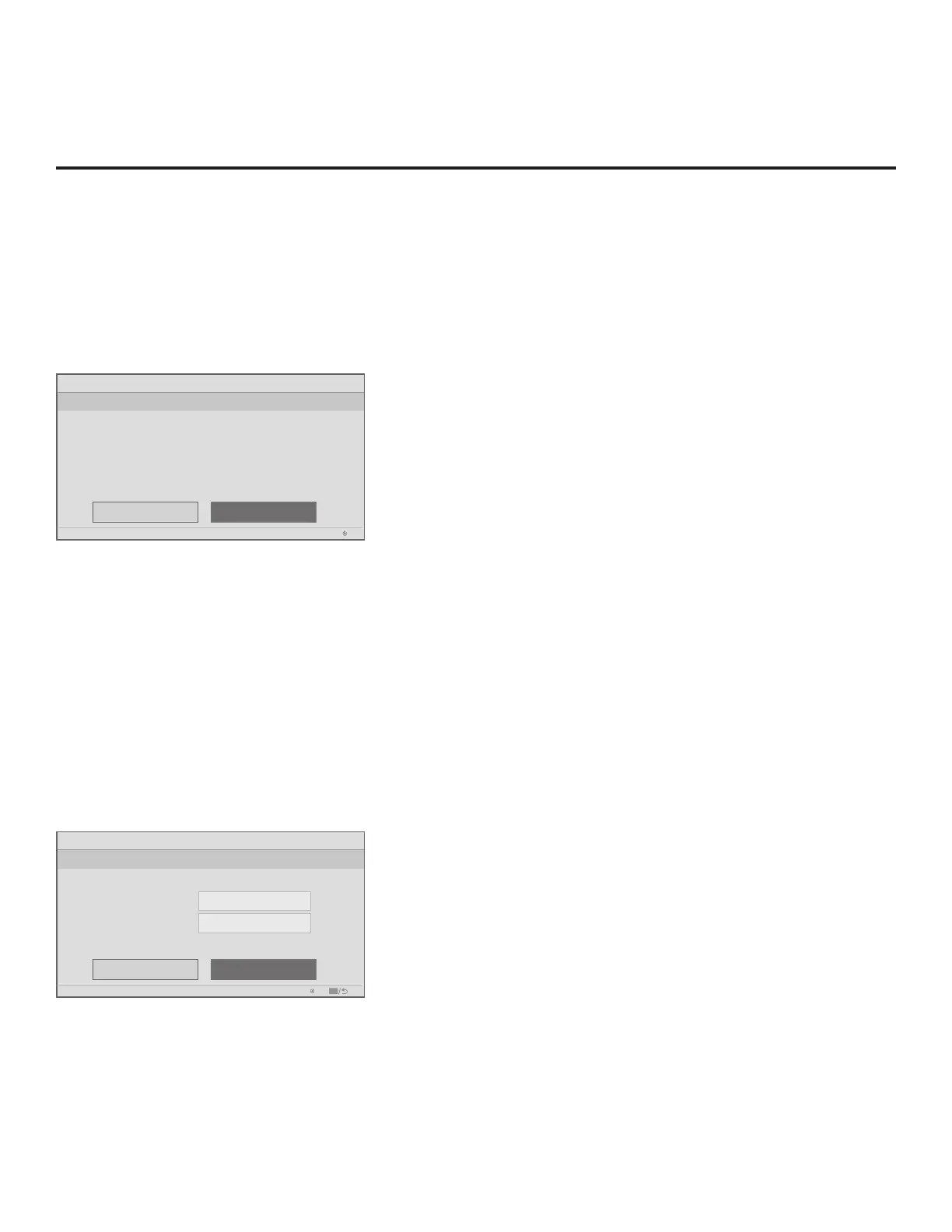20
206-4281
Initiate the Express Script
Note: While the Express Script enables you to set up TVs individually in lieu of cloning, you can
also use the resulting Express Script TV Setup for cloning purposes, if desired (see “Exporting a
Clone File” on pages 43 to 44 for further information). However, note that TV setup menu custom-
ization via the Express Script is limited to Channel Menu options.
After you select the “Express Script” option from the Setup Wizard Welcome screen, an Express
Script Welcome screen provides a brief introduction to the Express Script.
Express Script
Welcome to LG’s Express Script
PTC: V#.##.### CPU: V##.##.##.## ASIC: D279
Exit
Next
OK
• Use the Express Script to congure the TV for Free-To-Guest (FTG) via CPU operation
(including pillow speaker setup). If a Pro:Centric server is installed, the Express Script also
enables you to congure the Pro:Centric settings on the TV.
Select ‘Next’ to continue.
• If you do not wish to use the the Express Script to congure this TV, you may exit the wizard.
Select ‘Exit’ to quit.
From the Express Script Welcome screen, you have the following options:
• To proceed with the Express Script, use the Left/Right arrow keys on the Installer Remote to
select Next. Then, press OK on the Installer Remote.
Note: Select this option even if you only intend to congure Pro:Centric settings on this TV.
After you congure the Pro:Centric settings, you will have the option to exit without completing
the remainder of the wizard, if desired.
• To exit the Express Script without completing any conguration, use the Up/Down arrow keys
on the Installer Remote to select Exit, and then press OK. In the conrmation pop-up window,
select OK, and then press OK once more on the Installer Remote.
Congure Pro:Centric Settings
The next screen enables you to set up the Pro:Centric feature of the TV.
Express Script
Pro:Centric Configuration
Configuration Only
PTC: V#.##.### CPU: V##.##.##.## ASIC: D279
Auto Search
Data Channel
Pro:Centric Mode
Done
Next
OK
Exit
CC
By default, the Data Channel is congured for Auto Search, which enables the TV’s Data Channel
Auto Search feature to set the Data Channel value. See item 119 DATA CHANNEL description
on page 39 for further information on the Data Channel Auto Search feature.
Express Script
(Continued on next page)