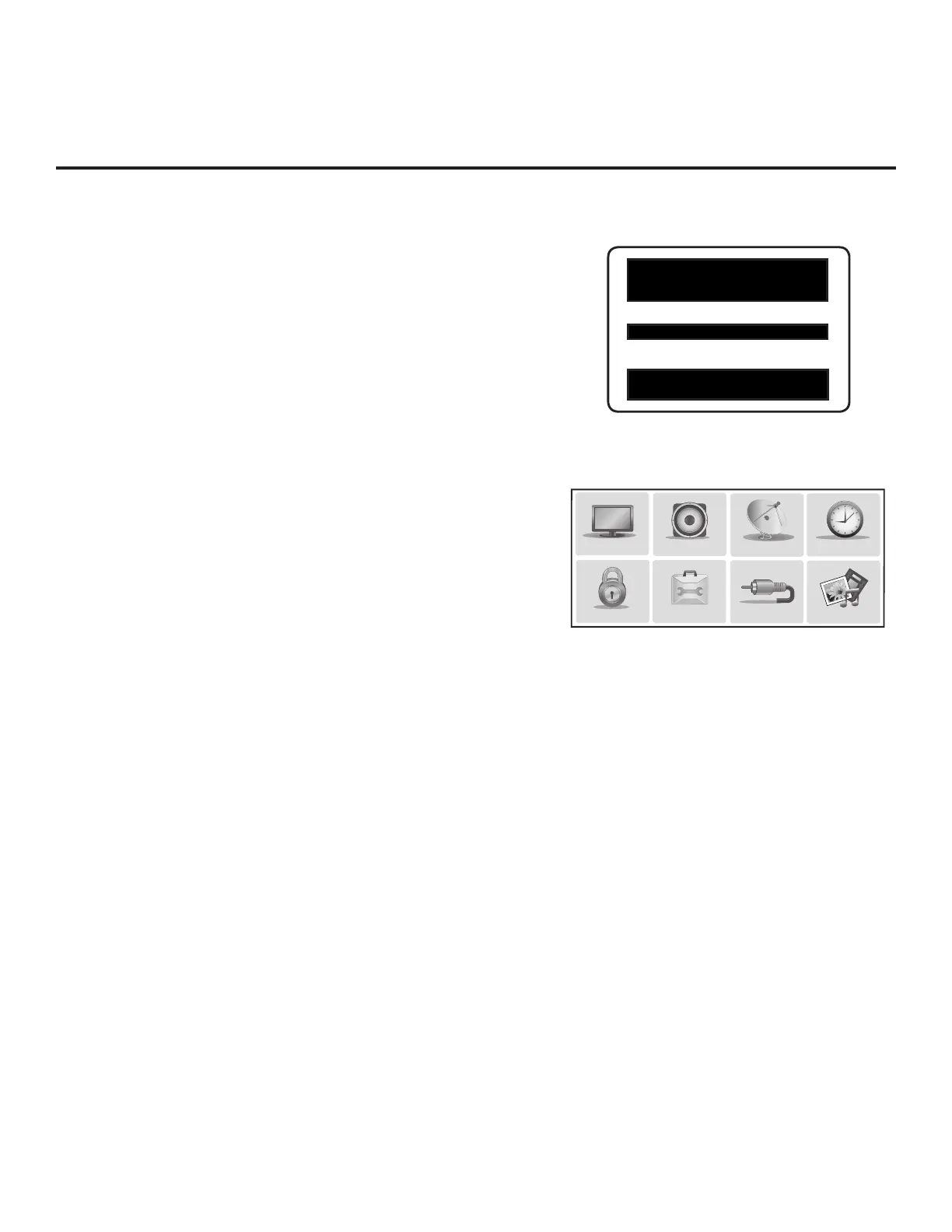7
206-4281
Commercial Mode Overview (Cont.)
Typical Installer Menu
TV Setup Menus
Installer Menu
To create a Master TV Setup, you will need to know how to
access the commercial controller (PTC) Installer Menu and
make changes to the default values as required. If necessary,
familiarize yourself with the Installer Menu and how to make
and save changes. Refer to pages 29 to 39 for information on
accessing the Installer Menu and for detailed descriptions of
the Installer Menu items.
TV Setup Menus
On-screen setup menus control the features of the TV. Use the
Installer Remote to access the TV setup menus, and set the TV
features to the desired configuration for the end user.
Cloning
Cloning refers to the process of using a Master TV Setup to
configure a Target TV. The Master TV’s clonable setup menu
features should be configured as part of the Master TV Setup.
If there are features in the Master TV’s setup—channel icons
or labels, digital font options, etc.—that are not set or that are
set incorrectly, those features also will not be set or will be set
incorrectly in the Target TVs. Refer to pages 43 to 46 for
detailed information on cloning requirements and procedures.
External MPI Control
To control the TV using an external MPI control device, you must
use the TV’s GAME CONTROL/MPI port for communication
purposes. In these TVs, Installer Menu item 118 POWER
SAVINGS controls the power circuitry for both the embedded
b-LAN module and the GAME CONTROL/MPI port; therefore, to
ensure that the GAME CONTROL/MPI port circuitry is powered,
thus enabling MPI communication, Installer Menu item 118
POWER SAVINGS must be set appropriately. See Installer Menu
item descriptions as well as Reference section, “b-LAN Setup &
Overview,” for further information.
Note: These TV models are not equipped with MPI card slots.
PICTURE
AUDIO
INPUT
OPTION
TIME
MY MEDIA
CHANNEL
LOCK
FTG Mode
In this mode, an FTG Channel Map enables the decryption of each
Pro:Idiom
®
encrypted channel. The FTG Channel Map also provides
logical channel mapping of physical RF channels (digital and analog)
and Aux inputs. The method for creating the FTG Channel Map is
ultimately determined by which element of the TV will “own” the FTG
Channel Map—the CPU or the EBL.
For these TV models, there are two FTG Modes—FTG Mode via CPU
and FTG Mode via EBL—which are separate and distinct FTG Modes
of operation, each with its own unique advantages and requirements,
as outlined on the following page.
PTC INSTALLER MENU
xxLX570M
CPU - CTV
000 INSTALLER SEQ 000
UPN 000-000-000-000 ASIC D279
PTC V#.##.### CPU V#.##.##.##