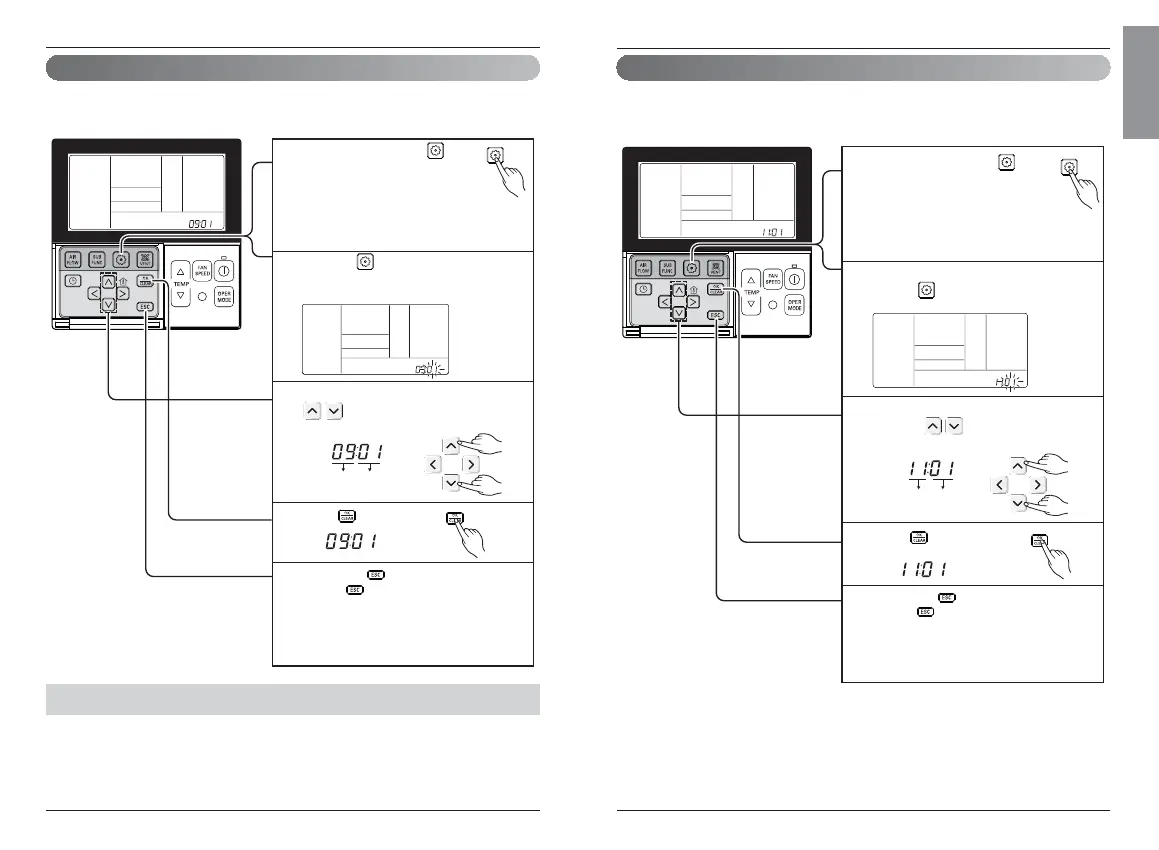Owner’s & Installation Manual 21
20 New Wide Wired Remote Controller
Function Code Zone State
fixing mode
Select Zone State rate fixing mode by
pressing button.
(01: Variable, 02: Fixed)
3
Press button to save.
4
Pressing and holding the button
for 3 seconds enters the remote
controller setup mode. If it is not held
for 3 seconds, it enters the user
setup mode.
1
If moving to ceiling height selection menu by
pressing button, it indicates as pictured
below.
2
Pressing the button will exit the settings
mode. If is not pressed, the remote
controller will automatically exit setup mode
after 25 seconds with no input. If the set
button is not pressed, the changes will not
take effect.
5
Installation Instructions
Installer Setting - Zone State
It is the function to setup indoor unit's wind flow to variable or fixed.
- Variable : Comp ON, setup airflow. Comp OFF, weak wind
- Fixed : Comp ON, setup airflow. Comp OFF, setup airflow
Installation Instructions
Installer Setting - Dry Contact Mode Setting
Function Code Dry Contact
setting value
Select Dry contact setting by pressing
button.
(00 : Manual, 01 : Automatic)
3
Press button to save.
4
Pressing and holding the button
for 3 seconds enters the remote
controller setup mode. If it is not held
for 3 seconds, it enters the user setup
mode.
1
If pressing button repeatedly, it moves to
remote controller dry contact mode setup
menu as pictured below.
2
Pressing the button will exit the settings
mode. If is not pressed, the remote
controller will automatically exit setup mode
after 25 seconds with no input. If the set
button is not pressed, the changes will not
take effect.
5
Dry contact function is the function that is possible to use only when dry contact equipment is
separately purchased/setup.
• Please refer to dry contact manual for more details.
