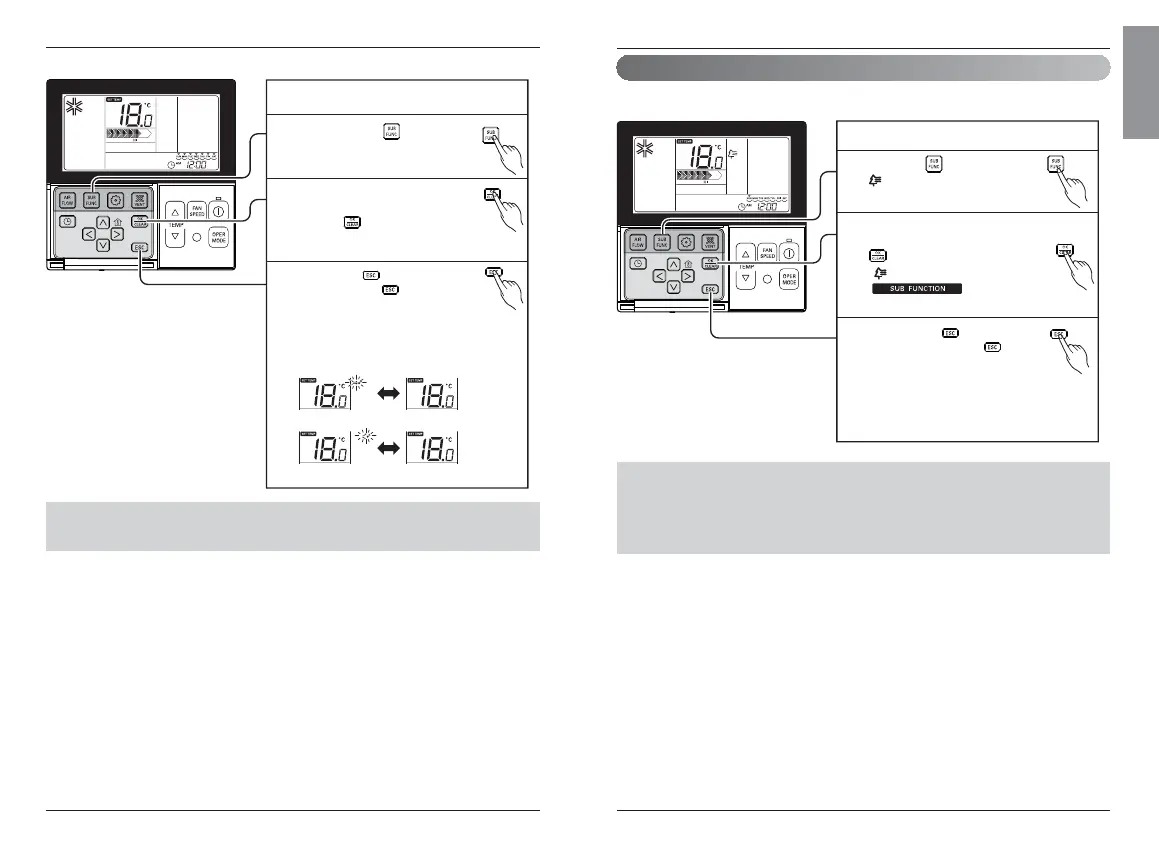Owner’s & Installation Manual 37
36 New Wide Wired Remote Controller
• Plasma purification is a additional function and it might not be available on all types of indoor unit
• Cleaning air function is possible only when product is running.
• If you want independent cleaning air drive, please set up cleaning air by pressing additional drive
button at ventilation drive.
Owner's Instructions
Sub function - Plasma Purification
Press the button until the
icons flashes.
The method to setup cleaning air
1
Operate or cancel Plasma
Purification function by pressing
button.
( icon appears/disappears on
display part up
to selection )
2
Pressing the button will exit
the settings mode. If is not
pressed, the remote controller will
automatically exit setup mode after 25
seconds with no input. If the set button is
not pressed, the changes will not take
effect.
3
Only products with humidifying function can use this.
Owner's Instructions
The icon of direct/indirect wind
blinks on the display, and then, if
pressing button, direct/indirect
wind icon is removed and the
function is cancelled.
2
1
Please press the button.
The method to cancel direct/indirect wind
3
Pressing the button will exit the
settings mode. If is not pressed,
the remote controller will
automatically exit setup mode after 25
seconds with no input. If the set button is not
pressed, the changes will not take effect.
direct wind
indirect wind
• Direct/indirect wind is a additional function and it might not be available on all types of
indoor unit
