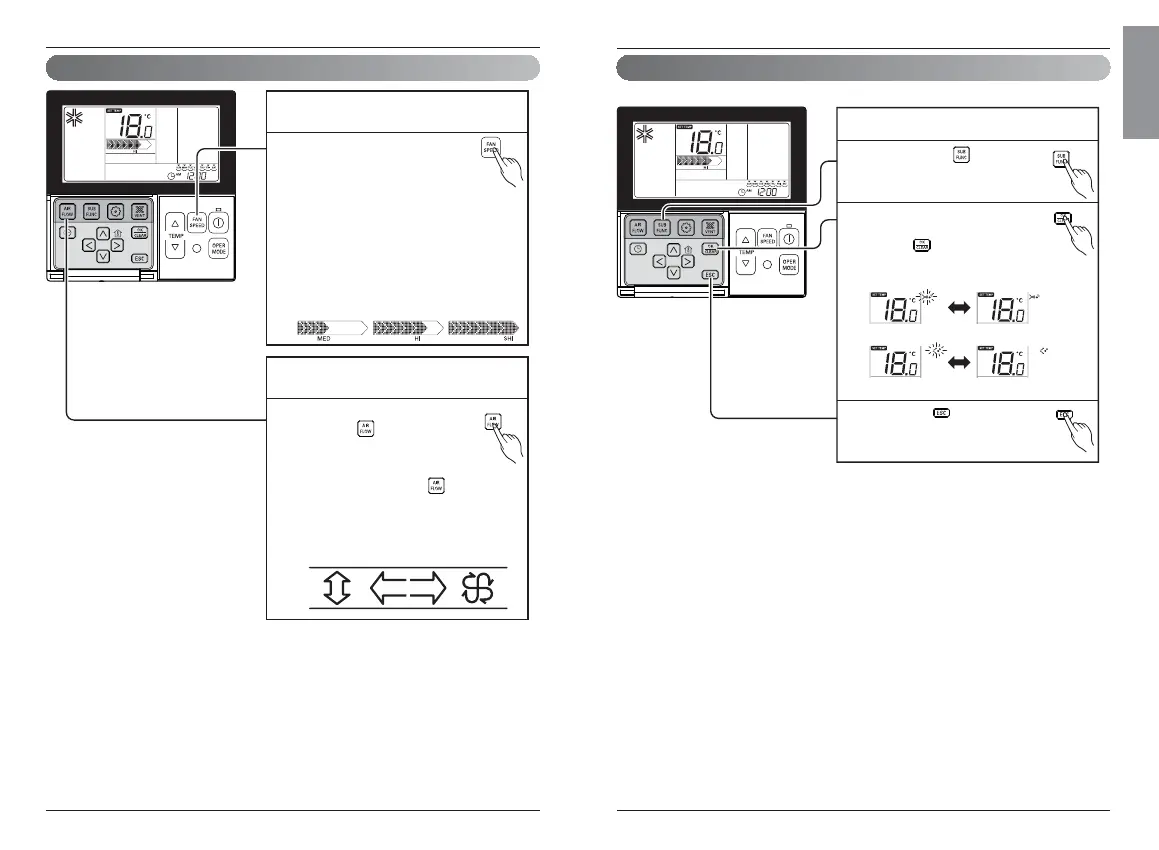Owner’s & Installation Manual 35
34 New Wide Wired Remote Controller
Sub function - Direct Wind / Indirect Wind
It is the function to directly or indirectly control wind direction by body perception sensor.
The icon of direct/indirect wind
blinks on the display, and then, if
pressing button, direct/indirect
wind icon is fixed and the function
is setup.
2
1
Please press the button.
The method to setup direct/indirect wind
3
Pressing the button exits the
setup mode.
direct wind
indirect wind
Owner's Instructions
Standard Operation - Airflow Setting
Please setup desired fan speed by
fan speed button.
• Every time you press fan speed,
you can select the wind flow in
order of ‘SLO → LO → LO MED → MED →
MED HI → HI → SHI → AUTO’.
• Air flow setting function might be different
according the types of indoor unit
• Please refer to product manual for product’s
detailed function.
1
Please set desired wind direction
by pressing button.
You can select wind direction of
(comfortable wind → Up/Down and
Right/Left → Right/Left →
Up/Down) by pressing the button.
Partial item of wind directions might not be
selected according to product function.
Please refer to product manual for product’s
detailed function.
1
Wind powerfulness : You can simply adjust
desired wind powerfulness.
Wind direction : You can simply adjust desired
wind direction.
Owner's Instructions
