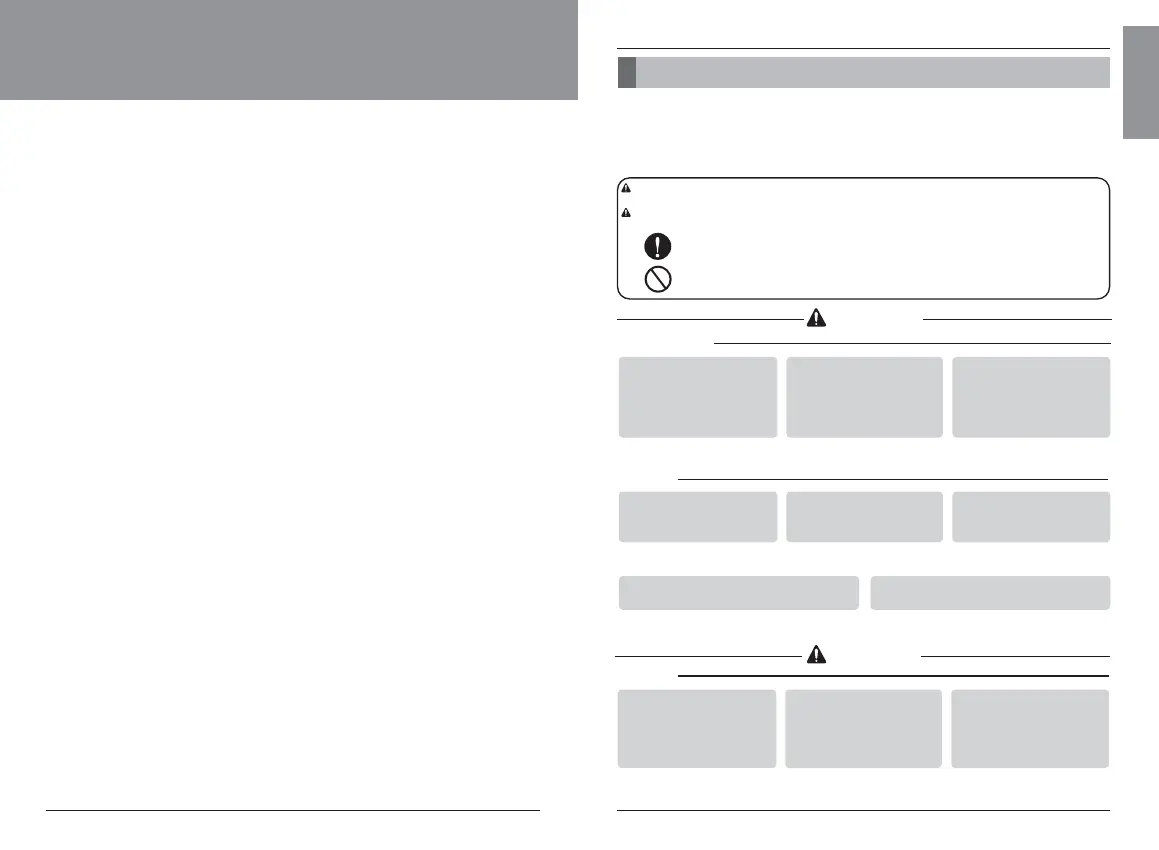Safety Precaution
Owner’s & Installation Manual 3
2 New Wide Wired Remote Controller
New Wide Wired Remote Controller Owner’s & Installation Manual
TABLE OF CONTENTS
Safety Precaution .....................................................................................................................................................3
Part Description........................................................................................................................................................4
Installation Instructions...........................................................................................................................................5
Group control .........................................................................................................................................................7
Installer Setting - How to Enter Installer Setting Mode...........................................................................................8
Installer Setting - Test Run Mode.........................................................................................................................11
Installer Setting - Setting Address of Central Control...........................................................................................12
Installer Setting - E.S.P........................................................................................................................................13
Installer Setting - Thermistor................................................................................................................................15
Installer Setting - Ceiling Height Selection...........................................................................................................16
Installer Setting - Static Pressure Setting.............................................................................................................17
Installer Setting - Remote Controller Master/Slave Setup ...................................................................................18
Installer Setting - Override Master/Slave Setting .................................................................................................19
Installer Setting - Dry Contact Mode Setting........................................................................................................20
Installer Setting - Zone State................................................................................................................................21
Installer Setting - Celsius / Fahrenheit Switching.................................................................................................22
Installer Setting - Zone Type Setting....................................................................................................................23
Installer Setting - Zone Number Setting...............................................................................................................24
Installer Setting - Emergency Heater Setting ......................................................................................................25
Installer Setting - Option Function Setting............................................................................................................27
Installer Setting - Static Pressure Step Setting ....................................................................................................28
Owner's Instructions..............................................................................................................................................29
Standard Operation - Standard Cooling...............................................................................................................29
Standard Operation - Power Cooling ...................................................................................................................30
Standard Operation - Heating Mode ....................................................................................................................30
Standard Operation - Dehumidification Mode......................................................................................................31
Standard Operation - Fan Mode ..........................................................................................................................31
Standard Operation - Auto Operation Mode ........................................................................................................32
Standard Operation - Temperature Setting/Room Temperature Check ..............................................................33
Standard Operation - Airflow Setting....................................................................................................................34
Sub function - Direct Wind / Indirect Wind .........................................................................................................35
Sub function - Plasma Purification .......................................................................................................................37
Sub function - Humidifier......................................................................................................................................38
Sub function - Electric Heater ..............................................................................................................................39
Sub function - Energy-Saving Cooling Operation ................................................................................................40
Sub function - Robot Cleaning Manual Setup......................................................................................................41
Function setting - Child Lock................................................................................................................................42
Function setting - Robot Cleaning Automatic Setup ............................................................................................43
Function setting - Filter Sign Clear.......................................................................................................................44
Function setting - Elevation Grill ..........................................................................................................................45
Function setting - Vane Angle Control .................................................................................................................46
Function Setting - Change Temp .........................................................................................................................47
Function setting - Zone Control............................................................................................................................48
Function setting - Changing Current Time ..........................................................................................................49
Function setting - Auto Cleaning.........................................................................................................................51
Function Setting – WLAN(Wireless LAN) Module Access Point mode................................................................52
Programming - Simple Reservation .....................................................................................................................53
Programming - Sleep Reservation.......................................................................................................................54
Programming - ON Reservation...........................................................................................................................55
Programming - OFF Reservation..................................................................................................
.......................57
Programming - Weekly Reservation ....................................................................................................................59
Programming - Holiday Reservation ....................................................................................................................61
Ventilation Product User Manual - Interlinked Air Conditioner and Ventilation ....................................................62
Ventilation Product User Manual - Interlinked Operation with General Ventilation..............................................63
Manual Conversion ..............................................................................................................................................64
Ventilation Product User Manual - Interlinked Operation with Direct Expansion Ventilation................................65
Ventilation Product User Manual - Single Operation with Direct Expansion Ventilation ......................................66
Ventilation Product Additional Operations - Fast / Power Saving ........................................................................67
Ventilation Product Function Settings ..................................................................................................................68
Ventilation Product Reservations Settings...........................................................................................................69
Ventilation Product Installer Setting Functions - Entering Method.......................................................................70
Different Mode Drive ............................................................................................................................................71
Self-diagnosis for Trouble Mode ..........................................................................................................................72
Outage Compensation Function ..........................................................................................................................72
Troubleshooting Steps .........................................................................................................................................73
Entrust installation of the
product to a licensed HVAC
technician. Failure to do so may
result in fire, electric shock,
explosion, and/or physical injury.
• It will cause fire or electric shock
or explosion or injury.
All requests for replacement
or reinstallation should be to
a licensed HVAC technician.
• It will cause fire or electric shock
or explosion or injury.
Do not disassemble, fix,
and/or modify products
randomly.
• It will cause fire or electric shock.
Do not place flammable
substances close to the
product.
• It will cause fire.
Do not allow water to run
into the product.
• It will cause electric shock or
breakdown.
Do not give the shock to the
product.
• It will cause breakdown when
giving the shock to the product.
Installation
Safety Precaution
• The installation requires expert skills, and it should be installed by the service center or other shops specialized
in the installation and recognized by our company.
• For all the problems arising after installation by someone who has no relevant qualifications, our company will
not provide free service.
• The following safety precautions are provided to prevent unexpected dangers or losses.
: If the user does not follow the mandatory items, it may result in serious injury or death.
: If the user does not follow the mandatory items, it may cause personal injury or property
damage.
: Warnings and Cautions are to call the user’s attention to the possible danger. Read and follow
them carefully in order to prevent a safety accident.
: Warning and Caution are indicated in this guide and the product itself to help protect the users
from danger.
WARNING
CAUTION
In-use
Refer to the service center or installation
specialty store when the product becomes wet.
• It will cause fire or electric shock.
Do not give the shock using sharp and
pointed objects.
• It will cause breakdown by damaging parts.
In-use
Entrust installation of the
product to a licensed HVAC
technician. Failure to do so may
result in fire, electric shock,
explosion, and/or physical injury.
• It will cause fire or product
deformation.
Do not press hard against
the screen, and only select
more than one button at a
time if instructed to do so in
the user instructions.
• It will cause product breakdown or
malfunction.
Do not touch or pull the lead
wire with wet hands.
• It will cause product breakdown or
electric shock.
