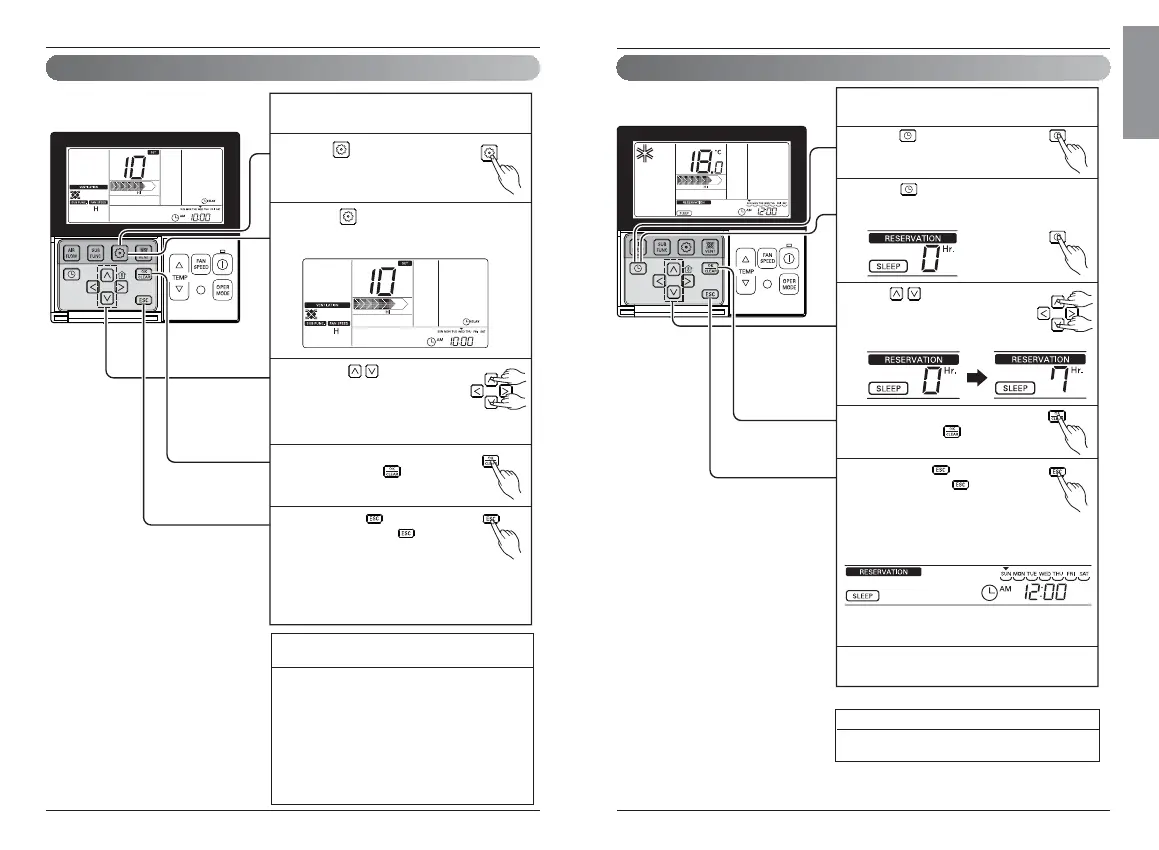Owner’s & Installation Manual 69
68 New Wide Wired Remote Controller
Ventilation Product Reservations Settings
Press button to enter the
reservation settings mode.
1
Press button again to move to Sleep.
'Sleep' icon blinks and the reservation time is
displayed.
2
Use button to set the
reservation time.
Reservation time can be set
between 1 ~ 12 hours.
3
When Sleep reservation setting is
finished, press button.
4
When the sleep reservation setting is finished,
it operates lightly for the set time.
6
Pressing the button will exit the
settings mode. If is not
pressed, the remote controller will
automatically exit setup mode after
25 seconds with no input. If the set button is
not pressed, the changes will not take effect.
5
- When the reservation is cancelled, 'Sleep'
mark disappears.
Sleep Reservations : Sets to operate ventilation
lightly during the sleep.
Owner's Instructions
Simple, ON, OFF, Weekdays, Holidays Reservations
Please refer to the Reservation Settings part of the air conditioner for
Simple, ON, OFF, Weekdays, Holidays Reservations
Ventilation Product Function Settings
Press Settings button.
1
Pressing button repeatedly will move to the delay
time menu. Then delay time icon is displayed, and the
delay time blinks at the perature display area.
2
Pressing button will
change the delay time settings.
❈ Boundary of delay time
settings : 00 ~ 60 minutes
(in the units of 1 minute)
3
When the desired delay time is
displayed, press button to
finish the settings.
4
Pressing the button will exit the
settings mode. If is not
pressed, the remote controller
will automatically exit setup mode
after 25 seconds with no input. If the set
button is not pressed, the changes will not
take effect.
5
Delay Time : It operates after delay time in
ventilation operation.
Lock, Filter Cleaning, Time Setting,
Converting Temperature
Refer to 'Function Settings - Lock Settings' part for
lock function.
Refer to 'Function Settings - Filter Cleaning Display
Release' part for Filter Cleaning function.
Refer to 'Function Settings - Time Settings' part for
Time Setting function.
Refer to 'Function Settings - Temperature
Conversion' part for Temperature Conversion
function.
Owner's Instructions
