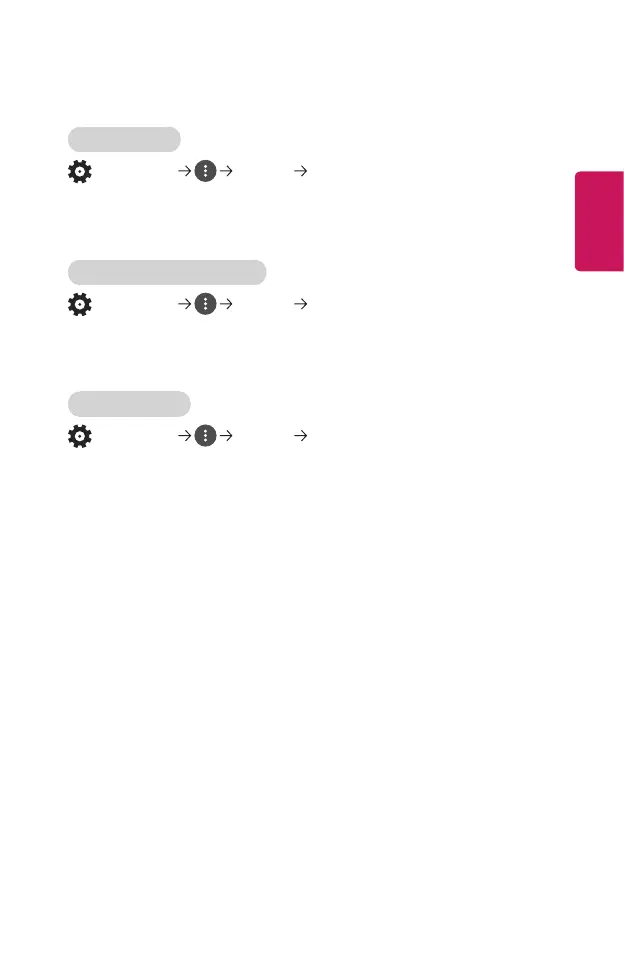91
ENGLISH
Network
Projector Name
(Q. Settings) Network Projector Name
You can use the screen keyboard to set the name for the smart projector to be
used on the network.
• Up to 30 characters can be entered using the English alphabet.
Wired Connection (Ethernet)
(Q. Settings) Network Wired Connection (Ethernet)
The projector will be connected automatically to the network if a cable connection
is established.
To change network connection settings, select Edit in Network Settings.
Wi-Fi Connection
(Q. Settings) Network Wi-Fi Connection
If you have set up the projector for a wireless network, you can check and connect
to the available wireless Internet networks.
• Add a Hidden Wireless Network
If you input the name of network directly, you can add a wireless network.
• Connect via WPS PBC
Connects easily when the button of a wireless AP supporting PBC is pressed.
• Connect via WPS PIN
Connects easily when the PIN of the wireless AP that you wish to connect to is
entered in to the AP configuration webpage.
• Advanced Wi-Fi Settings
If you input the information of network directly, you can enter a wireless
network.
