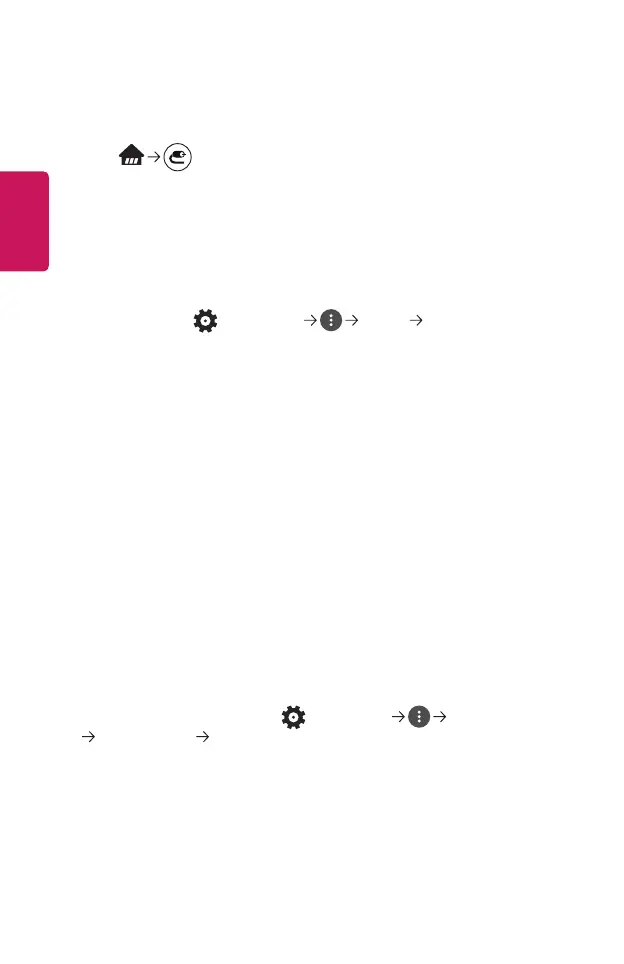108
ENGLISH
It says there is no signal on the screen.
• Make sure that the coaxial cable or HDMI cable is correctly connected to your
projector.
• Go to to choose the connected input.
• Check if your external device, such as set-top box or Blu-ray player, is turned on.
It does not work when I connect a USB device.
• Check that the USB and USB cable versions are 2.0 or higher.
Screen Problems
First of all, perform a (Q. Settings) Picture Picture Test to check
for any abnormalities in the projector.
If you are using a set-top box, turn it off, and then turn it back on.
Make sure that the set-top box is correctly connected to your projector.
The screen overlaps or there are stripe patterns on all channels or on a specic
channel.
• Turn the antenna toward the broadcasting station or connect the antenna
correctly in accordance with the How to Connect an Antenna section.
The screen shakes after the momentary appearance of vertical/horizontal lines
and net pattern.
• Stop using items such as wireless telephones, hairdryers, electrical drills etc.
The problem is caused by high-frequency electronic devices such as another
projector or strong electromagnetic sources.
A digitally broadcast program stops or its screen is broken.
• This happens when a signal is weak or reception is unstable. Adjust the antenna
direction or check the cable connection.
• If the signal strength is too low in (Q. Settings) Channels
Channel Tuning Manual Tuning, contact the broadcasting station or
management office to have the signals checked.
