
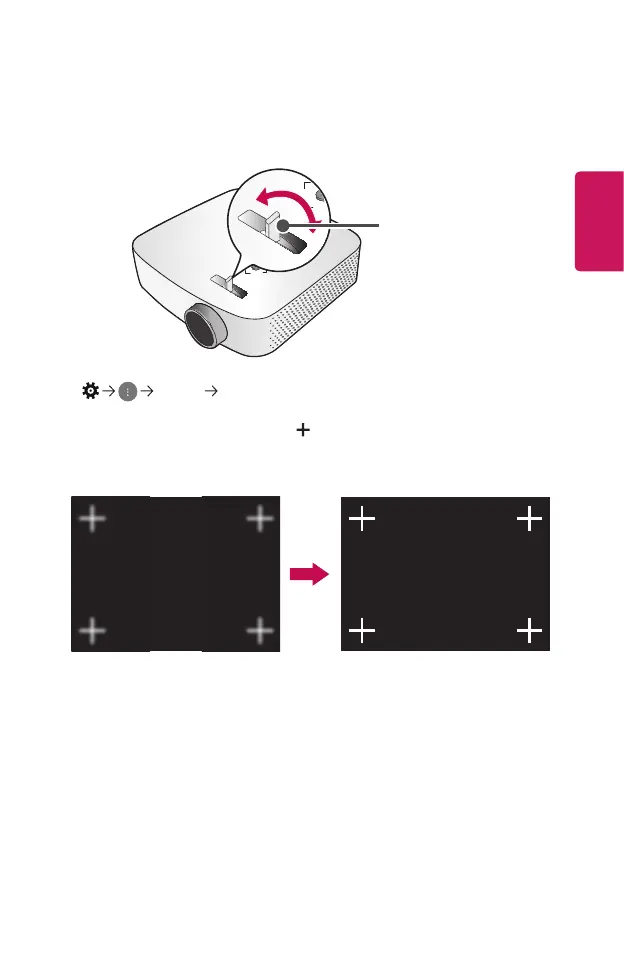 Loading...
Loading...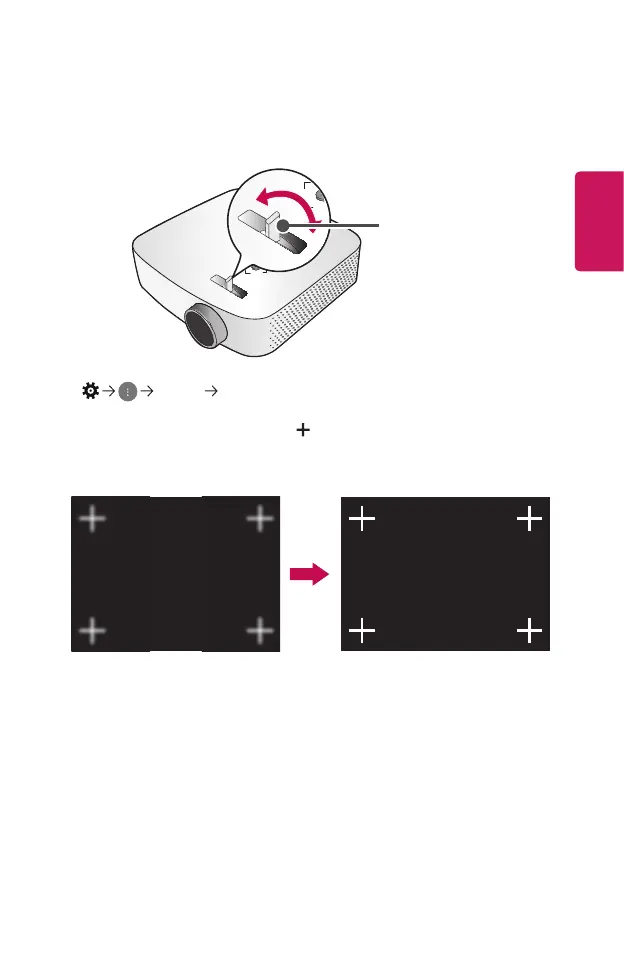
Do you have a question about the LG PF50KA and is the answer not in the manual?
| Display Technology | DLP |
|---|---|
| Brightness | 600 ANSI Lumens |
| Contrast Ratio | 100, 000:1 |
| Light Source | LED |
| Lamp Life | 30, 000 hours |
| Built-in Battery | Yes |
| Wireless | Yes |
| Speakers | 1W + 1W Stereo |
| Noise | 30 dB |
| Battery Life | Up to 2.5 hours |
| Projection Size | 25" - 100" |
| Connectivity | HDMI, USB, Bluetooth, Wi-Fi |
| Keystone Correction | Vertical |
| Resolution | 1920 x 1080 (Full HD) |
| Throw Ratio | 1.4 (40"@1.24m) |