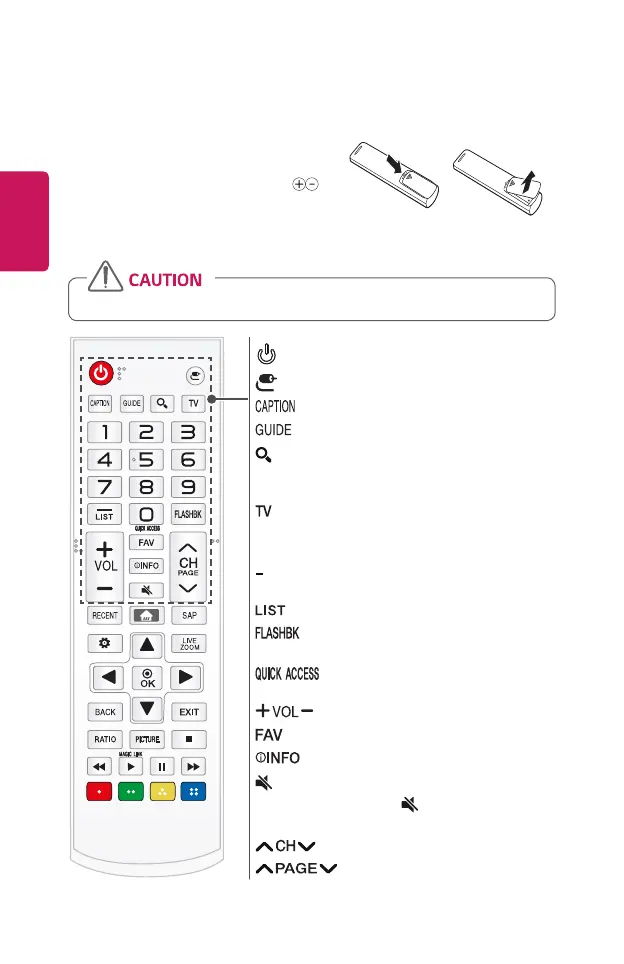28
ENGLISH
REMOTE CONTROL
Open the battery cover on the back of the
remote control and insert the batteries which
are specied in the battery room with
poles pointing in the correct direction. The
new and same type of batteries (1.5 V AAA)
must be used.
• Do not mix new batteries with old ones.
(POWER) Turns the Projector on or off.
(INPUT) Changes the input source.
Activates or deactivates the subtitles.
Shows channels guide.
(SEARCH) Search for content such as channels, movies
and other videos, or perform a web search by entering your
search terms in the search box.
Use the external input and switch to watching the TV
screen.
Number buttons Enters numbers.
(Dash) Inserts a dash between numbers such as 2-1
and 2-2.
Accesses the saved channel list.
Displays the channel you were watching
previously.
* You can access the application or Live TV
channel by using the number buttons as registered.
Adjusts the volume level.
Shows favorite channels.
Shows information on the current program.
(MUTE) Mutes all sounds.
- Pressing and holding the (MUTE) button displays
the Accessibility menu.
Changes the TV channel.
Moves to the previous/next page.
