J
Jeffrey GarciaJul 28, 2025
What to do if the fan doesn’t work and the LG Projector turns off automatically?
- SSusan BradfordJul 28, 2025
If the fan isn't working and your LG Projector is automatically turning off, check the fan connections.

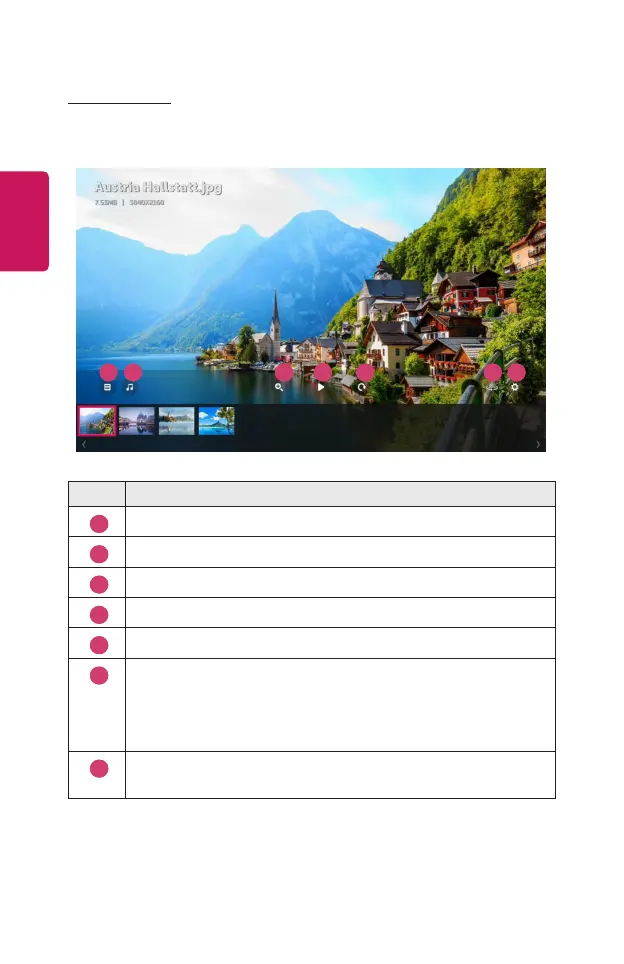 Loading...
Loading...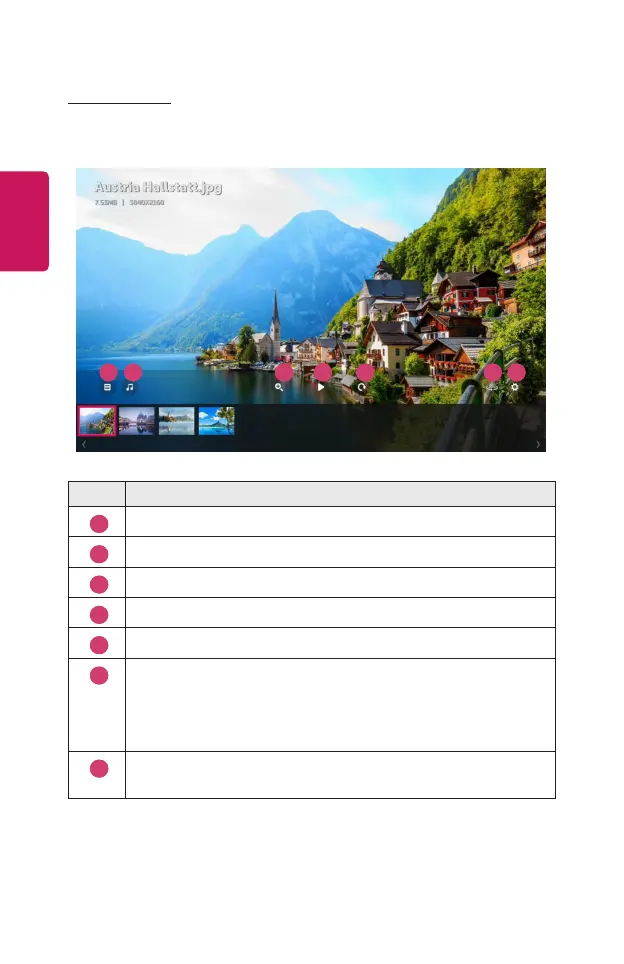
What to do if the fan doesn’t work and the LG Projector turns off automatically?
If the fan isn't working and your LG Projector is automatically turning off, check the fan connections.
How to troubleshoot an LG PF50KA Projector that displays no image (DPP ASIC)?
To troubleshoot an LG Projector that displays no image (none functional of DPP ASIC), check the connections of the DMD Board.
What to do if there is no sound from the left or right speaker on my LG PF50KA Projector?
If you are experiencing no sound from either the left or right speaker on your LG Projector, verify the speaker connections.
How to fix a non-functional joystick key on an LG PF50KA?
If the joystick keys on your LG Projector are not working, check the keypad connections.
What to do if the battery function is not working on my LG Projector?
If the battery function is not working on your LG Projector, check the connections of the battery.
| Display Technology | DLP |
|---|---|
| Brightness | 600 ANSI Lumens |
| Contrast Ratio | 100, 000:1 |
| Light Source | LED |
| Lamp Life | 30, 000 hours |
| Built-in Battery | Yes |
| Wireless | Yes |
| Speakers | 1W + 1W Stereo |
| Noise | 30 dB |
| Battery Life | Up to 2.5 hours |
| Projection Size | 25" - 100" |
| Connectivity | HDMI, USB, Bluetooth, Wi-Fi |
| Keystone Correction | Vertical |
| Resolution | 1920 x 1080 (Full HD) |
| Throw Ratio | 1.4 (40"@1.24m) |
Guidelines for safe placement and operation indoors.
Precautions for connecting power, plugs, cords, and outlets.
Warnings and cautions for operating the projector.
Instructions and warnings for battery handling and use.
Guidelines for proper and safe projector installation.
Explains the functions of all buttons on the remote control.
Instructions for cleaning the projector lens and case.
Instructions for connecting to wired and Wi-Fi networks.
How to check for, install, and manage software updates.
Solutions for common abnormal operations like no channels or screen.
Troubleshoot screen problems like patterns, shaking, or no signal.