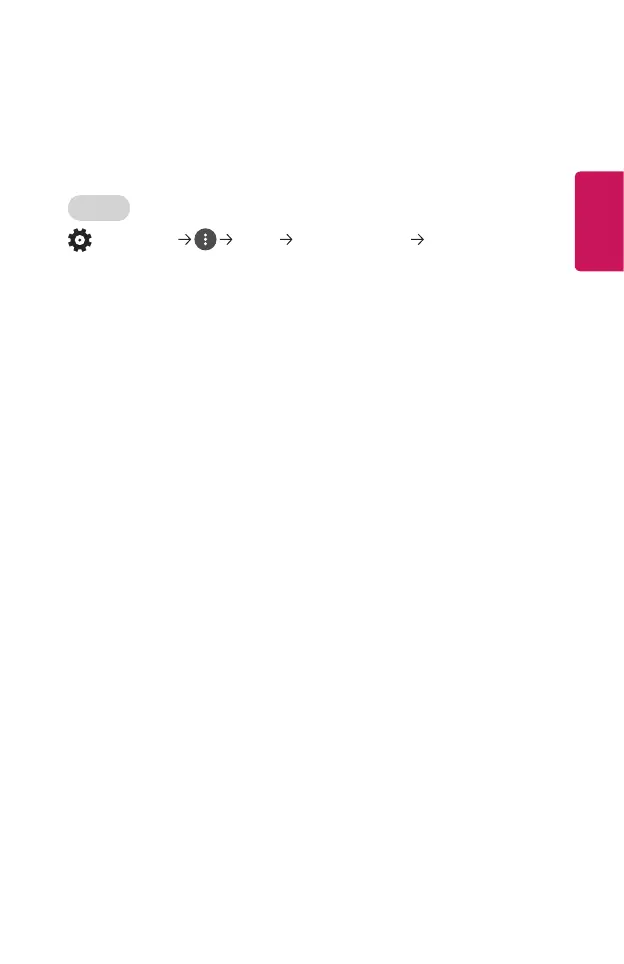101
ENGLISH
Safety Settings
• Set Safety to On.
• The initial password is set as “0000”.
• The configurable items differ depending upon model.
TV Lock
(Q. Settings) Safety TV Program Locks TV Lock
Locks the TV shows you do not want your children to watch. In addition, locks the
TV shows of your choice based on ratings by using the parental control function
(V-Chip).
• Children Age: TV-Y (Preschool children aged 2-6 years), TV-Y7 (Advise school
children aged over 6.)
• Fantasy Violence: TV-Y7 (Advise school children; Suitable for children aged over
7 years. May contain fantasy violence.)
• General Age: TV-G (General Audience, All ages admitted.) TV-PG (Parental
Guidance Suggested. Some material may not be suitable for preschool children.)
TV-14 (Parents Strongly Cautioned. Some material may not be suitable for
children under 14.) TV-MA (Adults Only. Not suitable for children under 17.)
• Sexually Suggestive Dialogue: (Recommended Language) TV-PG or TV-14
• Adult Language: (Violent Language) TV-PG, TV-14 or TV-MA
• Sexual Situations: (Sexually Explicit) TV-PG, TV-14 or TV-MA
• Violence: TV-PG, TV-14 or TV-MA
