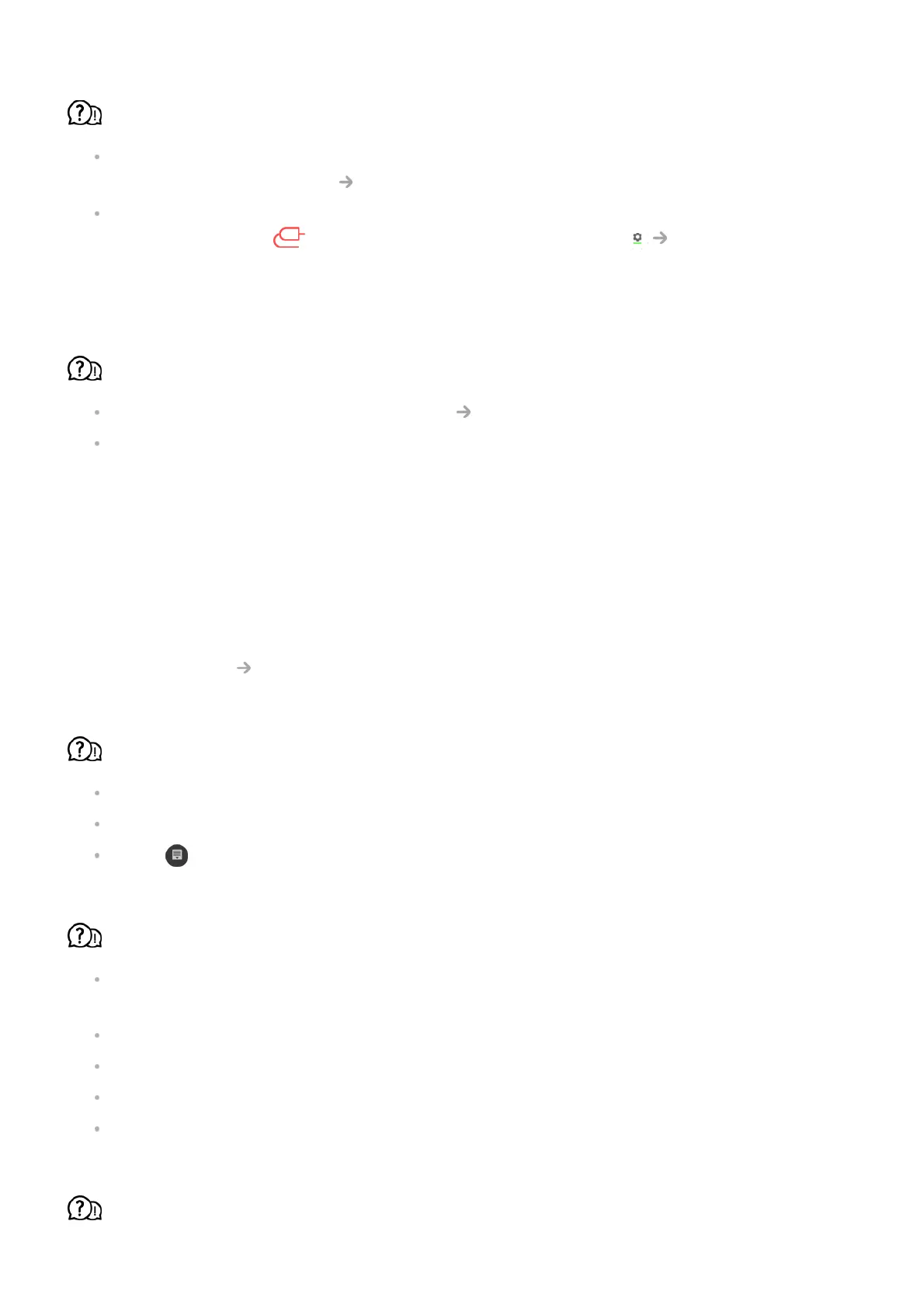The screen is not fully shown or is lopsided when connected to a PC.
Set the PC’s resolution to one supported by the TV. For more information, see Being
Aware of the Information Supported Resolution : HDMI-PC in User Guide.
Set the connected HDMI device's name to PC.
Press and hold the button on your remote control. Select Edit in the upper
right corner. Change the icon of the HDMI port connected to Inputs to PC and select
Save.
The sound does not play when the PC is connected with an HDMI cable.
Set LGTV as the default device in Sound Playback in Control Panel of PC settings.
Consult your manufacturer on whether your graphics card supports HDMI audio output.
Troubleshooting Movie Playback Issues
If you experience any of the problems below while using the product, please check the
following. There may not be a problem with the product.
For more information about supported files, see Supported Video Files from Connecting
External Devices Viewing Photos and Videos in User Guide.
I cannot find a file in the Photo & Video.
Check whether the files saved on your USB storage device can be read by the PC.
Check that the file extension is supported.
Select to see if Filter is set to Photo & Video.
I see a message that says the file is not supported.
Check that the file plays without any problems on the video player on a PC. (Check for
file damage.)
Check that the file extension is supported.
Check that the resolution is supported.
Check that the video codec is supported.
Check that the frame rate is supported.
I get a message saying “This audio is not supported” or the video is playing
