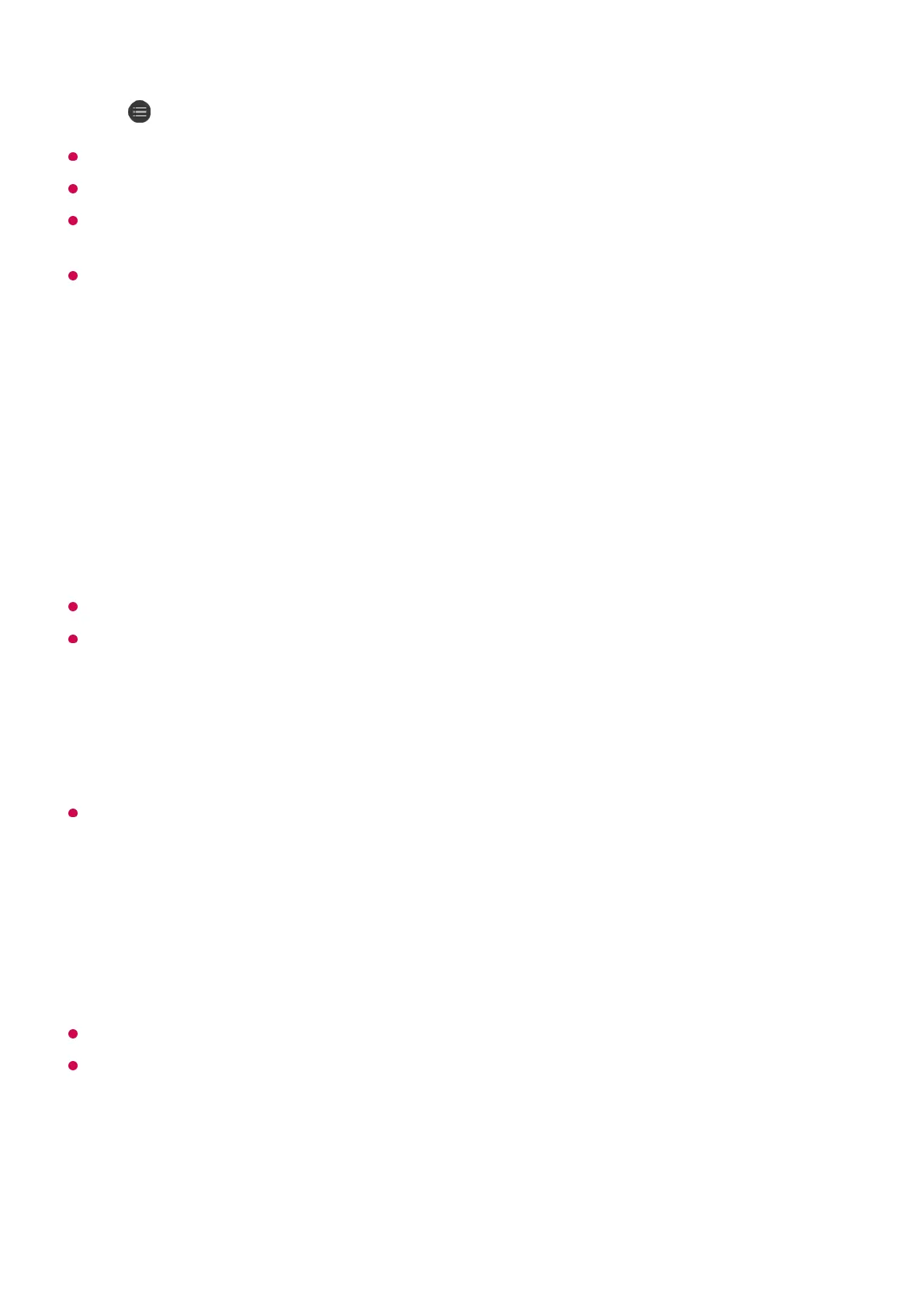Select to adjust detailed settings for WiSA Speakers.
Some models may not be supported.
To use the WiSA speakers, you need to connect the exclusive dongle.
Connection issues between the WiSA Dongle and WiSA Speaker may occur in
environments with wireless interference. In this case, contact the speaker manufacturer.
For more information on the purchase of WiSA authorized products, check on
www.wisaassociation.org.
Mobile Device
If you install the LG ThinQ app on a smart device and connect it to your TV, you can use
the device as a speaker for the TV.
Optical
You can connect an audio device that supports Optical to the optical digital audio output
port to enjoy your TV’s sound in richer quality and greater convenience.
Only available for models with an optical digital port.
For some devices, you can adjust the volume using the TV remote control.
HDMI ARC
Sound from the TV can be output through an external audio device connected via a
HDMI (ARC) port.
Select HDMI ARC to automatically turn on SIMPLINK. Once SIMPLINK is turned off, the
output speaker settings automatically revert to the default settings for uninterrupted audio
output.
Audio Out (Line Out) / Wired Headphones
Select Wired Headphones or Audio Out (Line Out) to optimise audio output according
to the device connected.
Some models may not be supported.
If you connect the wired headphones while the TV is powered on, it automatically detects
the wired headphones and redirects audio through them.
Playing Audio through the TV’s Internal Speakers and External Audio
Device Simultaneously
Audio can be played through multiple devices simultaneously.
