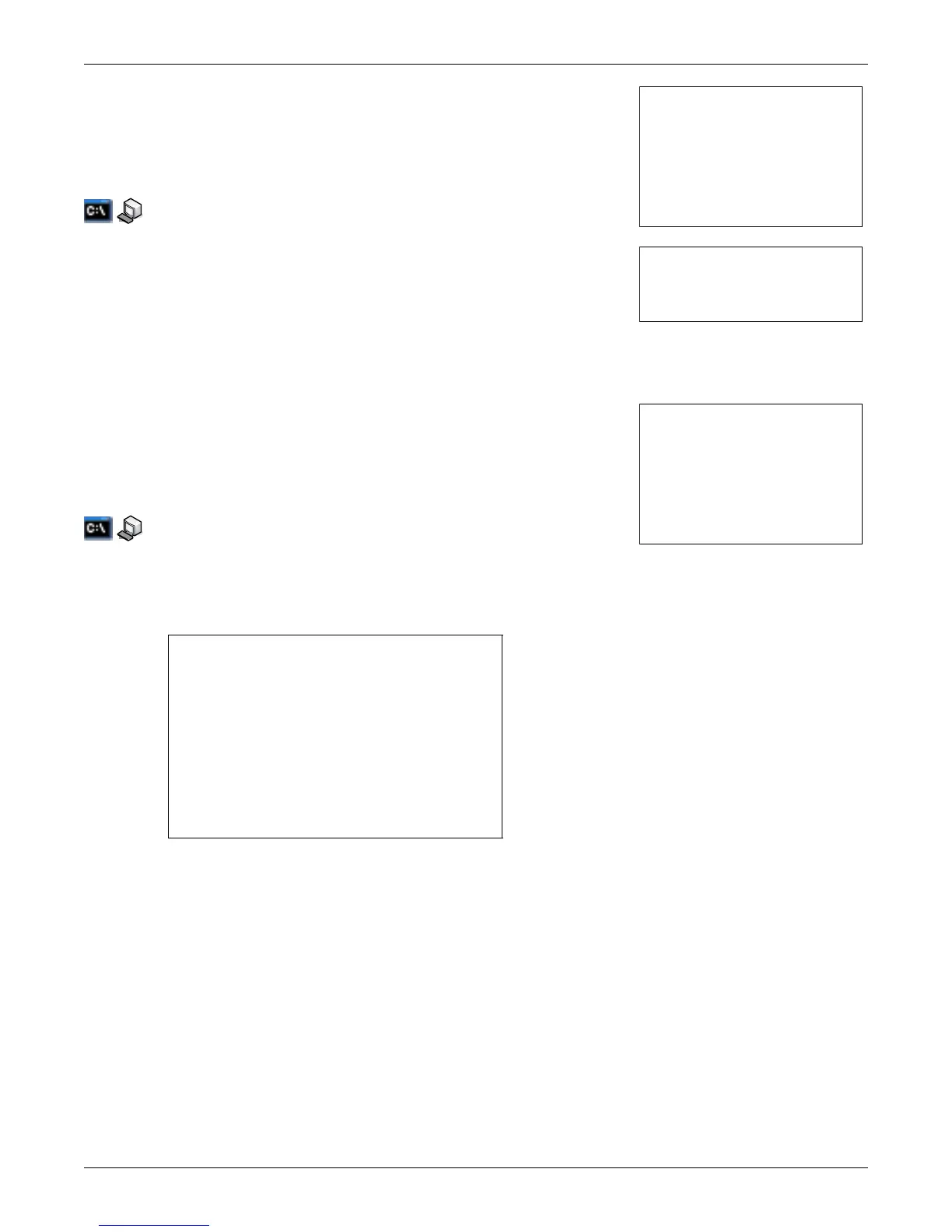Factory Settings
43
7.3 Agent Event Log (Units with IS-WEBNXL, IS-WEBL,
IS-IPBML, IS-WEBS, IS-IPBMS Cards Only)
Use this menu to enable or disable the event log for Liebert units
with IS-WEBNXL, IS-WEBL, IS-IPBML, IS-WEBS or IS-IPBMS
cards (see Table 1).
Terminal Emulation (Serial or TCP/IP Connection) / Telnet
To enable or disable the event log for these units:
1. Choose Factory Settings from the Main Menu.
2. Choose Agent Event Log from the Factory Settings Menu.
3. Choose Agent Card Log from the Advanced Communication
Settings Menu, then choose:
• Enabled to activate the event log.
• Disabled to deactivate the event log.
7.4 Support Information (Units with IS-WEBNXL, IS-WEBL,
IS-IPBML, IS-WEBS, IS-IPBMS Cards Only)
Use this menu to display support information for Liebert units with
IS-WEBNXL, IS-WEBL, IS-IPBML, IS-WEBS or IS-IPBMS cards
(see Table 1).
Terminal Emulation (Serial or TCP/IP Connection) / Telnet
To view Web card information for these units:
1. Choose Factory Settings from the Main Menu, then choose Support Information.
2. The Web card information appears, as shown in the following example. Press the Enter key to
return to the previous menu.
MAC Address 00-00-68-18-8E-27
Network Card Model IntelliSlot Web Card
Network Card Part # IS-WEBCARD
Manufacture Date MAY 10,2008
Serial Number 416791G704T2008MAY100143
Boot Version 0.000.0
Boot Label IS-WEBNXL_HID7_0.000.0_43860
App Version 3.410.0
App Label IS-WEBNXL_HID7_3.410.0_047539
Hardware Version 7
CPU Speed 50 MHz
Flash Usage 6367 Out Of 8388 KByte
GDD Version 1
FDM Version 2014
OID1 2
OID2 10
Hit Enter to Exit
Factory Settings Menu
----------------------
1: Advanced Communication
Settings
2: Agent Event Log
3: Reset to Factory Defaults
4: Support Information
5: Realtime Information
6: Task Stack Usage
<ESC>: Cancel menu level
Please select a key ?>
Agent Event Log Menu
--------------------------------
1: Agent Card Log: disabled
<ESC>: Cancel menu level
Please select a key ?>
Factory Settings Menu
----------------------
1: Advanced Communication
Settings
2: Agent Event Log
3: Reset to Factory Defaults
4: Support Information
5: Realtime Information
6: Task Stack Usage
<ESC>: Cancel menu level
Please select a key ?>
