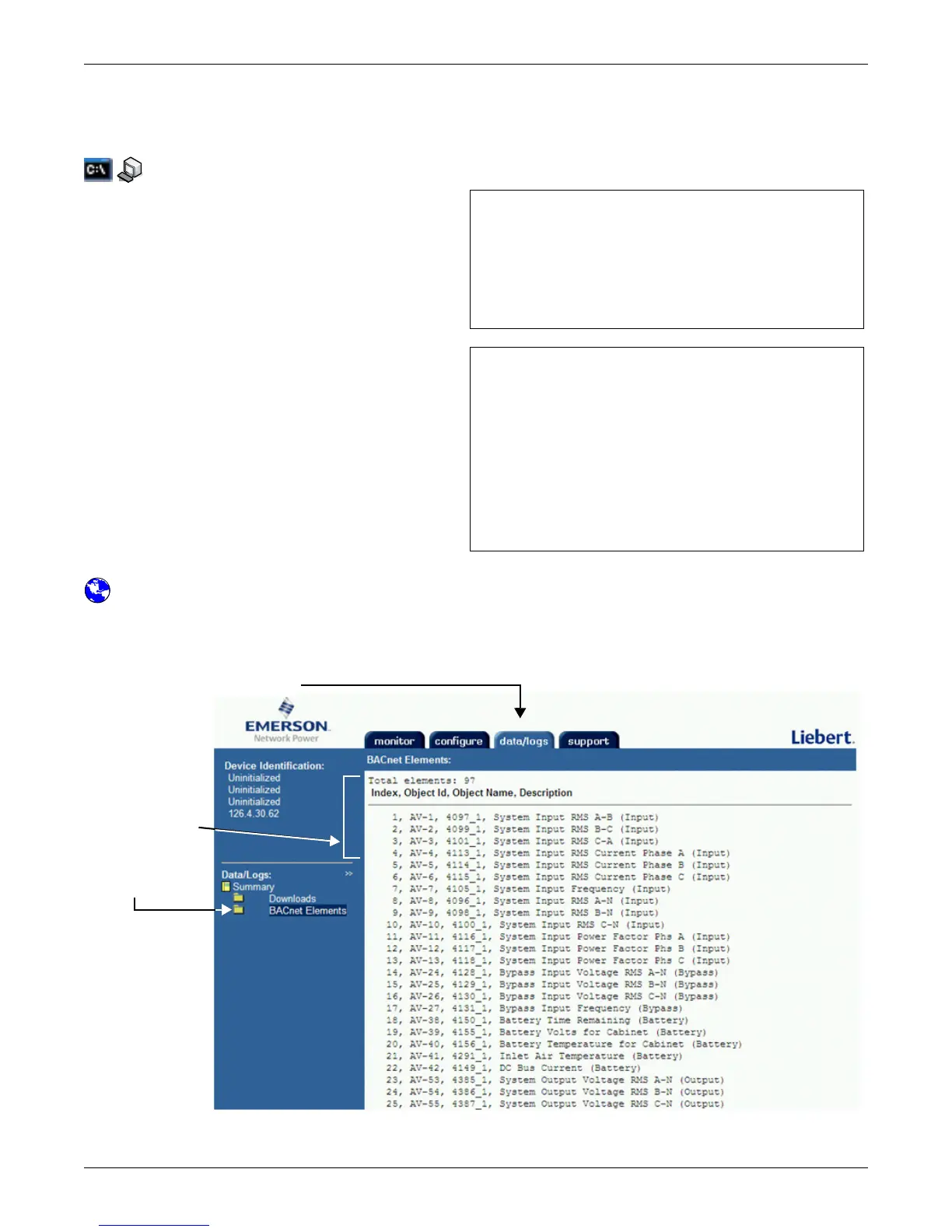Building Management Functions (IS-IPBML & IS-IPBMS Cards Only)
60
10.4.1 Supported Data List - BACnet/IP
The Supported Data List displays a listing of device data that may be accessed via the BACnet/IP
protocol.
Terminal Emulation (Serial or TCP/IP Connection) / Telnet
1. Choose IP Network Settings from the
Main Menu.
2. Choose Management Protocol from
the IP Network Settings Menu, then
choose BACnet/IP Server.
3. Choose Supported Data List.
4. The listing displays the following details:
• Entry - automatically assigned
sequential identification numbers for
data points (1, 2, 3,etc.).
• Object ID - the Object ID of the
value being read from the
equipment—for example, AV-1.
• Object Name - the Object Name of
the value being read from the
equipment—e.g., 4097_1.
• Description - the text description of
the value being read from the
equipment—e.g., System Input RMS
A-B (Input).
Web Interface
To view the same Supported Data List information through the Web interface:
• Click on the Data/Logs tab at the top of the window, then BACnet Elements in the left panel.
The data appears in the right panel.
BACnet/IP Server Menu
----------------------
1: BACnet Write Access Enabled
2: Device Instance Number 1130000
3: Device Object Name Device1130000
4: APDU timeout 3000
5: APDU Retries 3
6: Supported Data List 97
<ESC>: Cancel menu level
Please select a key ?>6
Entry, Object Id, Object Name, Description
1, AV-1, 4097_1, System Input RMS A-B (Input)
2, AV-2, 4099_1, System Input RMS B-C (Input)
3, AV-3, 4101_1, System Input RMS C-A (Input)
4, AV-4, 4113_1, System Input RMS Current Phase A (Input)
5, AV-5, 4114_1, System Input RMS Current Phase B (Input)
6, AV-6, 4115_1, System Input RMS Current Phase C (Input)
7, AV-7, 4105_1, System Input Frequency (Input)
8, AV-8, 4096_1, System Input RMS A-N (Input)
9, AV-9, 4098_1, System Input RMS B-N (Input)
10, AV-10, 4100_1, System Input RMS C-N (Input)
11, AV-11, 4116_1, System Input Power Factor Phs A (Input)
12, AV-12, 4117_1, System Input Power Factor Phs B (Input)
13, AV-13, 4118_1, System Input Power Factor Phs C (Input)
14, AV-24, 4128_1, Bypass Input Voltage RMS A-N (Bypass)
15, AV-25, 4129_1, Bypass Input Voltage RMS B-N (Bypass)
16, AV-26, 4130_1, Bypass Input Voltage RMS C-N (Bypass)
17, AV-27, 4131_1, Bypass Input Frequency (Bypass)
Data/Logs tab
BACnet
Elements
Listing in
right panel
