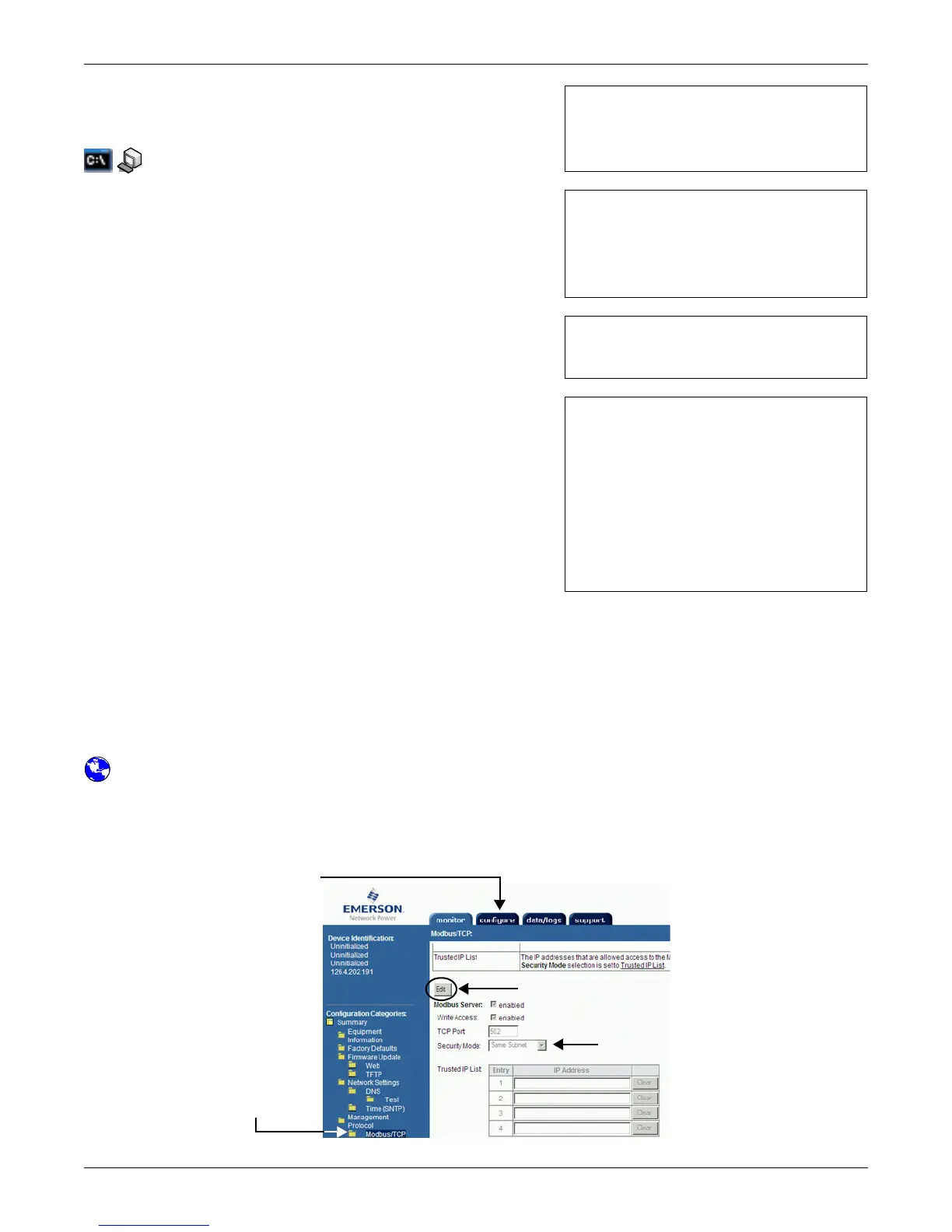Building Management Functions (IS-IPBML & IS-IPBMS Cards Only)
57
10.3.1 Select Modbus/TCP Security Mode Menu
The Select Modbus/TCP Security Mode menu is used to
restrict or allow Modbus access to the Web card.
Terminal Emulation
(Serial or TCP/IP Connection) / Telnet
1. Choose IP Network Settings from the Main Menu.
2. Choose Management Protocol from the IP Network
Settings Menu, then Modbus/TCP Configuration.
3. Choose Modbus/TCP Security Mode from the
Modbus/TCP Configuration menu.
4. Choose the security mode you wish to use from the
Select Modbus/TCP Security Mode menu:
• Open - allows any IP address to access the card
Web page.
• Same Subnet - allows any IP on the same Subnet
as the card to access the card Web page.
• Trusted IPs - allows a maximum of four IP
addresses to access the card Web page.
5. If the Trusted IP option is selected, you may specify up
to four IP addresses for access to the card Web page.
To do this:
a. Choose Modbus/TCP Trusted IP list from the
Modbus/TCP Configuration menu.
b. To add an address, enter a followed by a space and
the IP address, then press Enter. For example:
a 126.4.230.111
Each entry will be numbered—either 1 or 2, as shown
at right. To make changes:
• To remove an address, enter d followed by a space and the number of the entry (1 or 2), then
press Enter. For example:
d2
• To edit an address, enter e followed by a space, the number of the entry (1 or 2), a space and
the IP address, then press Enter. For example:
e 1 126.4.230.111
Web Interface
To specify the Modbus/TCP security mode through the Web interface:
• Click on the Configure tab, then Modbus/TCP in the left panel and finally Edit at right. If you
select Trusted IP as the Security Mode option, you may specify up to four IP addresses; click the
Clear button to delete any entry. After making changes, click Save.
Management Protocol Menu
-------------------------
1: Modbus/TCP enabled
2: Modbus/TCP Configuration
<ESC>: Cancel menu level
Please select a key ?>
Modbus/TCP Configuration Menu
------------------------------
1: Modbus/TCP Port 502
2: Modbus Write Access Enabled
3: Modbus/TCP Security Mode Open
4: Supported Data List 9539
<ESC>: Cancel menu level
Please select a key ?>
Select Modbus/TCP Security Mode
1. Open
2. Same Subnet
3. Trusted IPs
Select A Mode: ?>
Modbus/TCP Configuration Menu
------------------------------
1: Modbus/TCP Port 502
2: Modbus Write Access Enabled
3: Modbus/TCP Security Mode Trusted List
4: Supported Data List 9539
5: Modbus/TCP Trusted IP list 2
<ESC>: Cancel menu level
Please select a key ?> 5
1: 126.4.100.1
2: 126.4.100.2
3: 126.4.100.3
4: 126.4.100.4
<a>dd <a xxx.xxx.xxx.xxx>
<d>elete <d n> or
<e>dit <e n xxx.xxx.xxx.xxx>
Configure
tab
Modbus/
TCP
Edit
Security Mode
