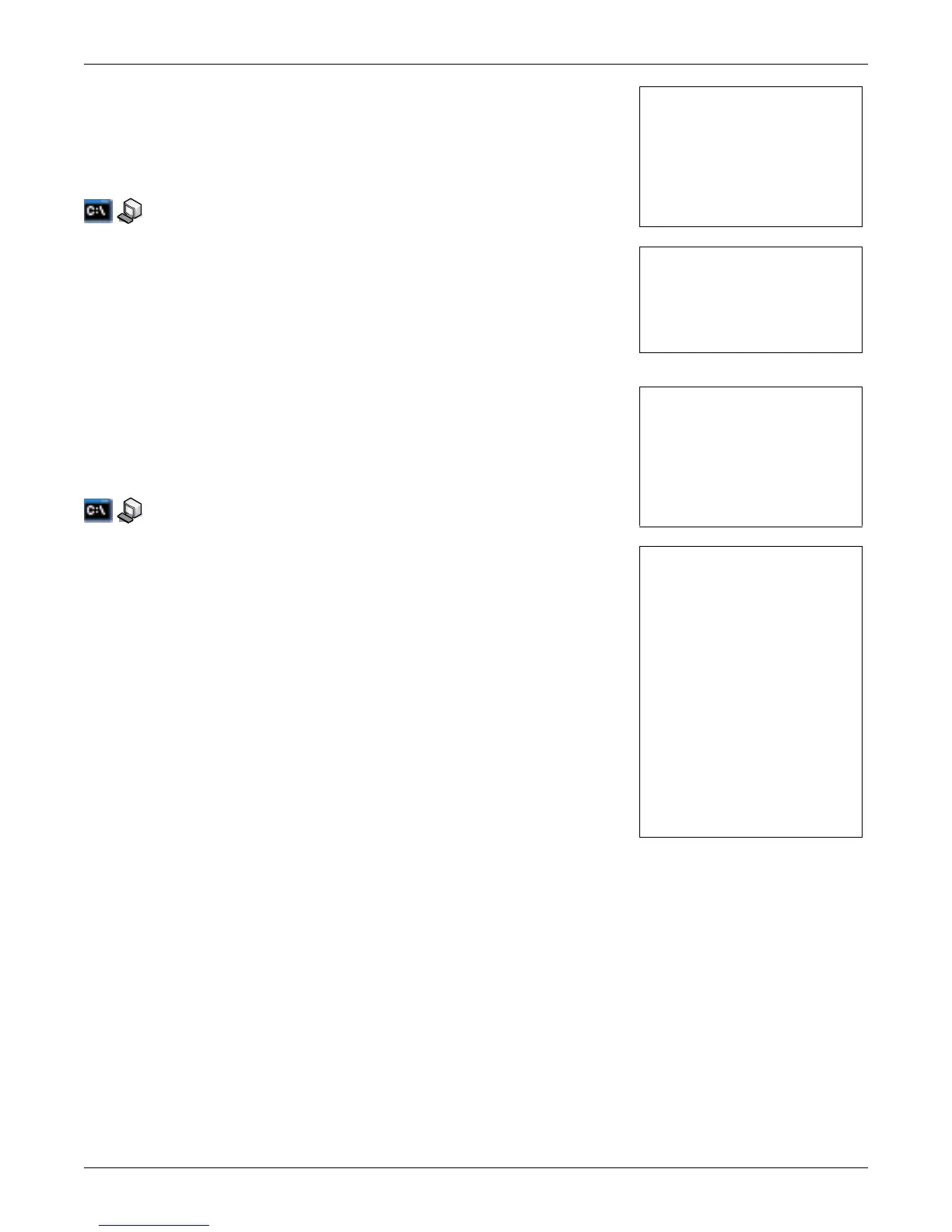Factory Settings
44
7.5 Realtime Information (Units with IS-WEBNXL, IS-WEBL,
IS-IPBML, IS-WEBS, IS-IPBMS Cards Only)
Use this menu to display realtime information for Liebert units with
IS-WEBNXL, IS-WEBL, IS-IPBML, IS-WEBS or IS-IPBMS cards
(see Table 1).
Terminal Emulation (Serial or TCP/IP Connection) / Telnet
To view realtime information for these units:
1. Choose Factory Settings from the Main Menu, then choose
Realtime Information.
2. The information appears, as shown in the example at right.
Press the Enter key to return to the previous menu.
7.6 Task Stack Usage (Units with IS-WEBNXL, IS-WEBL,
IS-IPBML, IS-WEBS, IS-IPBMS Cards Only)
Use this menu to display task stack usage for Liebert units with
IS-WEBNXL, IS-WEBL, IS-IPBML, IS-WEBS or IS-IPBMS cards
(see Table 1)
Terminal Emulation (Serial or TCP/IP Connection) / Telnet
To view task stack usage information for these units:
1. Choose Factory Settings from the Main Menu, then choose
Task Stack Usage.
2. The information appears, as shown in the example at right.
Press the Enter key to return to the previous menu.
Factory Settings Menu
----------------------
1: Advanced Communication
Settings
2: Agent Event Log
3: Reset to Factory Defaults
4: Support Information
5: Realtime Information
6: Task Stack Usage
<ESC>: Cancel menu level
Please select a key ?>
================================
Realtime Information
================================
Feb 5 2009 14:11:29 <EST>
System Running Time: 3 Hour
42 Minute 48 Second
Flash Usage: 27%
Heap Usage: 18%
CPU Usage: 59%
Factory Settings Menu
----------------------
1: Advanced Communication
Settings
2: Agent Event Log
3: Reset to Factory Defaults
4: Support Information
5: Realtime Information
6: Task Stack Usage
<ESC>: Cancel menu level
Please select a key ?>
--------TASK STACK USAGE--------
Interrupt stack,76%
_mqx_idle_task,66%
Main,39%
Timer Task,12%
System Watchdog,47%
Service Port Manager,47%
HTTP Server,22%
Enp2ClientProcess,41%
Agent Log Server,43%
Velocity Startup Task,21%
Email Client,33%
SMS Client,33%
Telnet Task,55%
Telnet Server,29%
TCP/IP,27%
DNS Resolver,29%
TimeSync Startup,33%
WorkItemTask_101,33%
E2CacheMgr,11%
Device EventLog Task,2%
SNMP Agent,8%
Service Port Manager,58%
Service Terminal,26%
Hit Enter to Exit
