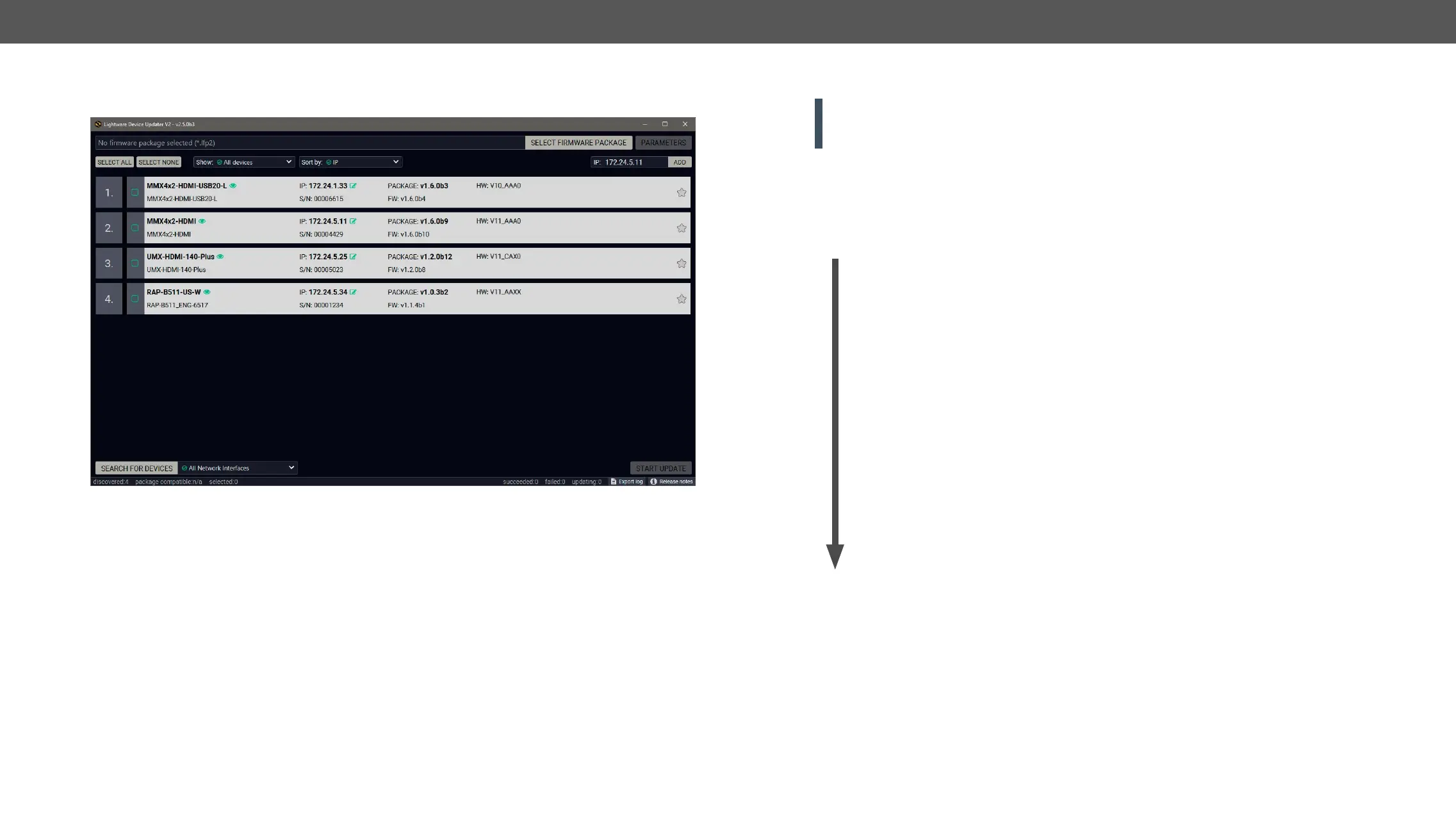8. Firmware Update MMX4x2 series – User's Manual 142
Device List
Legend of the Icons
IP address editor The IP address of the device can be changed in the pop-up window.
Identify me
which helps to identify the device phisically.
Favorite device
connected with that IP address, the star will highlighted in that line.
Further information
available
Cleartext login
enabled
The password-protection is enabled. You have to enter the password
Parameters window or in the
appearing window in the beginning of the update.
Updating via GUI
ATTENTION!
If any problem occurs, reboot the unit and restart the process.
has been chosen in the parameters window, all device settings will be erased. In the case of factory reset,
1. Create a backup
computer.
2. Start the Update
3. Update
4. Factory reset
If the factory default option is selected in the Parameters window, the conversion / restoration procedure will
not be performed!
6. Finish
