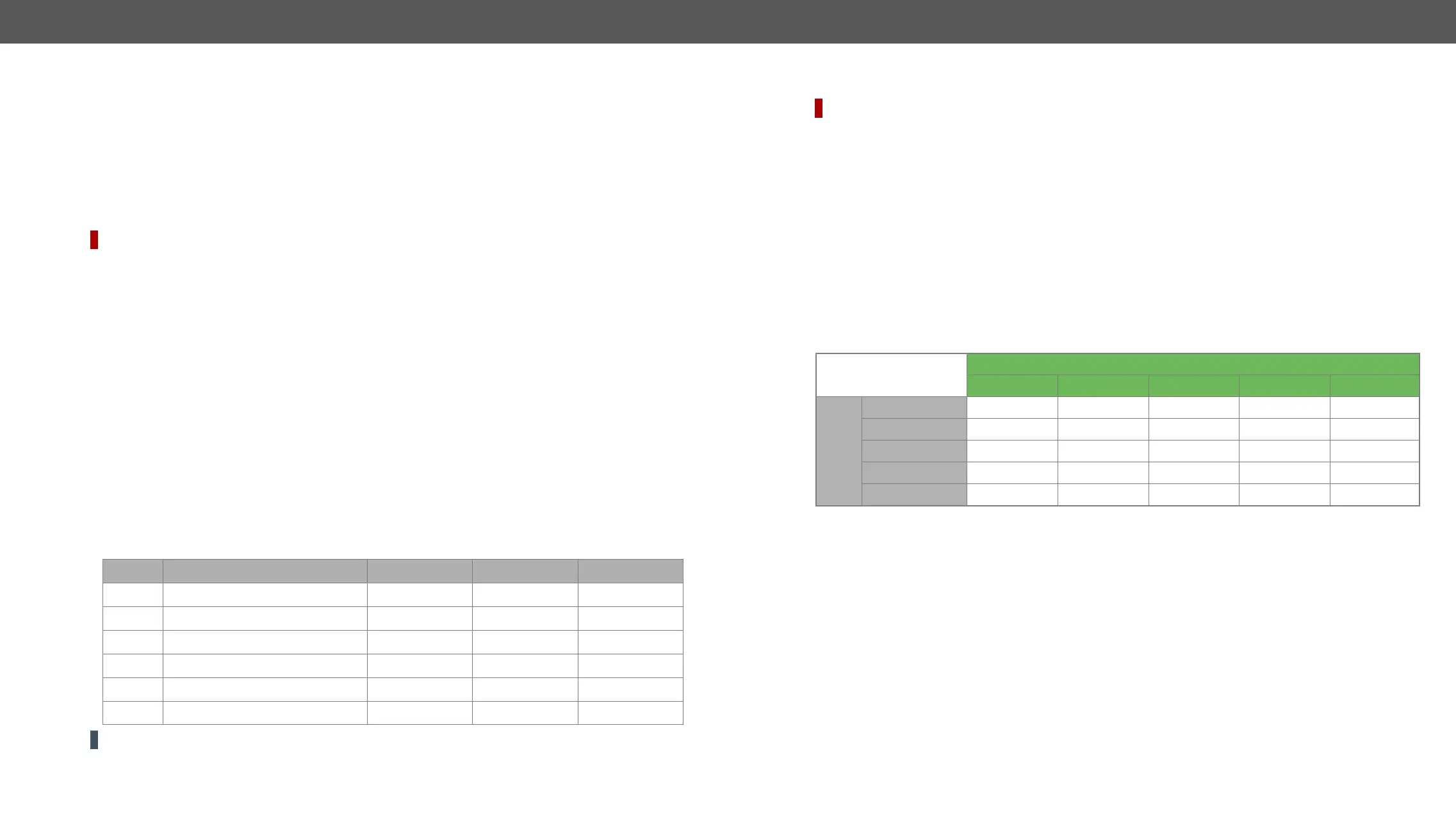4. Device Concept MMX4x2 series – User's Manual 32
Condition Trigger
is built, a Condition may trigger numerous Actions. A typical example is when a system is powered on and
could start the whole process.
See the Condition Triggering
Basic IT Security
DIFFERENCE:
device:
▪ Cleartext login
▪ IP Port Block
▪ MAC Filtering
The Cleartext Login tool allows setting a password for login, thus the device will not accept any command
coming from an interface (RS-232, Ethernet, etc…), only the device type and the serial number can be queried
The IP Port Block
devices that are not protected by the login, so you can disable them if necessary. Example: due to the working
sent to the device, that is why the TCP port no.10001 shall be blocked manually.
Another level of security is the MAC Filtering
the MAC address, which are allowed:
▪ Controlling the device (Send option), or
▪
The table below shows the protection levels of these features.
ATTENTION! Be careful when combining these functions; improper settings may cause malfunction.
Settings Menu section.
IP Port Function MAC Filter Cleartext Login IP Port Block
80
-
81
-
6107
-
800x Command injection (RS-232)
-
900x Command injection (IR)
-
10001
-
TPS Interface
DIFFERENCE: This section refers to the MMX4x2-HT200 model only.
The MMX4x2-HT200 model is built with TPS (Twisted Pair Single) interface that uses HDBaseT
TM
technology.
It means the unit receives video, audio, Ethernet, RS-232, and Infrared signals via a single CATx cable.
TPS Interface Working Modes
The TPS working mode between the transmitter and the receiver is determined by the mode set in them.
▪ Auto: The TPS mode is determined automatically.
▪ HDBaseT: Ideal for high resolution signals up to 4K.
▪ Long reach
▪ LPPF1*: Only RS-232 communication is transmitted (@ 9600 baud).
▪ LPPF2*: Only RS-232 (@ 9600 baud) and Ethernet communication are transmitted.
Selected mode on RX side
LPPF1 LPPF2 HDBaseT Long reach Auto
Selected mode
on TX side
LPPF1
LPPF2
HDBaseT HDBaseT HDBaseT
Long reach
Auto HDBaseT HDBaseT **
halves of the pair are set to Auto mode, the source side is the initiator. It will negotiate each state transition
with its sink side partner.
in automatic mode. In this case, the mode transition negotiation is initiated by the host-managed device and
the auto-mode device follows through. The allowed cable lengths and resolutions are listed in the Maximum
Extension Distances section.
