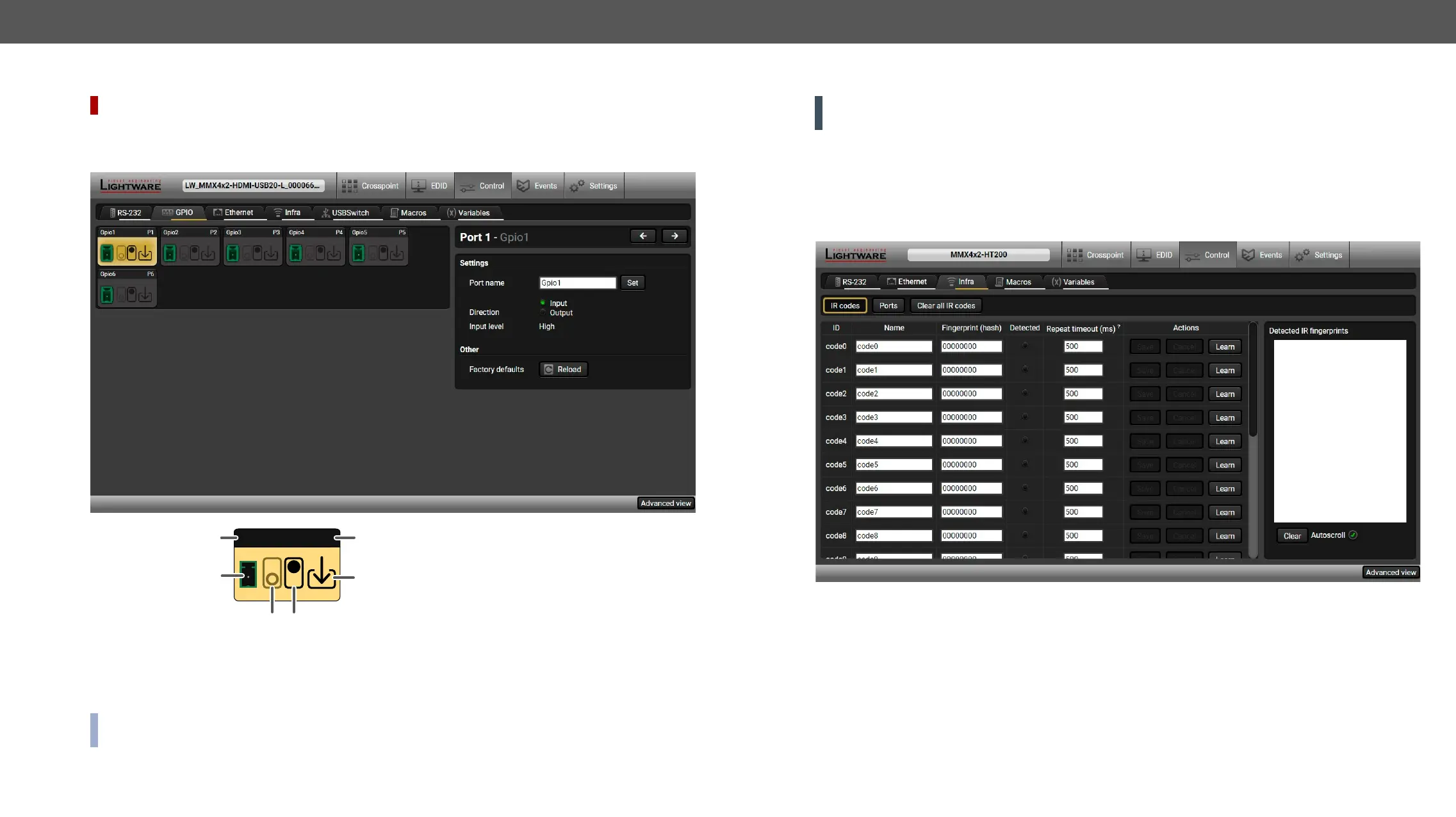GPIO
DIFFERENCE:
commands. Select a GPIO pin under the Port settings section; the settings (pin direction and input level) are
displayed on the port tiles as well. #gpio
* The black-highlighted symbol means the current setting.
INFO: Output level can be set only in case of setting the pin direction to Output. In case of input direction
the output level setting and the Toggle button is not available.
For more details about GPIO interface, see the GPIO Interface section.
1
GPIO pin name
2
GPIO port icon
3
4
High level indicator *
5
Pin direction:
Input: down arrow
Output: up arrow
6
GPIO port number
Gpio 1 P1
1
2
5
Infra
ATTENTION! The device has no built-in Infrared receiver and transmitter. For the complete usage attach
an IR emitter unit to the IR OUT and an IR detector unit to the IR IN connectors.
Infrared (IR) receiver and transmitter options can be found on this tab. There are three submenus available
under it: IR codes, Ports, and Clear all IR codes.
IR Codes #infra #infrared
can be ordered to each IR code as well.
IR codes window in Control menu
