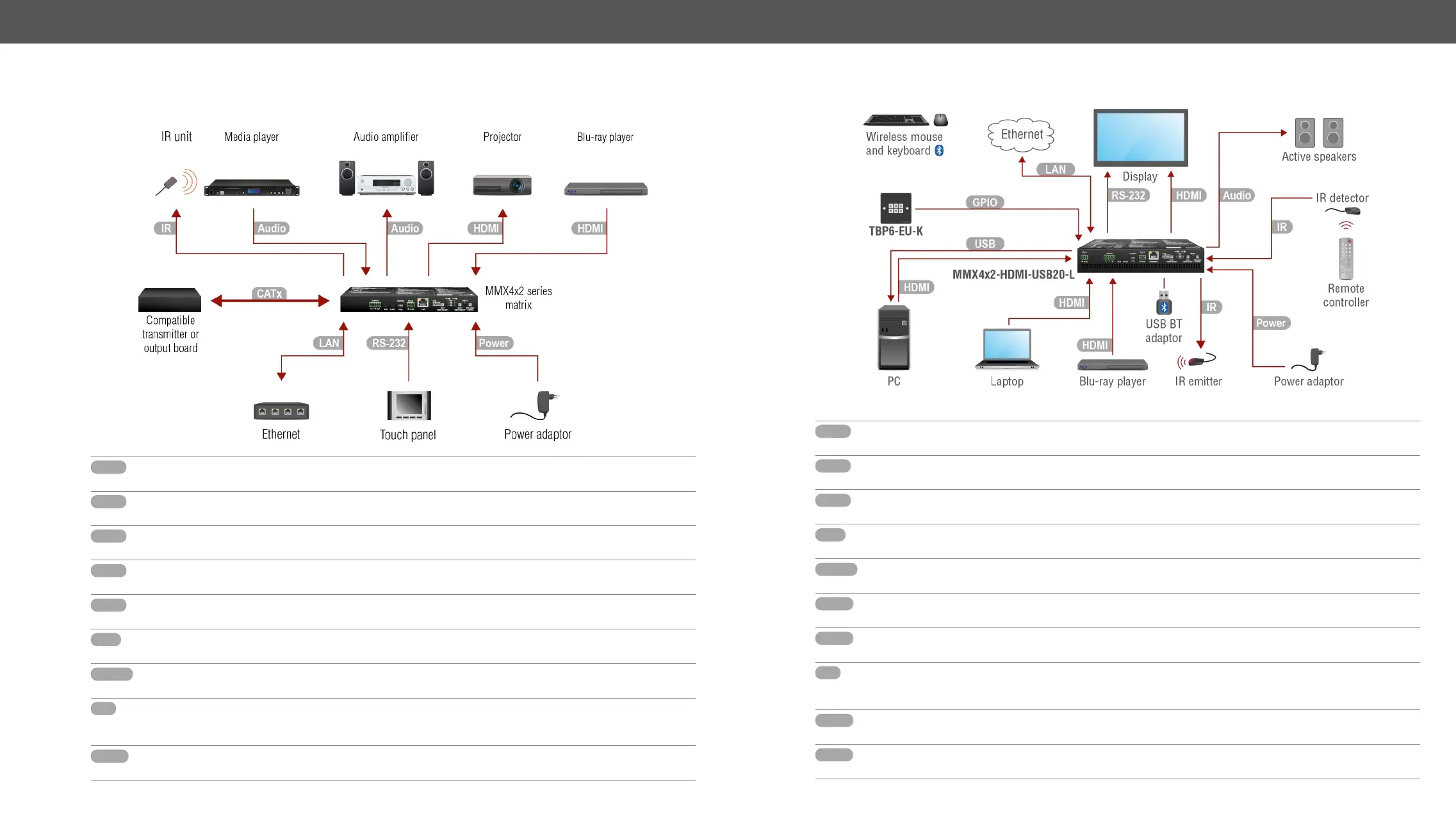3. Installation
Connecting Steps
MMX4x2-HDMI and MMX4x2-HT200
For MMX4x2-HT200 model only: connect the matrix and the transmitter by a CATx cable via the
TPS connectors.
Connect the matrix and the input sources (e.g. Blu-ray player) by HDMI cables via the HDMI input
ports.
Connect the sink devices to the HDMI output ports.
Optionally connect an audio device (e.g. a media player) to the audio input port.
RS-232 port.
Optionally for Infrared extension:
- Connect the IR emitter to the IR OUT port of the device.
- Connect the IR detector to the IR IN port of the device.
MMX4x2-HDMI-USB20-L
matrix by HDMI cables.
Connect the sink devices (e.g. Display) to the HDMI output ports of the matrix by HDMI cables.
Optionally connect an audio device (e.g. Active speakers) to the analog audio output port by an
audio cable.
devices to the Ethernet.
Optionally connect the Display over RS-232 to send control commands.
Connect a USB host device (e.g. PC) to the USB-B (upstream) port of the matrix.
Connect the desired USB peripherals (e.g. Bluetooth adaptor) to the USB-A (downstream) ports
of the matrix.
Optionally for Infrared extension:
Connect the IR detector to the IR IN port of the matrix.
control options).
