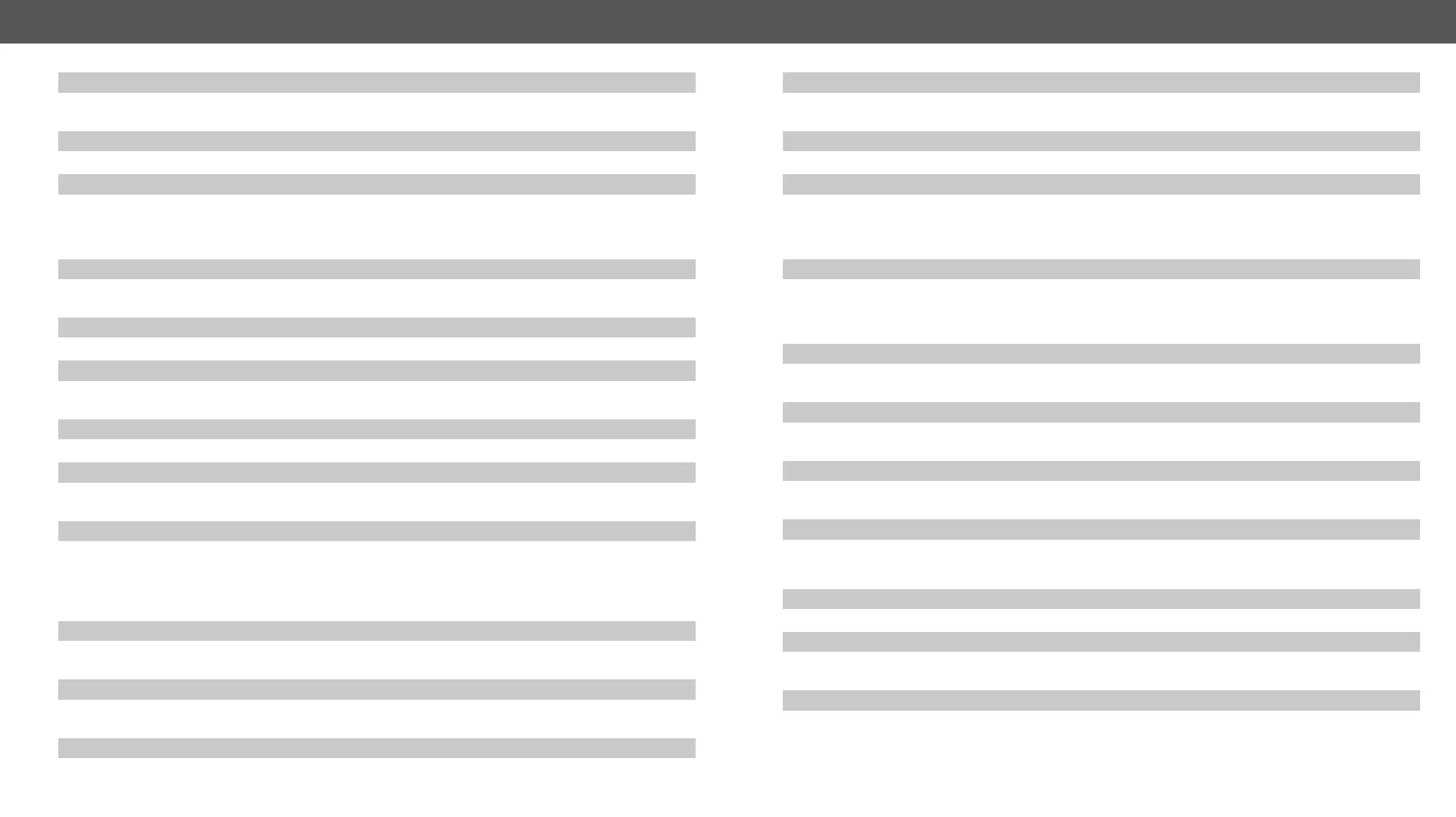UCX series – User's Manual 103
Change the Gateway Address (Static)
ɯ <ip>
ɯ body: <gw_address>
Apply Network Settings
ɯ <ip>
Setting the Hostname
ɯ <ip>
ɯ body: <unique_name>
Network Security
ɯ <ip><ethernet_port>
ɯ body: <status>
ɯ <ip><port>
ɯ <ip><port>
ɯ body: <status>
ɯ <ip>
Set Password for Authentication
ɯ <ip>
ɯ body: <password>
Enable Authentication
ɯ <ip><port>
ɯ body: <status>
BAUD Rate Setting
ɯ <ip><serial_port>
ɯ body: <baudrate>
Stop Bits Setting
ɯ <ip><serial_port>
ɯ body: <stopbits>
ɯ <ip><serial_port>
Parity Setting
ɯ <ip><serial_port>
ɯ body: <parity>
ɯ <ip><serial_port>
Enable the Serial over IP Port
ɯ <ip><serial_port>
ɯ body: <state>
Serial Port Messaging
Sending a Message via RS-232
ɯ <ip><serial_port>
ɯ body: <message>
Setting the Direction of a GPIO Pin
ɯ <ip><port>
ɯ body: <dir>
ɯ <ip><port>
ɯ body: <state>
ɯ <ip><port>
ɯ body: <value>;<time>
ɯ <ip><port>
ɯ <ip>
Set the Sensor Type
ɯ <ip>
ɯ body: <sensor_type>
ɯ <ip>