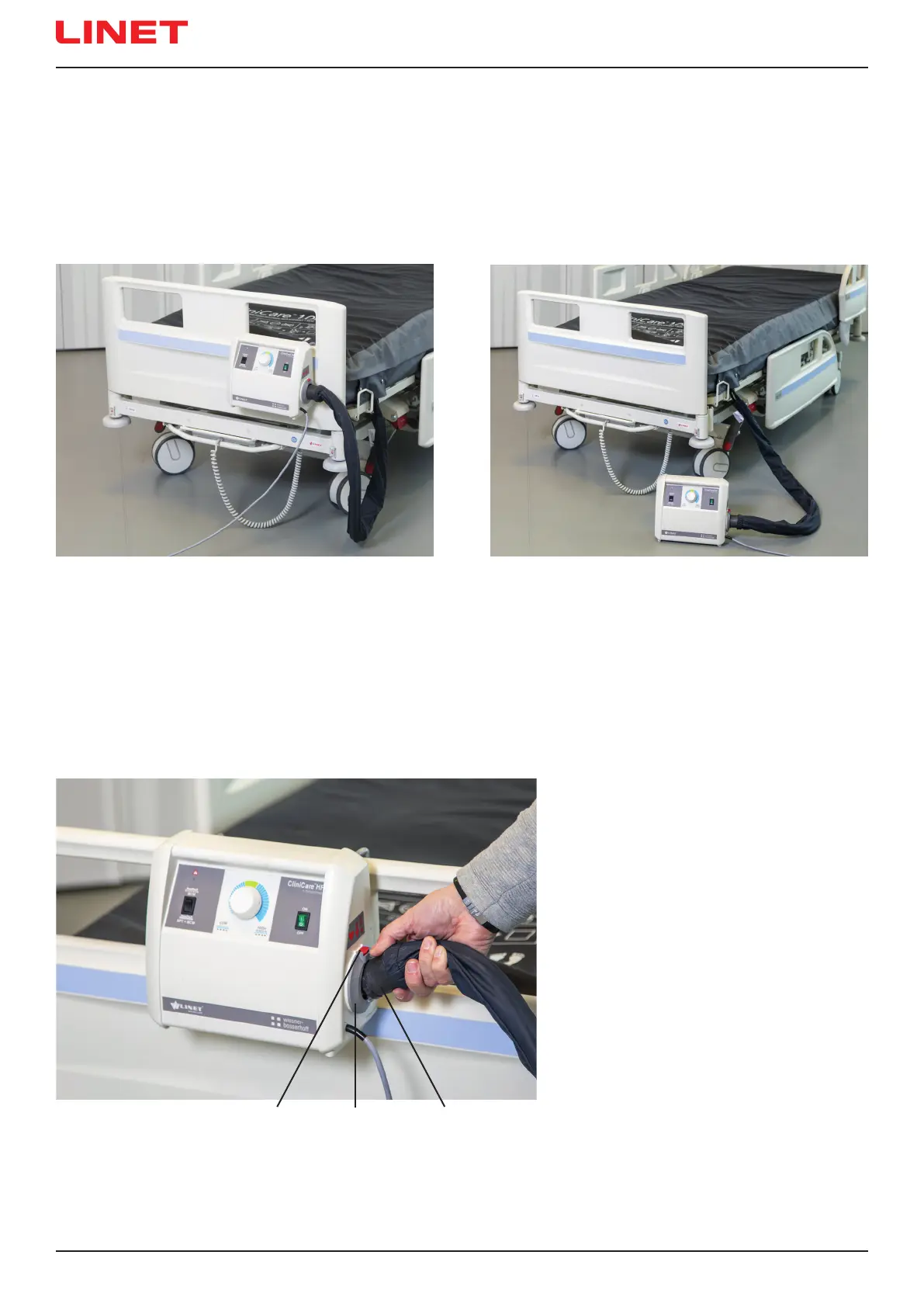D9U003VC0-0101_0522
Fig. Installation of SCU on the foot board Fig. Installation of SCU on the oor
8.2 Connecting Mattress with SCU
Installation:
► Insert air connector 1 in the socket 2 at an angle of approx. 45°.
► Push air connector 1 down until it clicks into place and air connector latch 3 secures the air connector against dropping o.
Fig. Installation of SCU
1. Air connector
2. SCU air connector socket
3. Air connector latch
If foot board of the bed is suitable for hanging SCU:
► Hold SCU in one hand and unfold hooks on back with the other.
► Hang SCU on the foot board of the bed.
If foot board of the bed is not suitable for hanging SCU:
► Stand the SCU upright on the oor.
NOTE: Take extra caution when manipulating the bed or moving around the bed when the SCU is standing on the oor.
3 2 1
