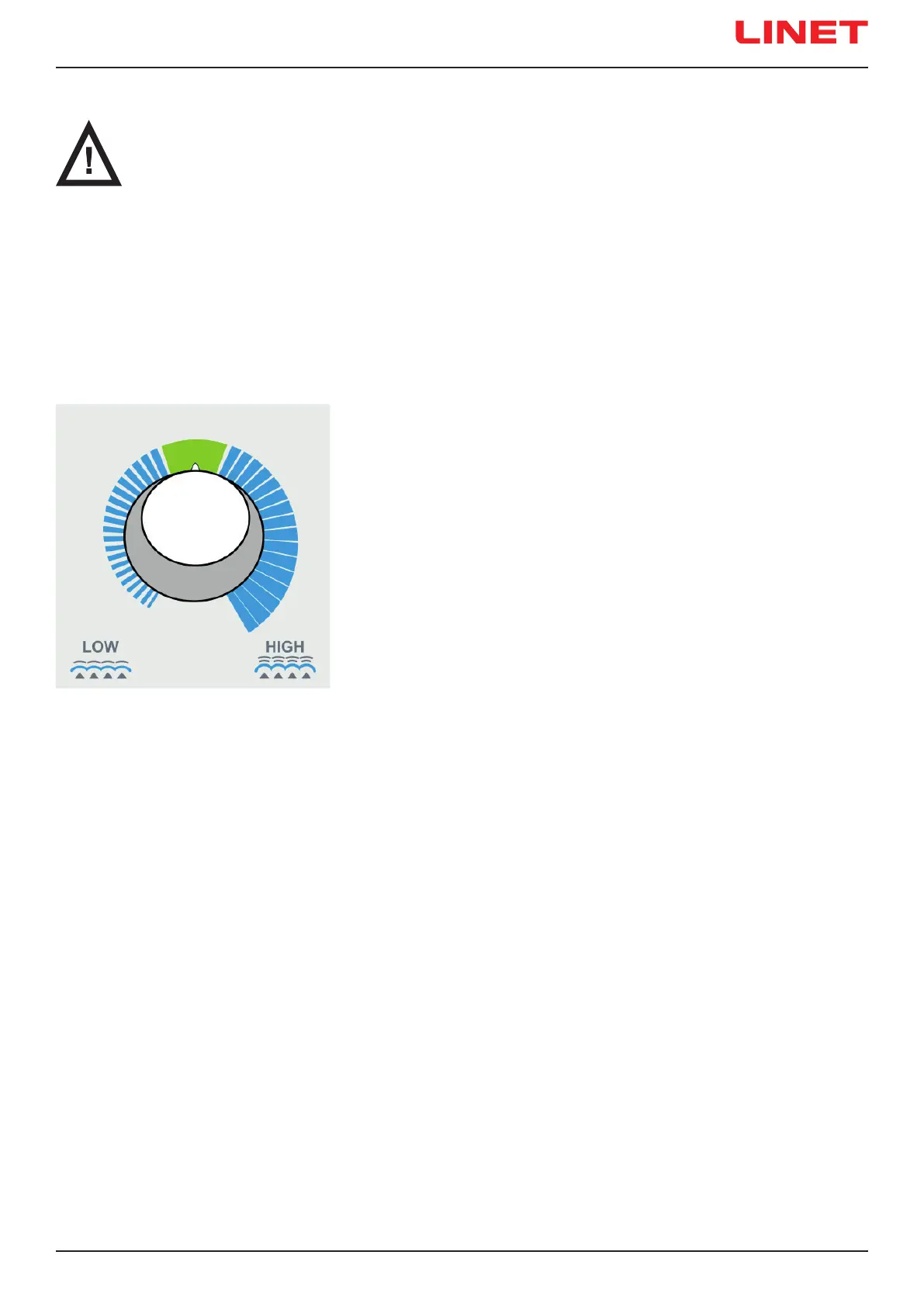D9U003VC0-0101_05
31
9.4 Pressure Control
WARNING!
Risk of injury due to incorrect pressure setting!
► Consult qualied hospital sta prior to adjusting pressure.
► The recommended pressure levels may not be the optimum for all situations but should be used in conjunction
with clinical judgement based on the individual patient; e.g. weight, weight distribution, position and comfort
needs.
► Always make sure the patient is not lying directly on the foam base or bed frame.
9.4.1 Pressure Settings - Mattress
The pressure control dial allows the nursing sta to adjust the pressure within a preset range. It is important to follow the correct
pressure setting procedure to ensure the patient receives good support, pressure redistribution and comfort.
The green section (top non-striped section) of the dial should be suitable for laying patients in the weight range 100-220 lbs (50-90
kg).This should serve as an approximate guide only as patients BMI and position will aect their required level of support pressure.
To adjust pressure:
► Turn the rotating dial to the left to decrease pressure.
-OR-
► Turn the rotating dial to the right to increase pressure.
Pressure levels:
► below green section
► for small or light patients
► above green section
► for big or heavy patients
► for patients sitting up in bed
► for patient positions or body shapes that concentrate
the patient’s weight on small areas of the mattress
Select pressure as follows:
With the mattress fully inated using MCM or STATIC mode.
► Select the required operating mode.
► Set the pressure control dial vertical, pointing into the center of the green section (top non-striped section) of the dial.
► Lay the patient on the mattress.
► Wait at least 6 minutes while the pump adjusts the pressures.
► A clinical professional needs to conrm that the patient is properly supported.
► If the support level is ok but the patient needs greater comfort then the pressure level can be reduced by turning the
pressure control dial to the left, then repeating the patient’s sacral check.
9.4.2 Pressure Settings – Changes in Patient’s Position
When a patient is lying down, their body weight is supported over the full length of the mattress. While sitting up the weight is con-
centrated on a smaller area and they may need more support.
Select pressure as follows:
► If the patient is in seated position it is recommended, in order to maximize the benet of the mattress, to repeat select
pressure instructions from chapter “Pressure Settings – Mattress”.
NOTE: Take note of the pressure setting that was being used when patient was lying so that it can be reset to the same level
when patient lies down.
Fig. Pressure levels control
