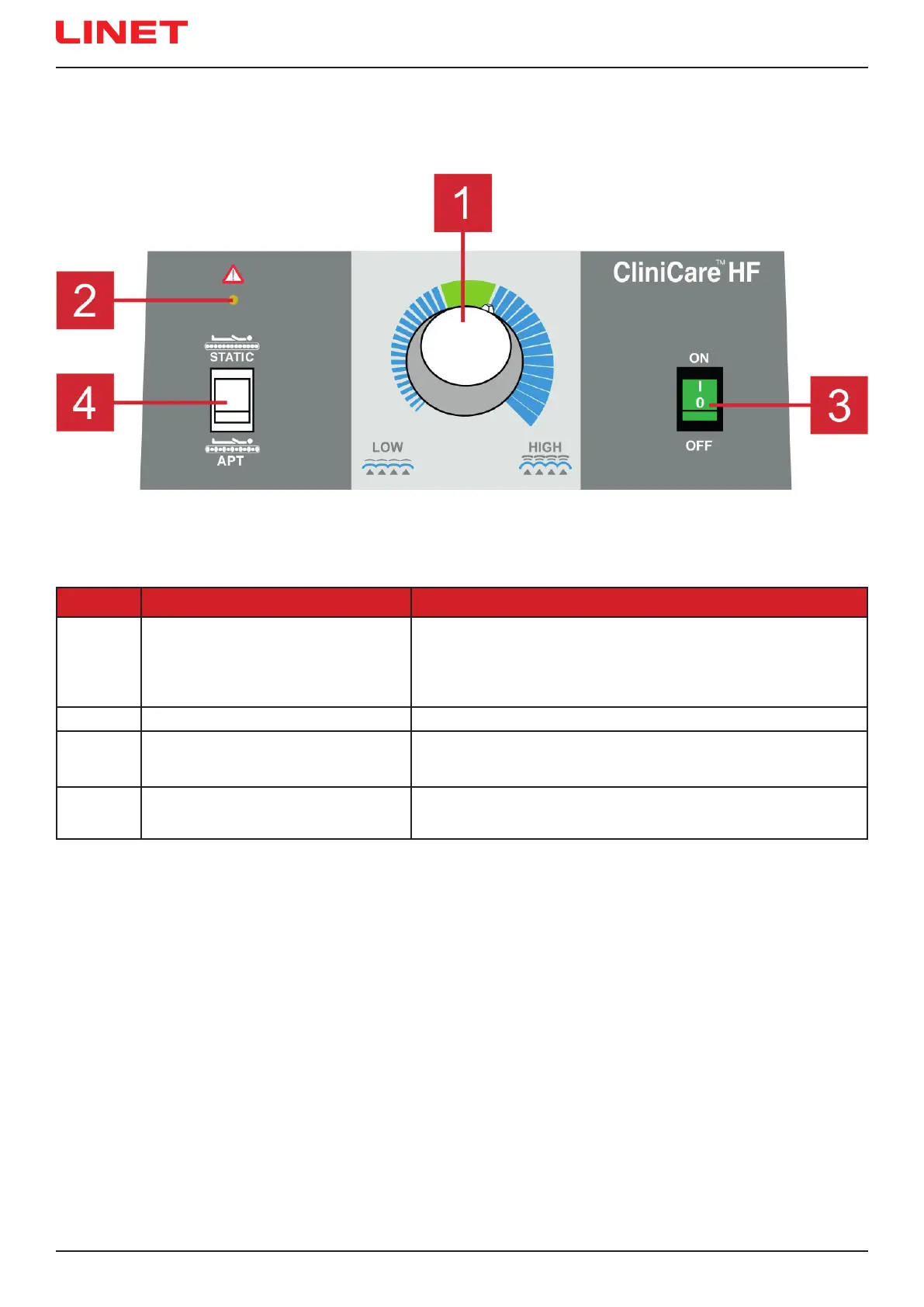D9U003VC0-0101_0530
9.3 Control panel – CliniCare 100 HF without Micro-Climate Management
The control panel of the SCU serves to control the mattress replacement system and shows errors. Alarms are signaled by illumina-
tion of the indicator 2.
Fig. SCU Control Panel – CliniCare 100 HF without MCM mode
Position Control / Indicator Function
1 Pressure control dial Adjusting the mattress pressure for more comfort or support of the
patient
HIGH: High pressure
LOW: Low pressure
2 Low pressure indicator Indicates low pressure in the mattress (see System errors).
3 Power switch I : On
O: O
4 Mode selection switch STATIC: Fully in ated mattress. Static mode.
APT: Alternating pressure therapy. Dynamic mode.
9.3.1 APT – Alternating pressure therapy
CliniCare 100 HF operates by alternating pressure in a two cell system in a 12 minute interval cycle. This imitates the natural move-
ment of the patient. During this cycle reduced pressure acts on the patient which helps to prevent and treat pressure sores.
When APT mode is selected:
■ 2-cell mattress will in ate and de ate in cycles of 12 minutes.
9.3.2 STATIC – Static in ated mode
Static mode provides a stable surface for the patient when getting into or out of bed or if required when performing nursing proce-
dures. Air cell pressure can be varied using the manual pressure control.
When STATIC mode is selected:
■ SCU will in ate all cells to the same pressure.
