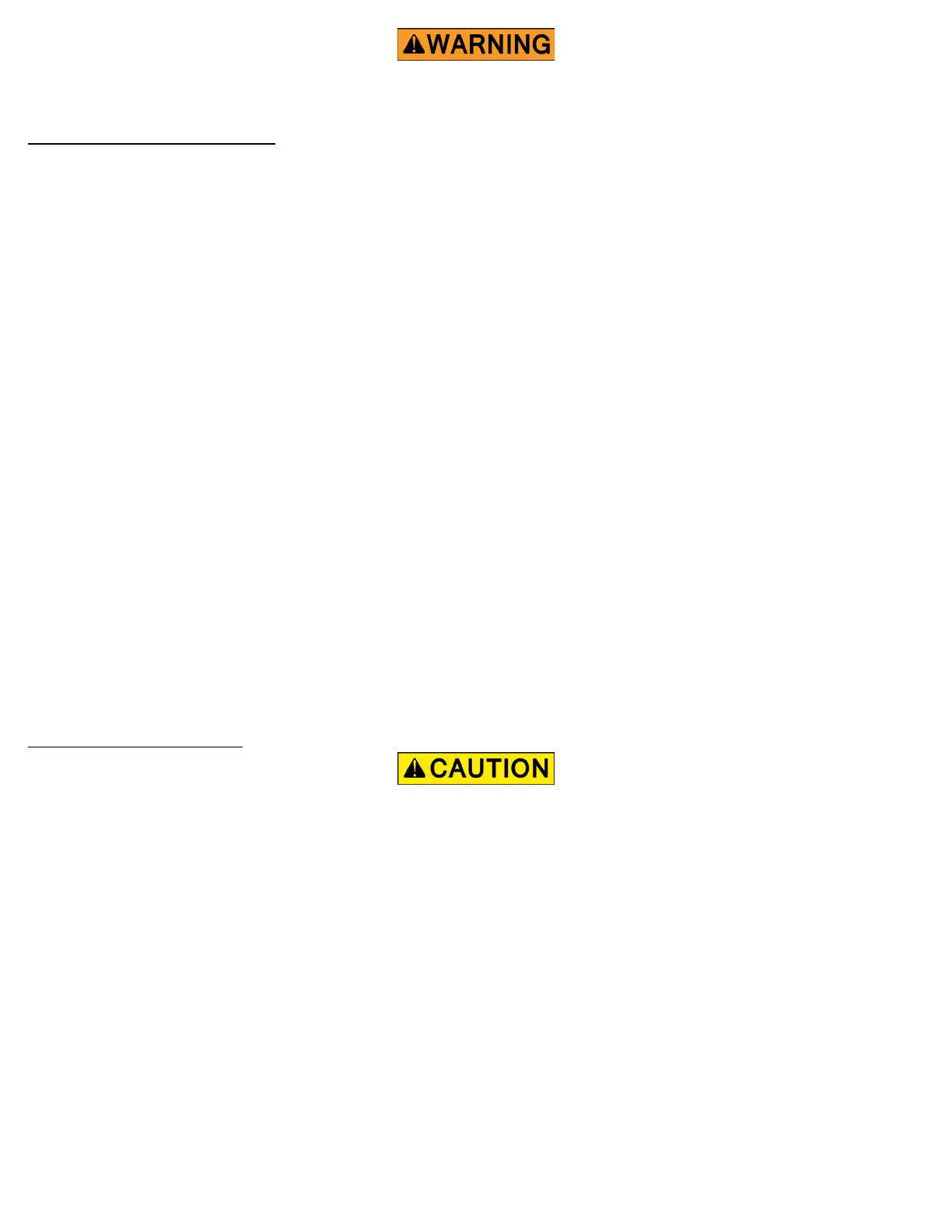Rev:11.08.19 Page 119 CCD-0001573-08
1. Energize the system by pressing Power Button (Fig. 1K) on touchpad. The LCD screen will display
"READY Jacks: Down."
2. Press UP or DOWN button (Fig. 1A) to display "Auto Retract All" on the screen.
3. Press ENTER (Fig. 1C) to begin.
NOTE: Auto retract feature can also be initiated by pressing and holding the RETRACT button (Fig. 1D) for
one second.
NOTE: To stop the jacks from retracting, turn the system off and back on again by pressing the Power
Button (Fig. 1K) twice. The coach can then be manually leveled by following steps 1-9 in the
MANUAL LEVELING PROCEDURE section. Press "ENTER" to acknowledge.
4. The jacks will retract and shut off automatically; the display will read "READY - Jacks: Up." Press the
"ON/OFF" button (Fig. 1K) on the touch pad to de-energize the system. After a brief visual inspection
around the coach to verify the jacks are fully retracted, you may proceed to travel.
Manual Leveling Procedure
NOTE: When leveling the coach, level from front-to-rear first. When the coach is level from front-to-rear,
then level the coach from side-to-side.
NOTE: The coach MUST be running and the parking brake MUST be engaged for the Class C Hydraulic
Leveling System to operate.
NOTE: Coach requires a minimum of 9.5V DC to perform manual leveling.
1. Press Power Button (Fig. 1K) to turn system on.
2. Press UP or DOWN button (Fig. 1A and 1B) to scroll through features to “MANUAL MODE” in display.
3. Press ENTER (Fig. 1C).
4. Press FRONT button (Fig. 1H) to extend front jacks to the ground; press REAR button (Fig. 1I) to run
rear jacks to the ground and level the coach front-to-back.
5. Press appropriate LEFT or RIGHT button to level the coach from side-to-side. Red lights next to the
buttons on the touchpad will indicate which side(s) of the coach needs to be raised to achieve level
condition.
NOTE: The front jacks will work in pairs, e.g., FRONT button operates both front jacks, etc.
NOTE: The right and left rear jacks are used to level the coach side-to-side. Pressing the LEFT button
(Fig. 1G) on the touchpad will extend left rear jack. Pressing the RIGHT button (Fig. 1J) on the
touchpad will extend the right rear jack.
6. Repeat steps 4 and 5 as needed.
7. Turn power off to leveling system by pressing Power Button (Fig. 1K).
8. Visually inspect all jacks to ensure all footpads are touching the ground. If one of the rear jack footpads
is not touching the ground, press the corresponding LEFT or RIGHT arrow buttons to lower the non-
compliant jack to the ground.
Jack Retract Procedures
All the wheels MUST NOT leave the ground during the leveling of the coach. Lifting all the wheels
o the ground may result in death or serious personal injury.
Check to make sure all jacks are fully retracted before travel.
