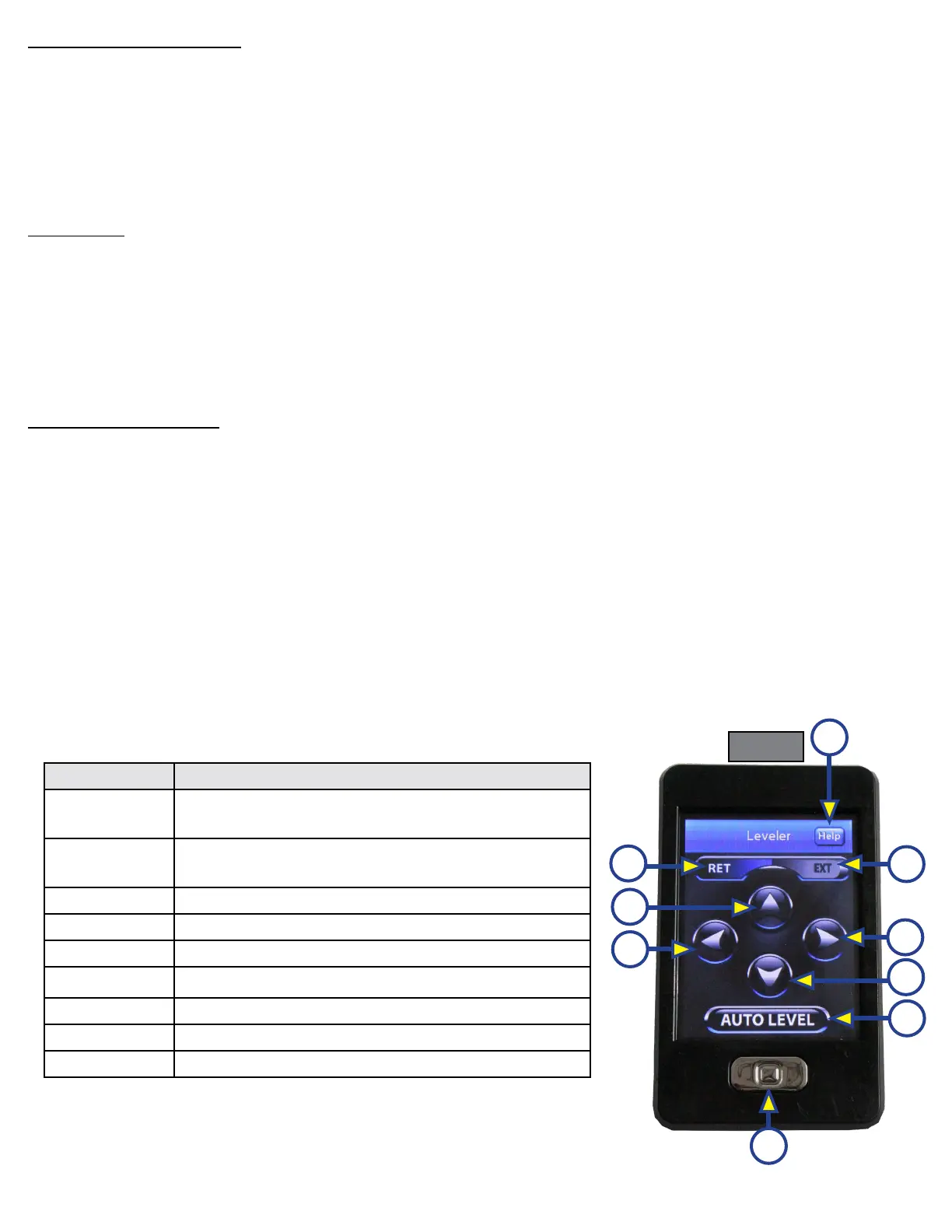Rev:11.08.19 Page 95 CCD-0001573-08
Unhitching Instructions
NOTE: Prior to unhitching from the tow vehicle, ensure trailer is parked on a level surface and chock the
tires of the trailer.
1. Push "Extend" (Fig. 11I) and "FRONT" buttons (Fig. 11) to extend front jacks and lift front of trailer to
take the weight of the trailer off of the hitch.
2. Uncouple the trailer connection on the tow vehicle.
3. Pull tow vehicle away and park at a safe distance.
Auto Level
NOTE: Once the automatic leveling cycle has been started, it is important that there is no movement in the
trailer until the trailer has completed the leveling process. Failure to remain still during the leveling
cycle could have an effect on the performance of the leveling system.
1. After unhitching from tow vehicle press "AUTO LEVEL" (Fig. 11J).
NOTE: Pressing "ABORT" during an Auto Level sequence will abort the auto leveling cycle.
Touch Pad Diagram - Linc Remote Control - Optional
Callout Description
A
Retract - Retracts front jacks and
rear jacks.
B
Extend - Extends front jacks and
rear jacks.
C Help - Provides contact information for LCI.
D Front Arrow - Operates front jacks.
E Left Arrow - Operates left rear jacks.
F Right Arrow - Operates right rear jacks.
G Rear Arrow - Operates rear jacks.
H Auto Level- Initiates Auto Level sequence.
I Power Button - Turns remote control on and off.
Fig. 14
E
D
G
F
I
C
A
B
H
Auto Level Sequence
1. Sequence may vary slightly based on the height of the trailer king pin prior to leveling.
2. When the Auto Level sequence begins, the front of the trailer will seek a position near a level state,
then the trailer will level from front to back.
3. The left side jack(s) extend to ground (left mid and left rear).
4. The right side jack(s) extend to ground (right mid and right rear).
5. Jack pairs will extend as needed in order to level the trailer.
NOTE: Step 4 may repeat several times if the controller deems necessary.
NOTE: If the AUTO LEVEL sequence does not perform as described above, place the system in manual
mode and test that the jacks operate correctly by pushing their coordinating buttons on the touch
panel in manual mode, e.g., "FRONT" button operates only the front jacks, etc.
