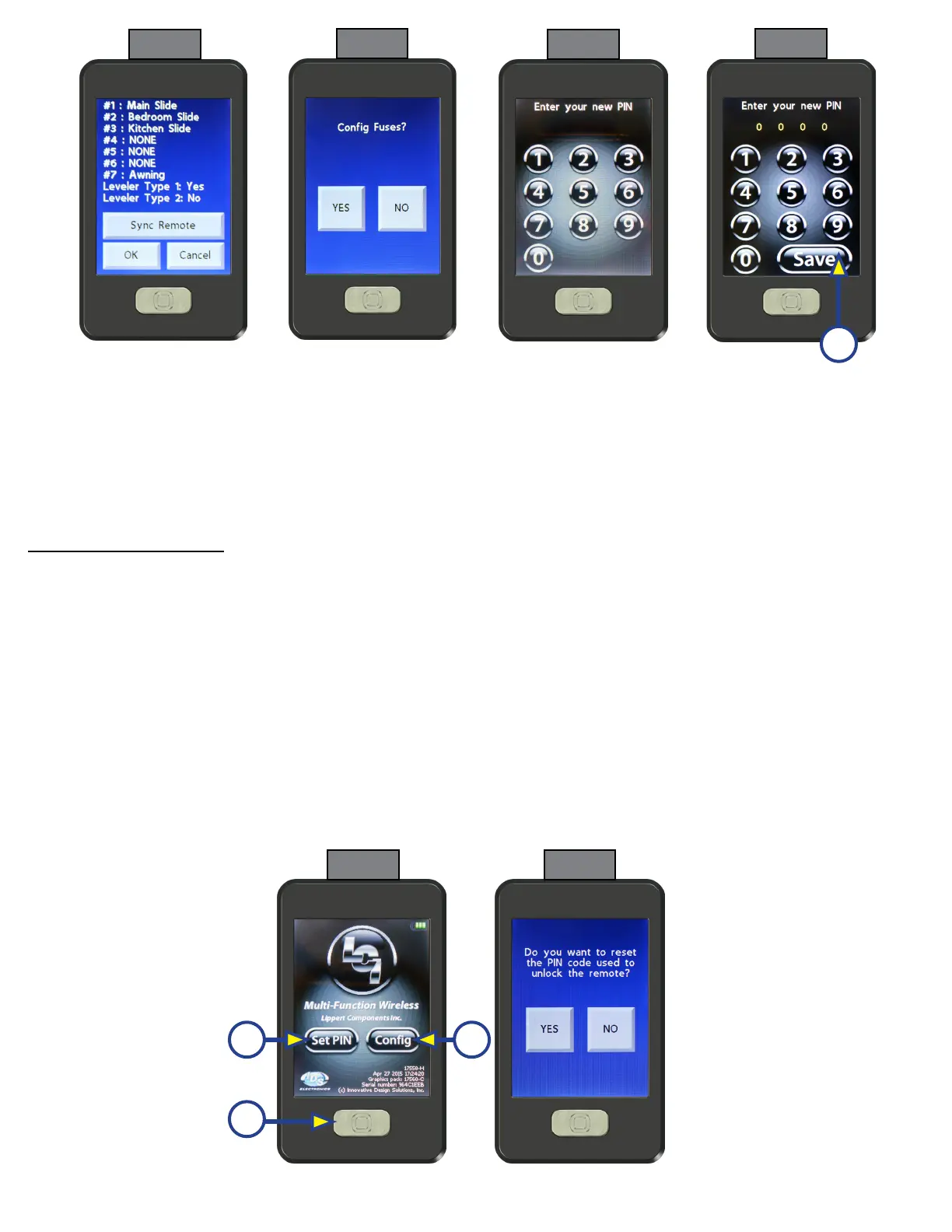Rev:11.08.19 Page 67 CCD-0001573-08
10. Enter a 4-digit PIN security code for accessing the remote (Fig. 24).
11. Once a PIN is entered, the “Save” button (Fig. 25A) will appear at the bottom right of the screen.
12. Press “Save” to confirm the PIN.
13. Re-enter the PIN, then press "Save" to confirm it.
NOTE: This PIN will be required to access the remote and any functions configured into it. Write the PIN
down for later reference.
Resetting the Remote
Once the remote has been configured it can be reconfigured in the event of a function change or when a
new security PIN is required.
1. Turn the remote "On" by pressing and releasing the large silver button at the bottom of the remote
(Fig. 26C).
2. Press the large silver button five times (Fig. 26C).
3. Two options come up for reconfiguration:
E. Option 1 - “Set PIN” (Fig. 26A) will allow the user to reset the PIN and enter a new one.
I. Once the “Set PIN” option is selected, the user will be asked for verification that they want to
reset the PIN (Fig. 27).
II. Select “YES” and the PIN will be reset, follow steps 10-12 of the “Configuring the Linc Remote”
section.
III. Select “NO” to keep the current PIN.
A
C
A B
Fig. 22
Fig. 23
Fig. 24
Fig. 25
Fig. 26
Fig. 27
